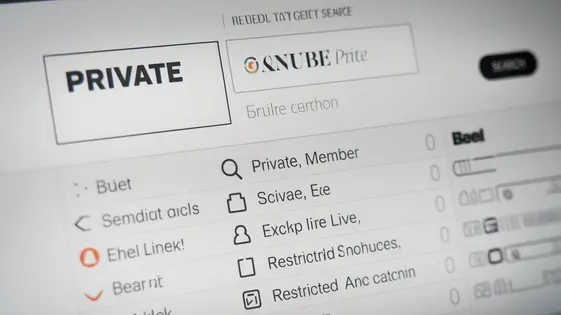
Disclaimer
Description
Ever wish you could control who sees what on your site? Like, maybe you’ve got top-secret squirrel recipes that only certain squirrels should access? Then buckle up, buttercup, because we’re diving headfirst into the world of content visibility with LookupWP PrivateContent Integration, a tool so slick, it’ll make your database sing. It’s not just about hiding content; it’s about serving the right content to the right people (or squirrels) at the right time. This nifty addition leverages the power of your favorite search solution to ensure that private content stays private, and public content gets the spotlight it deserves. Think of it as the bouncer at the hottest club on the internet, deciding who gets past the velvet rope and into the VIP section. We’re talking granular control, seamless integration, and a level of customization that would make a Swiss Army knife blush. So, if you’re ready to take your content security game to the next level and stop those pesky peepers from seeing what they shouldn’t, let’s get cracking. It’s time to unlock the secrets of LookupWP PrivateContent Integration and transform your site into Fort Knox.
Understanding the Basics of Private Content Integration
Private content integration involves managing access to your site’s content. It controls who can view specific pages, posts, or files. This is essential for membership sites, online courses, or internal documentation. Think of it as a digital gatekeeper for your content.
Why is this important? It solves several key problems. First, it allows you to offer exclusive content to paying subscribers. Second, it protects sensitive information from unauthorized access. Third, it enables personalized experiences for different user groups. This control leads to increased user engagement and satisfaction.
The benefits are clear. You can build stronger relationships with your audience. You can also monetize your content more effectively. Moreover, you can ensure that only the right people see the right information. This focused approach enhances the value of your site and the experience for each user.
The ability to selectively show content improves overall site structure. It gives you a powerful tool to deliver targeted and relevant experiences. It also respects user privacy and subscription levels. This lays the groundwork for a robust and user-friendly experience.
Configuring LookupWP PrivateContent Integration: A Step-by-Step Guide
This chapter guides you through configuring the LookupWP PrivateContent Integration features. First, activate the integration plugin. This is typically done through your platform’s plugin management interface. Once activated, a new settings panel will appear, usually under the core plugin’s settings.
The settings panel houses key configuration options. Begin by setting the content visibility rules. Here, you’ll define which user roles have access to specific content. You can restrict content based on categories, tags, or custom fields. Select the appropriate options and save the changes.
Consider the ‘Hide from search results’ setting. This option prevents restricted content from appearing in search results for unauthorized users. Ensure this is enabled for enhanced privacy. You might see options to customize the messages shown to users who lack access. Tailor these messages to provide clear instructions or alternative content.
Testing is crucial. Log in as different user roles to verify content visibility. Ensure restricted content is hidden from unauthorized users and accessible to authorized ones. By adjusting these settings, you control who sees what, enhancing the privacy of your platform content. Correct configuration is vital for maintaining a secure and user-friendly experience.
Advanced Techniques: Customizing Content Visibility
Beyond basic setup, tailor search results with advanced techniques. Adapt visibility depending on the user’s role on the platform. For example, grant ‘Editor’ roles access to internal documents, while ‘Subscriber’ roles only see public content. Achieve this through conditional logic within the integration settings.
Implement content restrictions using custom criteria. Consider a knowledge base where access to premium articles requires a specific purchase. Link article visibility to a user’s purchase history. The integration can check for specific user metadata before displaying search results. This keeps sensitive data secure and relevant.
Enhance access control via membership plugin integrations. Many membership plugins provide user groups or tiers. Map these groups directly to content visibility rules. When a user searches, the system checks their membership status and filters results accordingly. This simplifies management of access and offers a seamless user experience. Combine these techniques for very precise content visibility.
Troubleshooting Common Issues with LookupWP PrivateContent Integration
Even with careful setup, issues can arise when integrating content visibility controls. One common problem is private content appearing in public search results. Double-check that the plugin’s settings correctly restrict access for the relevant user roles or access criteria. Clear your site’s cache and any search index caches after adjusting visibility settings. Also verify that the content in question is indeed marked as private according to your intended rules.
Plugin conflicts are another potential headache. If you notice unexpected behavior, deactivate other plugins one by one to identify the culprit. If a conflict is found, contact the developers of both plugins for a resolution. Temporarily switching to a default theme can also help isolate theme-related issues.
Performance can sometimes suffer when using content visibility. To mitigate this, optimize your database and consider using a caching plugin. Ensure that your search queries are efficient and don’t overload the server. Monitor your site’s performance using tools to identify slow queries or resource-intensive processes. Properly configured caching and regular database maintenance are essential for a smooth user experience.
Best Practices for Maintaining a Secure and Optimized Site
Maintaining a secure and optimized site involves proactive measures. Regular plugin updates are paramount, as they often include security patches against vulnerabilities. Before updating, back up your site to allow for quick restoration if issues arise. Security audits should be conducted periodically to identify potential weaknesses. Consider using security plugins or consulting with a security professional. Strong passwords and user access management are vital, limiting administrative access to necessary personnel and regularly reviewing user permissions. Performance monitoring is crucial for a smooth user experience. Track website speed and identify bottlenecks using appropriate tools. Optimize images and leverage caching to improve loading times. Regularly check server resources to ensure adequate performance. Finally, review settings within integrations to ensure optimal performance.
Final words
LookupWP PrivateContent Integration isn’t just another plugin; it’s your site’s new best friend when it comes to keeping secrets. By now, you should be armed with the knowledge to wield this tool like a digital ninja, deftly controlling who sees what and when. From understanding the basics to mastering advanced techniques, you’re ready to create a secure and personalized experience for your users (and keep those pesky squirrels out of your recipe stash). Remember, in the world of online content, visibility is a superpower, but sometimes, invisibility is even more powerful. With LookupWP PrivateContent Integration, you’ve got both at your fingertips. So go forth, secure your content, optimize your site, and rest easy knowing that your digital fortress is well-guarded. The power to control your content is now in your hands. Use it wisely, and may your search results always be relevant, your content always be secure, and your squirrels always be kept in the dark (unless you decide otherwise, of course).
Latest changelog
Changelog
Demo Content
Comments
Request update
About
- 1.3.0
- 4 seconds ago
- April 19, 2025
- SearchWP™
- View all from author
- Search Add-on
- GPL v2 or later
- Support Link
