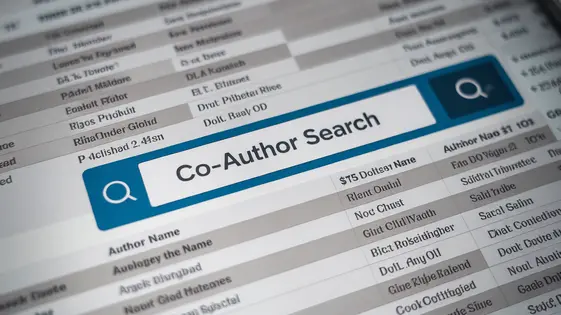
Disclaimer
Description
Ever wrestled with the headache of crediting multiple contributors on a single piece of content? Let’s face it, the solo act gets old, and sometimes you need a whole band to write a symphony—or, you know, a blog post. But how do you showcase all those brilliant minds without turning your site into a chaotic mess of bylines? That’s where our nifty tool comes in. This plugin is your backstage pass to seamless collaboration, allowing you to assign multiple collaborators to posts, pages, and custom post types with the grace of a seasoned conductor. No more battling with clunky workarounds or settling for a single author when a team deserves the spotlight. We’re about to dive deep into how this plugin can transform your content creation process, making it smoother, more inclusive, and dare we say, even a little bit fun. Think of it as the ultimate solution for giving credit where credit is due, all while keeping your site looking professional and polished. So, buckle up and prepare to say goodbye to author attribution woes!
Unleashing the Power of Many: Why Multiple Collaborators Matter
Ever tried writing a symphony solo? Teamwork makes the dream work, especially when creating awesome content. Giving credit where credit is due isn’t just polite; it acknowledges everyone’s hard work and expertise. Think of it as sharing the spotlight—because everyone deserves a moment to shine!
Unfortunately, the core platform often assumes content creation is a solo act. Adding multiple contributors? Tricky. Properly attributing everyone? A challenge. That’s where this integration steps in, like a superhero for team-based content creation.
Plus, what about guest contributors? They bring fresh perspectives and broaden your reach. Imagine a chef sharing a recipe on a food blog – wouldn’t it be weird if they weren’t properly credited? This integration allows you to easily include guest collaborators, giving them the recognition they deserve and adding serious credibility to your content. It’s a win-win!
Feature Deep Dive: What Makes This Integration Stand Out?
This integration elevates collaboration far beyond standard platforms. Users can easily add and manage multiple collaborators on diverse content. Think beyond just blog posts! Pages, custom post types – all are fair game. The roles and permissions are completely customizable. Fine-tune who can edit what, ensuring a smooth workflow.
The real magic happens with the search capabilities. The integration works seamlessly, enabling users to find content by any collaborator, not just the primary author. For example, a site could have a recipe with a chef and a photographer listed as collaborators. A simple search for the photographer’s name will still surface that recipe. This significantly broadens content discoverability.
Assigning collaborators is a breeze. The user interface is intuitive. Just search for existing users or add guest collaborators with a few clicks. No more wrestling with complex settings! Managing these collaborators is equally straightforward, with clear overviews and simple editing options. This simplifies content creation and ensures proper credit for everyone involved.
From Zero to Hero: A Practical Guide to Getting Started
First, verify your system meets the requirements. Ensure you have the search plugin activated. Plus, confirm the collaborators management plugin is installed and enabled.
Begin by installing the integration plugin. You can typically find it in the plugin repository. After activation, navigate to the settings panel. This is usually under the main settings menu.
Assigning collaborators is straightforward. Edit a post or page. You’ll find a dedicated metabox. Use it to search for and add collaborators. Select from existing users or add guests.
Control which post types support multiple collaborators. This is configured in the settings. Check the boxes for relevant post types. For guest collaborators, provide a name and email. The integration handles attribution.
Customizing display involves template modifications. Copy the default template to your theme. Then, edit it to fit your design. For example, change the order of collaborators or add avatars. Explore the integration’s filters for more advanced changes.
Theme Compatibility and Customization: Making It Your Own
The integration strives for broad theme compatibility. However, themes vary significantly in structure and styling. Some themes might require minor adjustments for optimal display of collaborator information.
Basic compatibility is generally achieved through standard theme functions. Issues sometimes arise with highly customized or older themes. The integration is designed to work seamlessly with most well-coded themes.
Customization is key to blending the integration with your site’s aesthetic. CSS offers a straightforward method for styling collaborator displays. Use your browser’s developer tools to identify the relevant CSS classes. Then, add your custom styles to your theme’s stylesheet or a custom CSS plugin.
For more advanced control, template overrides are available. Copy the relevant template files from the integration’s plugin directory to your theme’s directory. Maintain the directory structure. Then, modify the templates to suit your needs.
For example, to modify the collaborator list, copy templates/collaborator-list.php to your-theme/templates/collaborator-list.php. Edit the copied file to change the HTML structure or add custom logic.
Remember to clear your site’s cache after making changes to CSS or template files. This ensures your updates are visible on the front end. Theme adaptation and custom templates provide ultimate flexibility.
Real-World Impact: Use Cases and Success Stories
The true power of a solution lies in its real-world application. This is especially true for managing content collaborators and author attribution. Many sites now leverage the flexibility offered when attributing content creation to more than one person.
News sites benefit greatly. Collaborative investigations become easier to manage. Proper attribution builds trust and accuracy with their audience. Blogs thrive with guest author contributions. It broadens perspectives and attracts new readership. Imagine a cooking blog. Several chefs contribute to a single, comprehensive recipe. Each chef’s expertise adds value and credibility.
Educational platforms find the feature invaluable. Students and professors can co-author papers and articles, giving proper credit where it’s due. This transparency enhances academic integrity. Guest authors provide unique insights and perspectives. These contributions boost search engine ranking and drive traffic. Showcasing these contributions demonstrates the breadth of expertise and strengthens a site’s reputation.
Attributing contributions improves content credibility. It highlights the diverse talents behind the content. Proper credit cultivates stronger relationships with collaborators and builds a thriving community.
Final words
So, there you have it – a comprehensive look at the SearchWP Collaborators Plus Integration, the plugin that turns author attribution from a headache into a high-five-worthy celebration of teamwork. By now, you should see how this tool isn’t just about adding names to a byline; it’s about recognizing the collective genius that goes into creating great content. From handling guest collaborators to seamlessly integrating with your site’s search function, this plugin is designed to make your life easier and your content more credible. Plus, with its customizable display options, you can ensure that your site looks as good as it functions. Whether you’re running a bustling news site, a collaborative blog, or an educational platform, the benefits of transparent and accurate author attribution are undeniable. It’s time to ditch the solo act and embrace the power of many. Because let’s be honest, who wants to take all the credit anyway? Share the love, boost your content’s credibility, and make your team feel valued – all with one simple plugin. What are you waiting for?
Latest changelog
Changelog
Demo Content
Comments
Request update
About
- 1.2.0
- 2 seconds ago
- April 20, 2025
- SearchWP™
- View all from author
- Content Management
- GPL v2 or later
- Support Link
