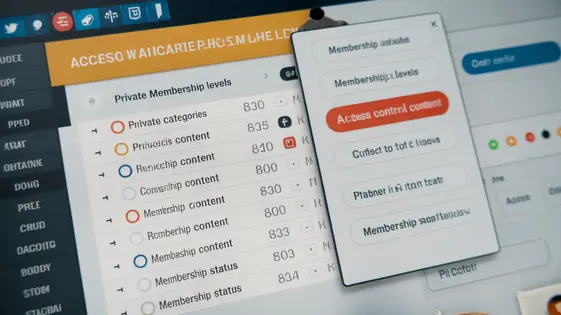
Disclaimer
Description
Ever felt like your website’s content categories are about as secure as a toddler with a jar of glitter? You love the idea of offering exclusive content, courses, or resources to specific user groups. But the default setup leaves you with all the security of a screen door on a submarine. What if you could easily lock down entire categories, making them accessible only to those with the right password, or better yet, only to logged-in users with the proper authorization? Enter Secret Categories, the not-so-secret weapon for securing your premium content on the most popular content management system.
Secret Categories isn’t just another plugin; it’s your content’s personal bodyguard. Forked from the already stellar ‘Password Protected Categories’ plugin, Secret Categories takes content protection to the next level. We’re talking about creating exclusive zones, VIP lounges, and members-only areas, all without needing a PhD in coding or sacrificing user experience. It’s all about control and simplicity; you decide who gets in, and we make sure it’s as easy as pie (the kind with a secret ingredient, of course).
For WordPress developers, agencies managing client sites, and open-source aficionados who value flexibility and customization, Secret Categories offers a straightforward, robust solution for content restriction. Think of it as the Swiss Army knife of access control – versatile, reliable, and ready to tackle any challenge. Get ready to ditch the duct tape and bailing wire solutions and embrace a professional, secure, and dare we say, elegant approach to managing your content categories. So, let’s dive into how Secret Categories can transform your website from a public playground to a fortress of exclusive content.
Unveiling Secret Categories: Your Content Fortress
So, the default settings on your website think everyone deserves a VIP pass? How… democratic. But what if you don’t want every Tom, Dick, and Harriet accessing your premium content? Enter Secret Categories. Think of it as your website’s bouncer, deciding who gets past the velvet rope.
This feature isn’t about hiding content; it’s about controlled exposure. We’re talking password protection, user-based restrictions—the whole nine yards. It’s like having a digital fortress around your content. You decide who gets the key.
Default settings leave you vulnerable. Categories are often wide open, screaming, “Come on in, all you bots and freeloaders!” This plugin slams the door shut. Based on the original concept of Password Protected Categories, it allows for nuanced access control.
For developers, it’s a dream: clean code, simple implementation. For agencies, it’s a client-pleaser: enhanced security, happy customers. And for open-source lovers? Well, it’s open-source. Fork it, tweak it, make it your own. Just don’t tell everyone the secret.
Password Protection: Because ‘Open to the Public’ is So Last Year
Want to keep prying eyes away from your premium content? Password protection offers a simple yet effective solution. Grant exclusive access to specific categories with a unique password. Think of it as your digital velvet rope. This feature is perfect for membership sites, exclusive resources, or internal documentation. Only those with the correct credentials gain entry.
Setting a password is straightforward. Navigate to the category you want to protect. In the settings, you’ll find the password protection option. Simply enter your desired password. Save the changes, and you’re done. A strong password adds an extra layer of security. Sharing the password is now the key. Unlock premium content and create an exclusive experience. This feature protects content, ensuring only authorized users have access.
User Role Restrictions: The VIP Section for Your Website
Take control of category access with user role restrictions. This feature lets you designate specific user roles to access certain categories. Admins can grant access to categories based on user roles like subscribers, editors, or custom roles you’ve defined.
This is perfect for internal documentation visible only to staff. You can also create client portals with resources tailored to specific clients. Offer exclusive content as a perk for premium members. User role restrictions offer a powerful way to segment your audience.
To assign permissions, navigate to the category settings. You’ll find a section dedicated to user role access. Select the roles that should have access to the content within that category. Remember to save your changes. Now, only users with the designated roles can view the category and its contents. This ensures a seamless, personalized experience for every user.
Customization and Compatibility: Playing Nice with Your Ecosystem
Secret Categories offers extensive customization to match your existing website design. Theme compatibility is a core feature. It works smoothly with many popular themes. Protected categories inherit styling from your theme. This ensures a consistent look and feel. You can further customize the appearance. Options include custom CSS to override default styles.
Behavior can also be tweaked. You can control category visibility on different pages. Shortcodes are available for displaying categories in unique ways. This provides flexibility in content presentation. For developers, hooks and filters are available. These allow for extending the plugin’s functionality. Create custom integrations. Modify existing features. The goal is seamless integration. Tailor the experience. Ensure a harmonious user experience. Consider these keywords: customization, compatibility, themes, plugins, hooks, filters, developers, appearance, behavior, styling, integrations, user experience, custom CSS, shortcodes, category visibility, Secret Categories.
Troubleshooting and Support: We’ve Got Your Back (Probably)
Stumbled upon a snag? Don’t panic! Most issues with secret categories are easily resolved. First, double-check your settings. It sounds obvious, but ensure the category is actually protected and that you’ve assigned the correct users or roles.
Common problems include users being unable to access content they should see. This usually boils down to incorrect user roles or plugin conflicts. Try deactivating other plugins temporarily to see if one’s interfering. Theme conflicts can also cause visual glitches; try switching to a default theme temporarily.
For detailed documentation, head over to our knowledge base [link to documentation]. You’ll find in-depth articles and FAQs. Still stuck? Our support forum [link to support forum] is a great place to ask questions and get help from other users and our team. And if all else fails, you can contact our support team directly [link to contact form]. We aim to respond within 24-48 hours (excluding weekends, because even support teams need a break!). We want to help you master secret categories, category protection, content security, access control, and user roles.
Final words
So, there you have it. Secret Categories: not just a plugin, but your website’s new best friend (or at least, the bouncer at the door). Whether you’re safeguarding sensitive client data, creating an exclusive online course, or just trying to keep your cat photo collection away from prying eyes, Secret Categories offers a robust, flexible, and surprisingly easy solution.
We’ve walked through the ins and outs of password protection, user role restrictions, and customization options. You’ve seen how it seamlessly integrates with your existing website setup and what to do when things (inevitably) go a bit sideways. Secret Categories isn’t just about locking things down; it’s about empowering you to control your content and create unique, engaging experiences for your users.
Remember, in the digital Wild West, content is king, and security is your six-shooter. With Secret Categories, you’re not just protecting your content; you’re building a better, more secure, and more valuable online presence. So go forth, create exclusive zones, and keep the internet weird (but safe). After all, a little bit of secrecy never hurt anyone… except maybe the nosy neighbors.
The key takeaway? Content protection doesn’t have to be a headache. With the right tools and a dash of creativity, you can create a secure and engaging online experience that keeps your audience coming back for more. And remember, we’re here to help (probably).
Latest changelog
Changelog
Demo Content
Comments
Request update
About
- 2.1.24
- 2 seconds ago
- April 20, 2025
- Barn2 Plugins™
- View all from author
- Content Management
- GPL v2 or later
- Support Link
