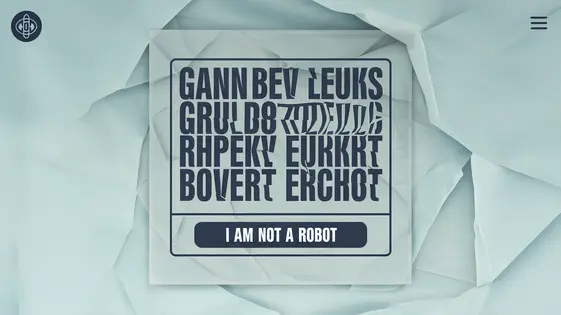
Disclaimer
Description
Ever feel like your website’s security is a joke? Like leaving the front door wide open with a ‘free candy’ sign? Well, buckle up, buttercup, because SecureForm Shield PRO is here to turn your site into Fort Knox. Forged from the mighty codebase of the original WP Captcha PRO, this plugin is your digital bodyguard against the relentless hordes of spam bots and malicious scripts. We’re talking serious protection without the serious price tag. Forget wrestling with complicated settings or deciphering cryptic documentation. SecureForm Shield PRO is designed for the discerning developer who wants robust security without sacrificing precious time (or sanity).
So, are you ready to ditch the digital vulnerability and embrace a fortress-like defense? With SecureForm Shield PRO, you’re not just adding a captcha; you’re investing in peace of mind. Imagine a world where your comment sections aren’t overrun by shady links, your registration forms aren’t clogged with fake accounts, and your website runs smoother than a freshly paved road. Stop dreaming and start securing – it’s time to give those bots the boot!
This isn’t just another plugin; it’s your secret weapon in the ongoing battle against online mayhem. Think of it as the digital equivalent of hiring a bouncer for your website – only this bouncer doesn’t need bathroom breaks or demand a hefty paycheck. Let’s dive into how SecureForm Shield PRO can transform your site’s security from a laughingstock to a powerhouse.
The Bot Apocalypse: Why You Need SecureForm Shield PRO
Imagine your website under constant attack. Spam bots relentlessly post irrelevant comments, burying genuine discussions. Fake user registrations bloat your database, skewing analytics and potentially disrupting services. These automated attacks are not just annoying; they actively drain your website’s resources. Your server works overtime processing these fraudulent requests, impacting performance for legitimate users.
Without captcha protection, your website is vulnerable. Bots exploit weaknesses in forms and comment sections to flood your site with unwanted content. This hurts your site’s reputation, wastes your time moderating spam, and can even lead to security breaches.
SecureForm Shield PRO acts as a vital first line of defense. It utilizes advanced algorithms and adaptable challenges to differentiate between human users and malicious bots. By implementing robust captcha protection, SecureForm Shield PRO effectively blocks spam submissions and fake registrations, freeing up server resources and protecting your website’s integrity. It ensures your site remains focused on genuine user engagement and valuable content.
Simple Setup, Fortress-Level Security: Installing SecureForm Shield PRO
Getting SecureForm Shield PRO active on your website is straightforward. First, download the plugin file from the source. Navigate to the “Plugins” section of your website’s administration panel. Click on “Add New” and then “Upload Plugin.” Select the downloaded file and click “Install Now.”
After installation, click the “Activate Plugin” button. You should now see SecureForm Shield PRO listed among your active plugins. To configure it, locate it in your installed plugins list and click on “Settings”.
The settings page presents basic configuration options. You can choose where the protection appears. Default settings offer immediate protection. However, explore the configuration options to tailor protection to your specific needs. Remember to save your changes.
Under the Hood: Exploring SecureForm Shield PRO’s Features
SecureForm Shield PRO provides a wealth of options to tailor your security. Customize the visual appearance of the challenge to match your website’s branding. Adjust the color scheme, font, and size. Different challenge types offer varying levels of security and user experience. Choose the best option for your specific needs.
The PRO version supports multiple challenge methods, ensuring site accessibility. Enable audio challenges for visually impaired users. Advanced settings offer granular control over security protocols. Configure IP address whitelisting and blacklisting. Set thresholds for failed attempts before blocking suspicious activity.
SecureForm Shield PRO’s adaptability is key. It’s designed to work smoothly with form solutions you already use. Activate protection on various form types beyond just simple contact forms. Secure registration pages, comment sections, and more. This wide-ranging coverage offers consistent security across your entire site. The settings panel allows control over which forms are protected. Detailed documentation offers assistance for less common scenarios.
Formidable Form Fortification: Compatibility and Integration
SecureForm Shield PRO is crafted for broad compatibility. It works with diverse form solutions: contact forms, registration forms, and even comment sections. This adaptability minimizes the need for code changes. The goal is simple integration. Think of it as a protective layer. It is easily added to your existing setup.
Our integration approach focuses on hooks and filters. These are standard features in many form systems. SecureForm Shield PRO leverages these to inject its security features. The process avoids direct modification of form plugin code. This indirect method reduces the risk of conflicts during updates. It allows the existing form’s functionality to remain the same.
Custom forms are also addressed. SecureForm Shield PRO offers options for manual integration. This involves adding specific code snippets. These snippets trigger the security checks. Documentation provides clear steps for this process. Thus, almost any form can benefit from robust protection.
We continually update SecureForm Shield PRO to maintain compatibility. We keep up with changes in popular form plugins. Our aim is uninterrupted security. This ensures reliable protection against automated threats.
Beyond the Basics: Advanced Security Tweaks and Tips
Securing your forms goes beyond simple implementation. Honeypots, for instance, provide a deceptive lure for bots. These hidden fields, invisible to human users, act as traps. When a bot fills them, it exposes its automated nature. Use multiple honeypots strategically placed within your forms. Configure the system to flag or block submissions that trigger these traps.
IP blacklisting adds another layer of defense. Compile a list of known malicious IP addresses. Regularly update this list based on reported spam and suspicious activity. SecureForm Shield PRO should automatically block submissions originating from these addresses. Consider integrating with public blacklist databases for broader coverage.
Monitoring form submissions is crucial. Look for patterns indicative of automated attacks. High submission rates from a single IP address are a red flag. Analyze the content of submissions for common spam keywords or unusual character patterns. Implement rate limiting to restrict the number of submissions allowed within a specific timeframe. These proactive measures significantly enhance your form security.
Final words
So, there you have it. SecureForm Shield PRO isn’t just about adding a little security; it’s about building a digital fortress around your website. It’s about reclaiming your comment sections from the clutches of spam bots, ensuring that your registration forms are filled with real people, and freeing up valuable resources that would otherwise be wasted on dealing with malicious traffic.
We’ve walked through the dangers of a bot-infested web, the ease of installing and configuring SecureForm Shield PRO, the power of its features, its seamless compatibility with your favorite form plugins, and even some advanced security tweaks to take your protection to the next level. Now, the choice is yours. Will you continue to leave your website vulnerable to the relentless attacks of the digital underworld, or will you take action and fortify your defenses with SecureForm Shield PRO?
Remember, online security isn’t a luxury; it’s a necessity. And with SecureForm Shield PRO, you can achieve robust protection without breaking the bank or sacrificing your sanity. It’s time to say goodbye to spam, bots, and digital headaches, and hello to a safer, smoother, and more secure website experience. The internet is a wild place, but with SecureForm Shield PRO, you can tame it.
Latest changelog
Changelog
Demo Content
Comments
Request update
About
- 5.26
- 2 seconds ago
- April 19, 2025
- WebFactory Ltd™
- View all from author
- Security
- GPL v2 or later
- Support Link
