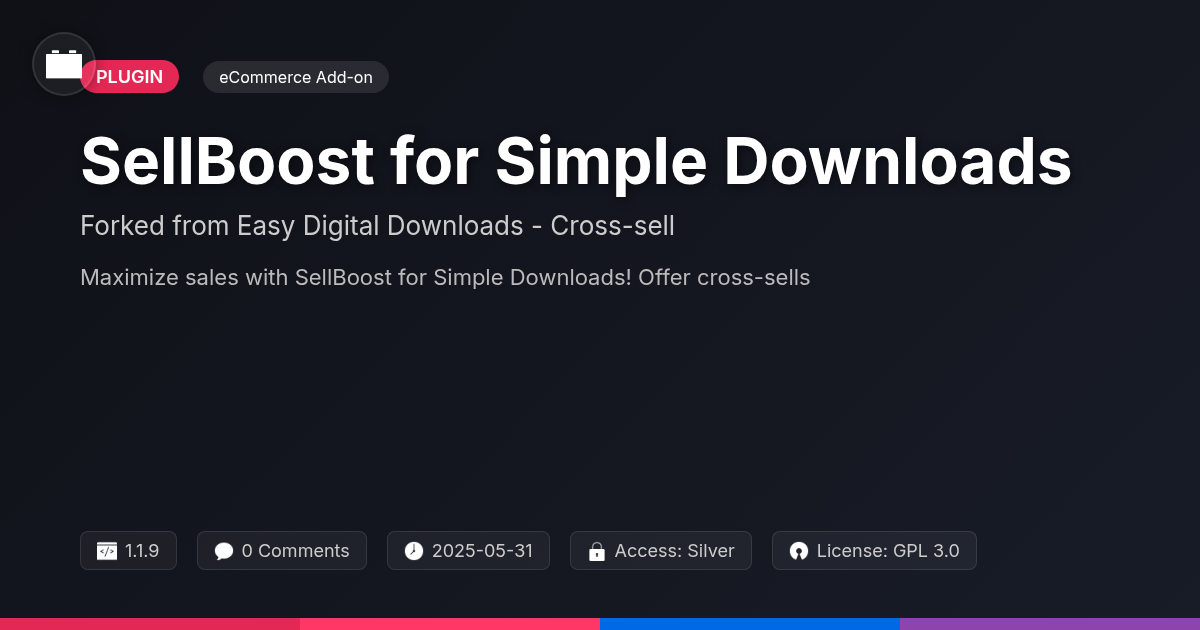
Disclaimer
Description
Ever felt like your Simple Downloads store is missing that je ne sais quoi? Like it’s a one-way street where customers grab their digital goodies and vanish into the internet abyss? You’re not alone. The struggle to turn those one-time buyers into loyal fans is real. But what if you could whisper sweet nothings (or, you know, relevant product suggestions) into their ears right as they’re about to click that ‘Purchase’ button? That’s where SellBoost for Simple Downloads saunters in, all suave and sophisticated.
SellBoost is your secret weapon to boost sales and build lasting relationships. Think of it as your virtual sales associate, expertly guiding customers towards complementary products they didn’t even know they needed. We’re not talking about annoying pop-ups or spammy tactics. SellBoost integrates seamlessly with Simple Downloads, offering a non-intrusive way to suggest cross-sells and upsells. It’s like adding a sprinkle of marketing magic to your existing setup. No need to overhaul your entire store or learn a whole new system.
So, if you’re ready to transform your Simple Downloads store from a transactional pit stop into an engaging shopping experience, buckle up. We’re about to dive deep into the wonders of SellBoost and how it can help you unlock hidden revenue streams and cultivate a community of happy, returning customers. Consider this your guide to taking your digital store from ‘meh’ to ‘marvelous’ – without the headache or the hefty price tag.
Unleashing the Power of Suggestion: Cross-Sells and Upsells Explained
Cross-selling and upselling are potent techniques for boosting sales. Cross-selling involves suggesting complementary items. Imagine someone buys a digital art brush; offering a texture pack is cross-selling. Upselling encourages customers to purchase a more premium version. Perhaps they are viewing a basic sound effect; offering a professionally mastered version with more options is upselling.
These strategies work because they tap into psychological principles. Customers appreciate relevant suggestions that enhance their purchase. It saves them time and effort in searching for compatible items. These offers provide genuine value when well-targeted. This creates a win-win situation. The customer enjoys a better product experience. The store owner increases revenue and customer satisfaction.
SellBoost for Simple Downloads provides tools to strategically present these offers. It focuses on relevance and timing. This ensures suggestions feel helpful, not intrusive. By understanding and implementing these techniques, digital storefronts can unlock significant growth.
SellBoost in Action: A Step-by-Step Guide to Implementation
Ready to start? First, ensure the plugin is installed and activated. Navigate to the ‘Downloads’ section in your dashboard. Select the specific digital item you want to enhance. You’ll find a new ‘SellBoost’ tab within the item’s settings.
Here, you can enable cross-sells and upsells. Begin by selecting the ‘Add Cross-sell’ or ‘Add Upsell’ button. A search box will appear. Start typing the name of the product you wish to offer. Select the relevant product from the dropdown menu. Repeat this process to add multiple offers.
Each offer can be customized. Adjust the text displayed to entice customers. For example, instead of “Customers Also Bought,” try “Enhance Your Experience!” Images can also be changed to align with your brand. Avoid using generic phrases; tailor the wording to each product pairing.
Potential roadblocks? Sometimes products won’t appear in the search. Ensure these products are published and available for purchase. Also, check that there are no conflicting plugin settings. To customize the look, use the plugin’s CSS options. Find these under the ‘Settings’ tab within the SellBoost options. This allows you to perfectly match your store’s existing design. Remember to save your changes after each adjustment.
Advanced Marketing Strategies
To maximize impact, focus on advanced strategies. Segmentation is crucial. Group customers by purchase history and demographics. Tailor offers accordingly. Analyze campaign data: impressions, CTR, conversion rates. Identify underperforming offers. A/B test headlines, product pairings, pricing. Example: a photography preset creator tested offering a discount on a portrait preset during landscape preset purchase vs. a week later. The immediate offer increased sales by 15%. A software vendor offered a limited-time bonus pack of templates to free trial users, increasing standard version purchases. Use data to discover similar patterns.
Troubleshooting Common Issues and FAQs
Encountering issues? Most problems stem from plugin conflicts or incorrect settings. First, ensure all plugins are up to date. Then, try deactivating other plugins one by one to see if the issue resolves. Clear your website cache after each deactivation. Double-check your cross-sell and upsell rules are configured correctly. Specifically, verify product IDs and discount values.
FAQ
- Installation Problems? Verify Simple Downloads is installed and activated. Ensure you have the minimum required PHP version.
- Cross-sells Not Showing? Check product categories and tags are correctly assigned.
- Discount Codes Not Working? Confirm the discount is valid and applied to the correct products.
- How to translate into my language? Our plugin is translation-ready. Use a translation plugin, or contribute via translate service.
- Is SellBoost compatible with all Simple Downloads themes? SellBoost works with most themes, but some may require minor CSS adjustments.
If these steps don’t help, our support team is here for you! Visit our website and submit a ticket with details about the issue, your Simple Downloads version, and any relevant screenshots. We strive to respond within 24-48 hours. We offer comprehensive documentation with step-by-step guides and video tutorials for common problems.
Why SellBoost? Differentiating From Competitors
Why choose SellBoost? Other solutions might seem similar on the surface. However, SellBoost offers key advantages. Its design prioritizes ease of use, so you can quickly set up effective promotions. It integrates seamlessly with Simple Downloads. Other options can often require complex configurations. They might also add unnecessary code that slows down your site.
SellBoost is built for optimal performance. It avoids the bloat often associated with similar plugins. This ensures your site remains fast and responsive. We focus on delivering powerful features without sacrificing speed. This is vital for maintaining a good user experience and boosting sales.
Furthermore, SellBoost provides exceptional value. Some competing solutions might seem cheaper initially. But they often lack crucial features or charge extra for essential add-ons. SellBoost offers a comprehensive feature set at a competitive price. You get everything you need to maximize your downloads revenue, without hidden costs. It’s the best option because of its balance of power, ease, and efficiency.
Final words
SellBoost for Simple Downloads isn’t just another plugin; it’s a strategic tool designed to transform your digital store into a revenue-generating machine. By seamlessly integrating cross-selling and upselling opportunities, it empowers you to maximize each customer interaction and cultivate lasting relationships. Remember those days of one-off sales? Kiss them goodbye! SellBoost helps you unlock hidden revenue streams and turn casual browsers into loyal fans.
We’ve covered the core concepts, implementation strategies, and advanced techniques for leveraging SellBoost to its full potential. From understanding the psychology behind suggestive selling to troubleshooting common issues, you’re now equipped with the knowledge to take your Simple Downloads store to the next level. The key takeaway? Don’t leave money on the table. Every customer interaction is an opportunity to offer value, enhance their experience, and boost your bottom line.
So, what are you waiting for? Install SellBoost, experiment with different offers, analyze your results, and watch your sales soar. This is your chance to turn your Simple Downloads store into a thriving hub for digital products. Embrace the power of suggestion, and let SellBoost be your guide to success.
Latest changelog
**1.1.9** Fixed: PHP 8.1 compatibility issues. Fixed: Corrected a javascript error related to configurable downloads. **1.1.8** Fixed: Corrected issue where an upsell could not be removed. Fixed: Prevent undefined notices when saving upsells. **1.1.7** Added: Sanitize the discount field. Fixed: Remove usage of deprecated filter. **1.1.6** Fixed: Resolve notices that occur when saving cross-sells. **1.1.5** Fixed: Correct issue preventing upsells from being properly deleted in some instances. **1.1.4** Fixed: Issue with discount amounts not properly subtracting from cart totals. **1.1.3** Added: New “Discount Type” setting, allowing percentage or flat discounts. Fixed: Discount amount now properly applied when using cross-sells. **1.1.2** Fixed: Issue with cross-sells and upsells not being properly added to the cart in some situations. **1.1.1** Fixed: Issue with quantity discounts and cross-sells / upsells. Fixed: Added better compatibility with the Simple Downloads Discount Code condition “Applies to Download(s)”. **1.1** Added: Option to set a discount on the cross-sell or upsell. Fixed: Minor styling improvements. **1.0.4** Fixed: Improved compatibility with the Simple Downloads core plugin. **1.0.3** Added: Compatibility with Simple Downloads 3.0 **1.0.2** Fixed: Resolved a conflict with currency symbols. **1.0.1** Fixed: Prevent errors when Simple Downloads is not active. **1.0** Initial release.
Changelog
Demo Content
Comments
About
- 1.1.9
- 4 seconds ago
- May 31, 2025
- Sandhills Development, LLC™
- View all from author
-
- Silver Access
- eCommerce Add-on
- GPL v2 or later
- Support Link
