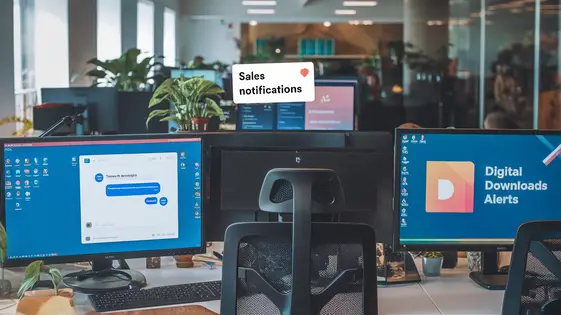
Disclaimer
Description
Ever wished your store could talk to you, like, really talk? Like, “Hey, your sales are booming!” or “Dude, a customer just refunded something…again”? Well, what if I told you it could, through the magic of automated messages? We’re diving into the world of Easy Digital Downloads enhanced with our forked version of the renowned Slack integration—because who needs carrier pigeons when you’ve got instant notifications, right? Forget constantly refreshing dashboards. Get real-time updates directly in your Slack channels, and keep your finger on the pulse of your digital downloads empire. Are you ready to transform your store management with the power of instant notifications? Let’s check this out!
Ditch the Dashboard: Embrace Real-Time Notifications
Imagine never needing to constantly refresh your store’s dashboard again. Real-time notifications empower store owners by delivering crucial information directly to where they already spend their time. Forget the endless cycle of checking for sales or refund requests. Immediate updates on sales figures, refund initiations, and other important store events are sent straight to your team’s Slack channels.
This integration enhances productivity dramatically. Faster response times to customer issues become possible. Keeping your team informed about key store activities fosters collaboration and prevents bottlenecks. Stay on top of trends and address challenges without delay.
Beyond sales and refunds, the plugin offers a range of customizable notification options. Tailor the alerts to match your specific needs. Choose which events trigger notifications. Select the channels to receive them. Gain control over the flow of information and ensure that only relevant updates reach the right people. Benefit from immediate insights and data-driven decision-making.
Setting Up Your Slack Integration: A No-Brainer Guide
Ready to connect your digital storefront with your team’s communication hub? This guide simplifies the installation and setup process. First, install the plugin like any other for your platform. Activate it once installed. Then, navigate to the settings panel for the plugin, often found within the platform’s settings or options menu.
Here, you’ll need your provided API token. This token authorizes the connection between your store and your chosen workspace. To find this, follow the instructions in the plugin’s documentation or your account dashboard. Copy and paste the API token into the designated field.
Next, specify the channel where you want notifications delivered. It is important to make sure the integration has access to post in the defined channel. Select or enter the appropriate channel name. Save your settings. If the API token doesn’t work, double-check that you’ve copied it correctly. Also, verify that the integration has the necessary permissions within your workspace. Refer to the documentation for troubleshooting tips or contact support for assistance.
Customization is Key: Tailoring Notifications to Your Needs
The real power of the integration lies in its customization. You aren’t stuck with generic, one-size-fits-all alerts. You have fine-grained control over which events trigger notifications. This allows you to focus on what’s most important to your business.
So, how do you set this up? Within your digital store admin area, look for the “Slack” settings. This is usually found under the main settings menu. Here, you’ll see a list of events. These events are things like new sales, refunds, and failed transactions. Each event has a checkbox next to it. Simply check the boxes for the events you want to be notified about in Slack.
But the customization doesn’t stop there. For each event, you can often customize the message format. This allows you to specify exactly what information you want to see in your Slack channel. Want to see the customer’s name, the product purchased, and the amount? You can set that up. Tailoring notifications allows you to monitor key performance indicators, address customer issues promptly, and stay on top of your store’s performance.
Beyond Sales: Unleashing the Full Potential of Slack Alerts
While sales notifications are valuable, the integration’s capabilities extend much further. Consider setting up alerts for customer refunds. Knowing when a refund is issued allows for proactive customer outreach. You can address concerns and potentially win back the customer. Similarly, tracking failed transactions can highlight payment gateway issues or other problems. This enables quick resolution, preventing lost revenue. Low stock alerts are another critical application. These notifications ensure timely restocks, preventing potential customer dissatisfaction and lost sales. If you find yourself overwhelmed with messages, consider adjusting the verbosity of the notifications. Instead of individual alerts, you can create digest messages that summarize activity over a set period. Another approach involves creating dedicated channels within your workspace. Route specific alert types to particular channels. This improves organization and focus. For example, a channel dedicated to refunds and disputes allows your customer support team to monitor and react quickly. Fine-tune your notification settings to match your business needs for optimal effectiveness.
Troubleshooting Like a Pro: Common Issues and Quick Fixes
Encountering snags? Let’s get you back on track. Notifications not sending are a common issue. First, double-check your API token. Is it correctly entered and still valid? In the plugin settings, confirm the designated channel is accurate and exists within your workspace. Verify the plugin has appropriate permissions to post in that channel. Sometimes, a simple re-authorization can resolve connectivity problems.
Incorrect channel assignments? Review your settings meticulously. Ensure each notification type is linked to the intended channel. A misconfiguration here is a frequent culprit. For API token errors, regenerate the token within the service and update it in your plugin settings. Remember to save changes.
Debugging is key. Examine the plugin’s logs for error messages. These can provide vital clues. Still stuck? Consult the official documentation and support resources from Sandhills Development, LLC. They often have specific solutions. A common question: ‘Why am I not getting any messages?’ Often, the problem stems from incorrect API keys or insufficient permissions. Another frequent query: ‘How can I customize the message format?’ The plugin offers settings for tailoring the message structure to your needs. Remember to test after making changes!
Final words
So, there you have it – Easy Digital Downloads – Slack: the tool that turns your store into a chatty Cathy (but in a good way). It’s about ditching the constant dashboard checks and embracing the joy of real-time updates delivered straight to your Slack channels. Whether it’s celebrating a surge in sales or quickly addressing a refund request, this integration empowers you to stay informed, respond faster, and keep your team in sync. It’s customization options allow you to tailor notifications to your specific needs, ensuring you only receive the information that matters most. And with our troubleshooting guide, even the trickiest issues become manageable. Forget about tedious manual monitoring – it’s time to harness the power of automated notifications and transform the way you manage your digital downloads business. Are you ready to leave behind the old ways and get on board with our forked version of Slack integration? The future of your store management awaits.
Latest changelog
Changelog
Demo Content
Comments
Request update
About
- 1.1.3
- 3 seconds ago
- April 20, 2025
- Sandhills Development, LLC™
- View all from author
- eCommerce Add-on
- GPL v2 or later
- Support Link
