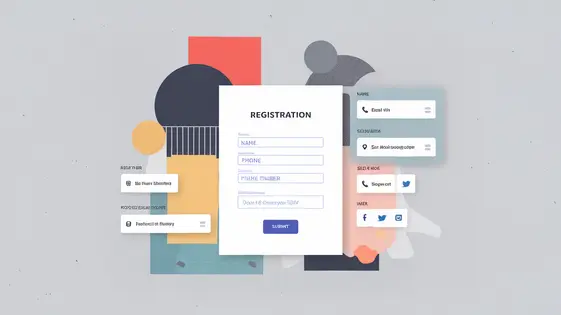
Disclaimer
Description
Ever feel like wrestling a squid when trying to customize event forms? You’re not alone! Most form builders make you jump through hoops, especially when you need something tailored for events. But what if there was a way to build forms as easily as stacking pancakes, specifically designed to play nice with your event calendar? Enter Site Builder Form Builder for MEC, a friendly fork of a popular form builder, designed to work with Modern Events Calendar (MEC). Forget complex coding and frustrating limitations. This tool empowers you to create custom registration forms, gather attendee information, and manage event details with the simplicity of a drag-and-drop interface. Whether you’re a seasoned developer or a code-fearing event organizer, this plugin brings the power of customization to your fingertips. So, ditch the form-building headaches and get ready to craft event experiences that are as unique as your events themselves! Let’s dive in and see how this little gem can revolutionize your event management workflow.
The Benefits of Custom Forms
Custom forms offer many advantages over generic forms. They allow for tailored data collection, ensuring you gather the information specific to your needs. This leads to a more efficient process and a better understanding of your target audience. With custom forms, you can personalize the user experience, making it more engaging and relevant. They improve data accuracy and enable better analysis. Ultimately, custom forms provide a powerful tool for optimizing data collection and enhancing user interaction.
Drag, Drop, Dominate: Building Forms the Easy Way
Our form builder uses a drag-and-drop interface. This simplifies the form creation process significantly. You can visually construct your forms. No coding is required.
The builder provides various form field types. Text fields gather written responses. Dropdowns offer pre-defined options. Checkboxes allow multiple selections. Date pickers ensure consistent date formats. Easily add these fields to your form with a simple drag. Configure each field’s settings with intuitive controls.
The visual nature of the builder allows you to see your form come to life in real time. You instantly see how your forms will look to attendees.
To create an event registration form, start by dragging a text field for the attendee’s name. Next, add an email field. Include a dropdown for selecting the event session. Finally, add a checkbox for dietary restrictions. Configure each field by setting labels and options. Arrange the fields to your liking. The result is a functional registration form ready to collect valuable data.
Conditional Logic: Making Your Forms Smarter Than Ever
Conditional logic elevates your forms to a new level of intelligence. It allows fields to appear or disappear based on user input. This creates a dynamic and personalized experience. Imagine showing specific fields only if someone selects “Speaker” as their attendee type. Or perhaps a different set of questions for sponsors versus general attendees.
Here’s how it works: define rules that trigger actions. A rule might state: If “Attendee Type” is “Speaker”, then show the “Speaker Biography” and “Headshot” fields. Otherwise, hide them. This eliminates irrelevant fields, making the form shorter and more focused.
Consider a real-world example. When a user selects “Speaker,” fields for biography, headshot upload, and speaking topics are displayed. If they select “Sponsor,” fields for company logo, website URL, and sponsorship level appear instead. A general attendee might only see fields for name, email, and dietary restrictions. This targeted approach improves user engagement and data accuracy. It turns a static form into an adaptive tool that responds to individual needs.
Styling and Integration: Making Your Forms Look and Feel Awesome
The appearance of your forms greatly impacts user experience. The form builder provides numerous styling options to align your forms with your website’s branding. Customize colors, fonts, and button styles directly within the interface. This ensures visual consistency and a professional look. For more granular control, you can inject custom CSS. This allows for advanced modifications beyond the standard styling options. Use CSS to target specific elements and create unique form designs.
Seamless integration with Modern Events Calendar is key. Forms are designed to embed smoothly within event pages. They inherit the overall aesthetic, creating a unified user journey. Customize email notifications triggered by form submissions. Tailor the content and design to reinforce your brand. Include relevant event information and personalized messages. This helps confirm registrations and provides important details to attendees.
Beyond the Basics: Advanced Features and Integrations
The Site Builder Form Builder extends beyond simple data collection. Connecting to payment gateways allows direct payment collection during event registration. This streamlines the process, reducing abandonment rates. Securely process transactions using your preferred provider. Integration with CRM systems automates contact management. New registrants are automatically added or updated in your CRM. This eliminates manual data entry and improves marketing efforts. Consider integrating with email marketing platforms. Segment your audience based on event registration data for targeted campaigns.
Future releases aim to include more integrations and features. We’re exploring direct connections with popular calendar applications. Imagine automatically adding events to attendees’ personal calendars. Improvements to conditional logic are also planned. Displaying or hiding fields based on previous responses becomes more powerful. Data validation enhancements will ensure accuracy. Better error messages and real-time feedback will help users complete forms correctly. These enhancements contribute to a smoother and more efficient registration experience.
Final words
So, there you have it! Site Builder Form Builder for MEC isn’t just another form builder; it’s your ticket to creating event registration experiences that are both effective and enjoyable. It takes the headache out of data collection, lets you personalize the process for your attendees, and integrates seamlessly with your existing Modern Events Calendar setup. Forget those clunky, generic forms that make everyone groan. With this plugin, you can build forms that are as unique and engaging as your events themselves. Whether you’re a seasoned developer or a complete beginner, the drag-and-drop interface and powerful features like conditional logic make form building a breeze. It’s time to ditch the frustration and embrace the power of custom event forms. Elevate your event management, gather valuable insights, and create a registration process that leaves a lasting positive impression. Stop settling for mediocre forms and start building experiences that wow!
Latest changelog
Changelog
Demo Content
Comments
Request update
About
- 1.3.8
- 2 seconds ago
- April 20, 2025
- Webnus™
- View all from author
- Form Builder Add-on
- GPL v2 or later
- Support Link
