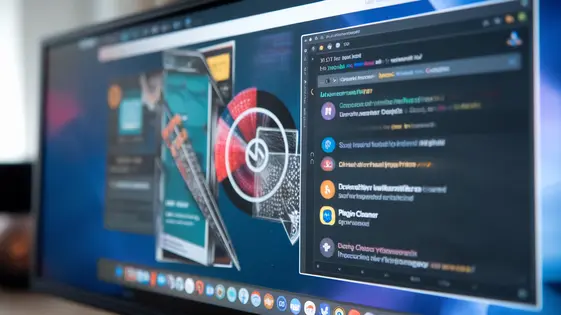
Disclaimer
Description
Ever feel like your website backend is a digital hoarder, clinging to unnecessary files and settings? Like that one drawer in your kitchen where you just stuff things? Well, what if you could Marie Kondo your installation, banishing the bloat and boosting performance? Introducing Site Cleaner Pro, forked from the Webcraftic Clearfy package. This isn’t your grandma’s registry cleaner; we’re talking surgical precision to declutter your site, optimize settings, and generally make things snappier than a caffeinated cheetah. Think of it as a digital detox for your website, leaving you with a lean, mean, loading-machine. It helps you to disable, optimize, hide, change, and customize almost everything on your site. From disabling unnecessary features to tweaking advanced settings, Site Cleaner Pro is your go-to tool for a cleaner, faster, and more efficient website. Made with love for developers, agencies, and open-source fans who understand that a well-optimized site is a happy site, and happy sites convert better. So, ready to unleash the inner neat freak and whip your website into shape? Let’s dive in!
Declutter Your Digital Space: Feature Disablement
Site Cleaner Pro empowers you to streamline your site by disabling unnecessary features. Many sites load with default functionalities that aren’t always needed, leading to bloat and performance issues. Disabling these features can significantly improve site speed and security.
Our plugin simplifies the process of toggling these features on or off. You can easily disable features like emoji support, which, while visually appealing, add extra code to every page. XML-RPC is another common target. It’s a powerful feature, but often exploited if not properly secured. Disabling it if you don’t need it closes a potential vulnerability.
Here are examples of features you can disable and their benefits:
- Emoji Support: Reduces page size and HTTP requests. Improves page load times, especially for mobile users.
- XML-RPC: Mitigates brute-force attacks and reduces server load. Prevents unwanted remote access attempts.
- Dashicons on the Frontend: Prevents unnecessary loading of icon fonts. Speeds up rendering for visitors.
- Gutenberg CSS on non-Gutenberg pages: Avoids conflicts. Boosts loading speed on pages where this is not a requirement.
By selectively disabling these features, you can create a leaner, faster, and more secure site.
Database Optimization for Peak Performance
Maintaining a clean and optimized database is crucial for website speed and efficiency. Over time, databases can become cluttered with unnecessary data, impacting performance. Regular database optimization can significantly improve loading times and overall website responsiveness.
Techniques include removing orphaned data, optimizing database tables, and clearing out unnecessary revisions. These processes can reduce database size, improve query speeds, and decrease server load. A well-maintained database ensures a better user experience and can positively influence search engine rankings.
Consider implementing a schedule for regular database maintenance to keep your website running smoothly. This proactive approach helps prevent performance degradation and ensures optimal website operation. Tools and plugins are available to automate and simplify the database optimization process.
Security Hardening: Fortify Your Digital Fortress
Security hardening is vital. It protects your site from attacks and vulnerabilities. Our plugin provides tools to strengthen your site’s defenses easily. One common risk is directory browsing. Attackers can see your site’s file structure, potentially revealing sensitive information. We offer a setting to disable directory browsing, hiding your files. Another risk is version exposure. Displaying your version makes it easier for attackers to target known vulnerabilities. Our feature hides the version number, adding a layer of obscurity. Hotlinking is another concern. It allows others to use your site’s resources, consuming your bandwidth. Our plugin can prevent hotlinking, protecting your resources.
Here’s a list of key security settings we provide:
- Disable Directory Browsing: Prevents unauthorized file access.
- Hide Version Number: Masks your site’s version from attackers.
- Prevent Hotlinking: Protects your bandwidth and resources.
- Disable XML-RPC: Closes a common attack vector (if not used).
- Remove Shortlink Meta Tags: Eliminates unnecessary information disclosure.
These settings, when enabled, contribute significantly to a more secure website. Using our plugin simplifies security hardening. It provides a user-friendly interface, automating complex tasks. Protect your digital assets.
Advanced Tweaks: Customize Your Site to Perfection
Site Cleaner Pro provides diverse options to personalize your site beyond basic settings. Fine-tune elements to match your brand and enhance the user experience. One powerful feature is the ability to modify the standard login URL. This simple change significantly improves security by making it harder for malicious actors to find the login page. You can also customize the admin email address. Use an address that reflects your brand for better communication and professionalism.
The plugin allows modification of the administrative dashboard. Rearrange widgets, add custom elements, and streamline the interface. These changes create a more efficient and user-friendly environment for you and your team. While Site Cleaner Pro focuses on code-free customization, it also offers hooks and filters for developers. This allows deeper personalization through custom code snippets, providing unlimited creative possibilities. Site Cleaner Pro empowers you to mold your website to your exact specifications, creating a unique and effective online presence. It’s about control and the power to personalize your digital space.
Best Practices: Keeping Your Installation Clean and Efficient
Maintaining a clean and efficient website requires consistent effort. Regularly remove unused plugins and themes. These can slow down your site and create security vulnerabilities. Deactivate and delete anything that’s not actively contributing. Optimize your images to reduce file sizes without sacrificing quality. Smaller images mean faster loading times, improving user experience.
Monitor your website’s performance using tools like PageSpeed Insights or GTmetrix. Identify areas for improvement, such as slow-loading scripts or unoptimized database queries. Our tool assists with these tasks. It can automate some maintenance processes, such as database optimization and clearing out transient data.
Here’s a recommended maintenance schedule:
- Weekly: Check for and remove spam comments. Review recent security logs.
- Monthly: Optimize the database. Update plugins and themes. Test website functionality.
- Quarterly: Audit user accounts and permissions. Review and update security settings.
To ensure your website remains optimized long-term, stay proactive. Regularly update all software. Keep an eye on your website’s performance metrics. Adapt to changes in technology and user behavior. This tool aids by providing scheduled cleanups and performance monitoring, helping to automate the process and keep your site in top shape. Consider integrating a Content Delivery Network (CDN) to offload static assets.
Final words
So, there you have it. Site Cleaner Pro, forked from the Webcraftic Clearfy package, isn’t just another plugin; it’s your all-in-one solution for whipping your website into shape. It’s about reclaiming control over your digital space, banishing the bloat, and optimizing for peak performance. Whether you’re a seasoned developer, a busy agency, or an open-source enthusiast, this plugin empowers you to fine-tune every aspect of your site, from disabling unnecessary features to hardening security and tweaking advanced settings. Think of it as a digital detox, a spring cleaning, and a performance boost all rolled into one. Remember, a clean site is a fast site, and a fast site is a happy site. And happy sites, well, they convert. So go ahead, unleash your inner neat freak, and let Site Cleaner Pro work its magic. Your website (and your users) will thank you for it.
Latest changelog
**1.4.4:** - Bug fixes and code improvements. - Improved compatibility with various setups. - Enhancement: Added new options for optimizing database. - Minor UI tweaks for better user experience. - Added the ability to disable Heartbeat API to reduce server load.
Changelog
Demo Content
Comments
About
- 1.4.4
- 1 day ago
- April 24, 2025
- Webcraftic <wordpress.webraftic@gmail.com>™
- View all from author
-
- Silver Access
- Optimization Plugin
- GPL v2 or later
- Support Link
