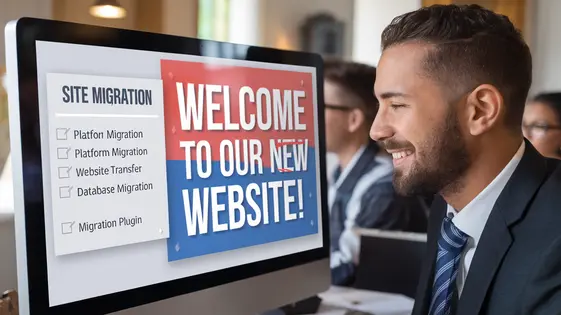
Disclaimer
Description
Ever felt like moving your entire digital life from one place to another is like trying to herd cats wearing tap shoes? We’ve all been there, staring at the blinking cursor, wondering if there’s a less… chaotic way to duplicate a website. Enter WP Transfer, the plugin designed to make website migrations so smooth, you might actually enjoy the process. Yeah, we said it – enjoy migrations.
WP Transfer is like that super-organized friend who color-codes everything and knows exactly where the spare batteries are. Born from the robust legacy of a popular migration plugin, WP Transfer takes the headache out of moving sizable websites. Think of it as your digital moving company, but instead of awkwardly shaped furniture, we’re dealing with databases and media files.
This isn’t just about moving files; it’s about ensuring your website functions perfectly on the other side. No broken links, no missing images, just a seamless transition. Whether you’re a seasoned developer or an agency juggling multiple sites, WP Transfer is here to make your life easier, one migration at a time. So, buckle up, because we’re about to dive into the wonderful world where website migration doesn’t involve copious amounts of caffeine and frantic Googling.
Why You Need WP Transfer (Even If You Think You Don’t)
Let’s be honest: manual site migrations are a nightmare. You might think you’ve got it handled. A few database dumps, some file transfers… easy, right? Wrong. So very, very wrong. We’ve all been there: staring blankly at a white screen of death. Or perhaps you’re missing half your media library? Maybe the database connection string is subtly incorrect. Suddenly, your ‘simple’ migration has escalated to relatable levels of stress. Hours vanish. Patience evaporates. Your hair may or may not spontaneously combust.
Manual migrations are a breeding ground for errors. A misplaced semicolon in the database? Site down. A forgotten media file? Broken images galore. Mismatched plugin versions? Chaos reigns. Downtime becomes your new reality, and clients get… antsy. Why risk all that? With WP Transfer, you can ditch the drama and embrace a smooth, reliable, and dare we say, enjoyable migration experience. It’s about reclaiming your time and sanity. Think of all the productive (or leisurely) things you could be doing instead of wrestling with broken links and database errors.
Under the Hood: WP Transfer’s Killer Features
Prepare to be amazed! The engine powering streamlined site migrations is here. First, our database migration handles even the largest databases. Think of it as a finely tuned racing engine, built for speed. No more sluggish transfers or broken databases.
Next up is media file management. We understand that images and videos are key. Our system intelligently migrates your media, ensuring it arrives intact. It optimizes the process for speed and reliability. It handles large websites with ease. No file gets left behind.
Multisite support? Absolutely! Manage complex networks effortlessly. Migrate entire multisite installations with just a few clicks. Finally, our powerful find and replace feature is a game-changer. Update URLs, change settings, and fix errors quickly. It’s like having a pit crew at your fingertips, ready to fine-tune your site for optimal performance.
WP Transfer vs. The Competition: Why Choose Us?
When migrating websites, you have choices. Many solutions promise seamless transfers. But how do they stack up against WP Transfer? Speed is critical. Some plugins throttle performance. WP Transfer utilizes optimized processes. It swiftly moves your data with minimal downtime, even for large websites. Reliability matters just as much. WP Transfer ensures data integrity throughout the migration. This reduces the risk of errors and broken functionalities. Ease of use is another factor. Some migration tools are complex and require technical expertise. WP Transfer offers an intuitive interface. This simplifies the process for developers and agencies alike. It’s a strong, open-source alternative to leading premium migration solutions. WP Transfer gives you control and flexibility without sacrificing power. Its find and replace feature further enhances its capabilities, making it a superior choice for complex migrations.
Real-World Use Cases: WP Transfer in Action
This chapter highlights how our transfer solution shines in various situations. Imagine a growing e-commerce store burdened by slow loading times. Using our plugin, they migrated to a faster host with minimal downtime. The result? A noticeable increase in sales conversion rates.
Consider a popular blog that needed a server upgrade. Our tool facilitated a seamless transition, preserving every post and comment. Readers experienced no interruptions. A large corporate site with complex database requirements successfully used the solution. They avoided data loss and kept their online presence intact. Developers appreciate the solution for client website staging. Changes can be deployed live, without lengthy maintenance windows. Its open-source nature ensures continuous improvement, driven by community needs. These examples demonstrate the plugin’s versatility and reliability across different website types and technical challenges. Benefits include streamlined migrations, reduced downtime, improved website performance, and secure data transfers.
Getting Started with WP Transfer: A No-Brainer Guide
Ready to move your site? Let’s make it simple. First, install the plugin on both your old and new sites. Find it in the plugin repository and activate it on each site. Make sure both sites are online and accessible.
Next, generate a connection key on your destination site (where the site will live). Copy this key. Go to your source site (the one you’re moving from) and paste the key into the plugin settings. This establishes a secure connection between the two.
Now, choose what you want to transfer. Is it just the database, or the whole shebang (media files, themes, plugins)? Select your options carefully. Consider excluding unnecessary files to speed things up. Initiate the transfer. The plugin handles the rest, moving your selected data to the new site.
Before going live, double-check everything! Make sure all pages load correctly. Test forms and any dynamic elements. This ensures a smooth experience for your visitors.
Security Tip: After the transfer, immediately regenerate the connection key on the destination site. Then, remove the plugin from the source site to minimize potential vulnerabilities. Keep both installations updated.
Final words
So, there you have it. WP Transfer: the plugin that turns the daunting task of website migration into something… dare we say… manageable? Forget the days of sweating bullets over broken links and database errors. With WP Transfer, you get a smooth, reliable, and dare we say, enjoyable migration experience.
We’ve walked you through why you need it (even if you think you’re a migration ninja), the killer features under the hood, how it stacks up against the competition, real-world success stories, and a no-brainer guide to get you started. It’s not just about moving files; it’s about peace of mind. It’s about reclaiming your time and energy, so you can focus on what really matters – building awesome websites.
WP Transfer isn’t just another plugin; it’s your new best friend in the often-chaotic world. So, ditch the manual methods, embrace the automation, and join the ranks of developers who’ve discovered the secret to stress-free site migrations. You’ll wonder how you ever lived without it.
Latest changelog
Changelog
Demo Content
Comments
Request update
About
- 2.7.2
- 8 hours ago
- April 19, 2025
- WP Engine™
- View all from author
- Migration Plugin
- GPL v2 or later
- Support Link
