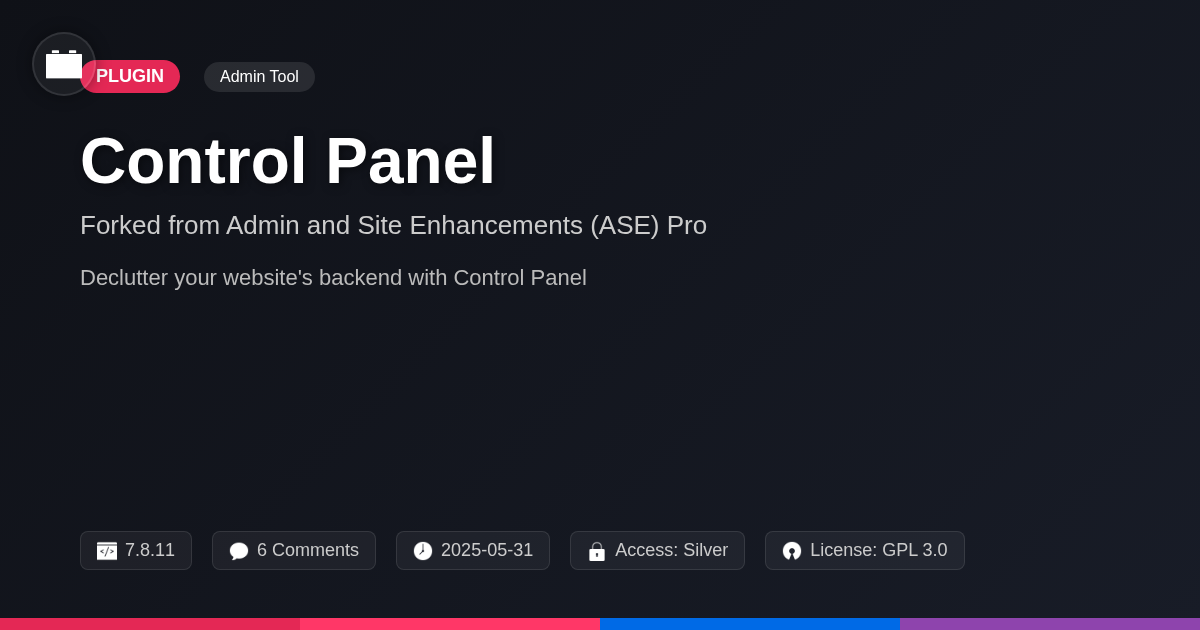
Disclaimer
Description
Ever feel like your websites backend is a chaotic wasteland, a digital version of that junk drawer we all have? Do you dream of a streamlined control panel, a harmonious dashboard where every setting is exactly where you expect it to be? Well, buckle up, buttercup, because Control Panel & Site Boost Pro is here to drag your website kicking and screaming into an organized future. Forked from the legendary Admin and Site Enhancements (ASE) Pro, this plugin is like giving your website a serious Marie Kondo makeover – but instead of thanking your old socks for their service, you’re thanking features for decluttering the whole backend.
Control Panel & Site Boost Pro isn’t just about aesthetics; it’s about power. It’s about transforming your website from a temperamental beast into a finely-tuned machine. We’re talking about a plugin that doesn’t just tweak a few settings, but fundamentally reshapes how you interact with your site. Think of it as website feng shui, aligning everything just right for maximum efficiency and a zen-like state of backend bliss.
So, if you’re tired of wrestling with a messy backend and yearn for a clean, efficient, and dare I say, enjoyable web management experience, then stick around. Control Panel & Site Boost Pro promises to be your guiding light, your organizational guru, your digital decluttering champion. Let’s dive in and see how this plugin can turn your website’s headache into a high-five!
Decluttering the Dashboard: A Clean Sweep
Is your dashboard a digital hoarder’s paradise? Buried under a mountain of plugins you installed once and forgot about? Fear not! Control Panel & Site Boost Pro rides to the rescue, armed with a virtual broom and a whole lot of attitude.
We’re not just talking about a fresh coat of paint. We’re talking about a full-scale intervention. Reorder those menus until they make sense. Hide the items that you never use and probably never will. Because honestly, who needs a constant reminder of that one plugin from 2012?
Customize the appearance to reflect your brand, not the default look every other site is sporting. Tweak colors, adjust layouts, and finally create an admin area that doesn’t make you cringe every time you log in. Think of the precious seconds (okay, maybe milliseconds) you’ll save. Think of the increased productivity! Think of the sheer joy of a clean, organized workspace. It’s time to reclaim your admin territory. Admin and Site Enhancements (ASE) Pro provides the tools; you wield the power. Learn more at wpase.com.
Performance Power-Up: Site Speed on Steroids
Ready to make your website faster than a caffeinated cheetah? Control Panel & Site Boost Pro doesn’t just tweak performance; it gives it a serious boost. First, consider script optimization. Imagine your site’s code as a tangled mess of Christmas lights. This feature untangles those lights, combining and minifying files for quicker loading. We’re talking about less data for your browser to download, so your site loads faster.
Next up: database cleanup. Think of your database as the attic of your website. Over time, it collects junk – old revisions, spam comments, and orphaned data. This tool sweeps out all that digital dust, making your database leaner and meaner. A clean database means faster queries and improved performance. Finally, we have lazy loading. Pictures are usually the culprits for slow websites, with lazy loading, images only load when they’re about to appear on the screen. This drastically reduces the initial page load time, giving your visitors a much better experience.
Here is a summary of features:
- Script Optimization (because nobody likes waiting for a slow website)
- Database Cleanup (like spring cleaning, but for your website)
- Lazy Loading (delay loading off-screen images)
With these features working together, your website will be performing better!
Role-Based Access: Because Not Everyone Needs the Keys to the Kingdom
Managing a website often involves multiple users. Giving everyone full access can be risky. That’s where role-based access control comes in handy within Control Panel & Site Boost Pro. You can restrict access to certain features based on user roles.
This feature is extremely useful for:
- Agencies: Limit client access to only specific areas. For example, a client could access analytics, but not be able to change themes or modify crucial settings. Avoid accidental or malicious changes.
- Multi-Author Blogs: Allow authors to only create and edit posts. Restrict access to plugin settings or user management. Maintain control over core configurations.
Role-based access allows precise control. You decide who can access what. Benefits include increased security and a cleaner user interface for different team members. Simplify the backend for each role, and improve overall site security and stability.
Configure roles to only grant access to the modules they need. For example, SEO specialists might need access to only the SEO settings. Using this granular control, your website is more secure and easier to manage.
White Labeling: Make It Yours, Darling!
Want to present a unified brand experience to your clients? The white labeling features in Control Panel & Site Boost Pro empower you to do just that. Rebrand the plugin interface with your logo and color scheme. This creates a seamless experience for clients using your services. They’ll see your brand, not ours.
It’s more than just aesthetics. White labeling builds trust and reinforces your brand identity. Remove all mentions of the original plugin. Replace them with your agency’s name and logo. This applies to all backend areas.
Benefits include increased brand recognition. Clients associate the tool’s power with your agency. It also reduces confusion. Clients only see your familiar branding. This consistent experience looks professional and polished. Take ownership of the entire backend experience.
Security Hardening: Fort Knox for Your Website
Website security is paramount. The Control Panel & Site Boost Pro provides tools to bolster your defenses. It actively protects your site from malicious attacks. Login security is a key feature. It implements measures against brute-force attacks. These attacks attempt to guess login credentials. Security tweaks further enhance your website’s resistance. For example, consider disabling directory browsing. This prevents attackers from listing your site’s files. The system monitors for suspicious activity. It provides alerts for potential threats. You can customize security settings to fit your specific needs. Strong passwords are vital. Encourage users to create complex passwords. Implement two-factor authentication for an extra layer of protection. SQL injection is a serious threat. This enhancement helps prevent attackers from injecting malicious code. Regular security audits are essential. Stay updated on the latest security best practices. Remember to back up your website regularly. Backups allow you to restore your site if a security breach occurs. Taking these steps will significantly enhance your site’s overall security posture.
Final words
So, there you have it. Control Panel & Site Boost Pro is more than just a plugin; it’s your website’s new best friend, your organizational guru, and your shield against the chaos of a messy backend. It’s about taking control, boosting performance, and making your website management experience not just bearable, but dare I say, enjoyable.
From decluttering the dashboard to supercharging site speed and fortifying your security, this plugin covers all the bases. And with white-labeling capabilities, you can even make it look like you built it all from scratch (we won’t tell!).
If you’re ready to ditch the digital clutter and embrace a cleaner, faster, and more secure website, then Control Panel & Site Boost Pro is waiting to transform your online world. Give it a try and see how much smoother and more streamlined your website can be. It’s time to say goodbye to backend headaches and hello to a website that’s as organized and efficient as you’ve always dreamed it could be. Go forth and conquer your control panel!
Latest changelog
**7.8.7**Fix: Compatibility issue with PHP 8.2.Improvement: Added option to disable specific modules.New: Enhanced security features to protect against common exploits.Fix: Resolved minor CSS conflicts with certain themes.Improvement: Optimized database queries for faster loading times.
Changelog
Demo Content
Comments
About
- 7.8.11
- 4 seconds ago
- May 31, 2025
- wpase.com™
- View all from author
-
- Silver Access
- Admin Tool
- GPL v2 or later
- Support Link
