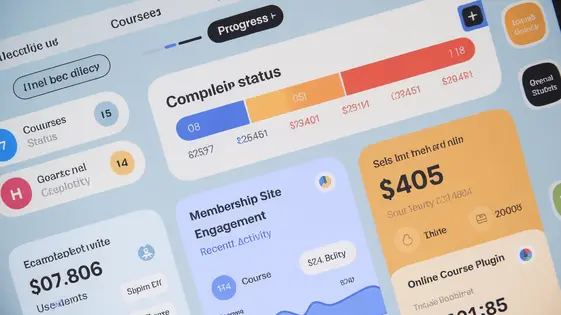
Disclaimer
Description
Ever find yourself drowning in a sea of half-finished courses and abandoned tutorials? Wish there was a way to track your progress and make sure your users are actually completing those essential steps on your site? Well, buckle up buttercup, because SiteCompletion Toolkit is here to drag your learning platform or membership site kicking and screaming into the realm of actual completion. Think of it as your personal digital nag, ensuring no one skips ahead or forgets those crucial steps. This isn’t just another plugin; it’s your sanity-saver, your user-engagement booster, and your secret weapon against the dreaded “unfinished business” syndrome. Forked from the genius minds behind the original complete solution, this toolkit empowers you to create structured learning experiences, track user progress, and even reward completion with badges or bonus content. Say goodbye to guesswork and hello to data-driven insights into how your audience engages with your content. Get ready to transform your site into a completion-optimized machine – because, let’s face it, finishing things feels good!
Getting Started: Installation and Basic Configuration
Let’s get started with the SiteCompletion Toolkit. First, install the plugin via your platform’s plugin directory or by uploading the plugin zip file. Once installed, activate the plugin to unlock its features. A new settings panel will then appear in your admin area. Navigate to this panel to begin configuration.
One of the first settings you’ll find is an option to enable tracking. Enabling tracking is crucial for the plugin to monitor user progress. You’ll also see options to set up basic completion criteria. This involves defining what constitutes completion. Initially, this might be simply viewing specific content.
You can also customize the appearance of the completion button. Select a color and style that matches your site’s design. This ensures a seamless user experience. Refer to the documentation for specific image size recommendations, if applicable.
Troubleshooting: If you encounter issues during installation, ensure your platform meets the minimum version requirements. Also, verify that you have sufficient permissions to install plugins. If issues persist, consult the FAQ section or support channels. It’s important to note that this plugin may depend on certain platform features being enabled to function correctly.
Defining Completion Criteria: Setting Up Your Milestones
Defining what “complete” means is crucial. The SiteCompletion Toolkit lets you define completion criteria for various content types: posts, pages, and custom post types. Start by identifying key sections within your content. For example, in an online course, each lesson could be a section. Mark these sections as required. The tool tracks progress based on these markers.
Choose between manual and automatic tracking. Manual tracking requires users to click a button to confirm they’ve completed a section. Automatic tracking uses predefined rules. These rules could be based on time spent on a page, scrolling to the bottom, or interacting with specific elements.
For an onboarding process, completion might involve reading each step. For a resource library, it could mean downloading specific documents. Set up rules to define these dependencies. Ensure prerequisites are met before marking a step as complete. This adds a structured approach to how users interact with your content.
Customizing the User Experience: Progress Bars and Notifications
The SiteCompletion Toolkit allows deep customization of visual elements. The progress bar can be styled to match your site’s branding. Adjust its color, size, and placement. You can also modify the appearance of the completion button. Change its text, color, and style to create a seamless user experience. Customize completion messages to provide positive reinforcement. Use encouraging words to celebrate user achievements. Tailor the messages to fit your brand voice.
Email notifications are also customizable. Congratulate users on completing steps. Remind them about unfinished content. Personalize these emails with your branding and tone. Control when and how these notifications are sent. Progress information can be shown in various areas. Consider a header, sidebar, or directly within the content. Use shortcodes to display progress in flexible ways. Display progress toward completion as a percentage. Custom options ensure a consistent brand experience.
Integrating with Membership and Learning Platforms
To maximize engagement, integrate SiteCompletion Toolkit with membership and learning platforms. This allows you to gate content based on completion status. Configure integrations within the plugin’s settings. Each platform may have unique requirements. Generally, you will need to associate completion events with membership levels or course modules.
For example, upon completing a specific set of tasks, a user can be automatically upgraded to a higher membership tier. Alternatively, access to new course lessons can be unlocked only after finishing previous ones. This encourages progressive learning and investment.
To set up integrations, locate the relevant settings panel within your chosen membership plugin or learning platform. There, you should find options to interact with external plugins. Link completion events within SiteCompletion Toolkit to actions within the platform. For instance, a completed module in your learning environment unlocks access to the next module only when marked as complete with our tool.
Consider creating multiple membership tiers. Provide bonus content for those who demonstrate strong engagement through consistent completion. This builds loyalty and encourages active participation.
Remember to test your integrations thoroughly. Verify that content restriction works as expected. Ensure users gain access to the correct materials based on their completion progress.
Advanced Features: Conditional Logic and Completion Rewards
SiteCompletion Toolkit’s advanced features elevate user engagement. Conditional logic unlocks content based on specific task completions. Think of a course: module two becomes available only after module one is marked complete. This prevents users from skipping essential steps. This also works well for onboarding flows. New resources are revealed as team members complete initial training.
Completion rewards further incentivize participation. Grant badges or offer bonus content. A recipe site could unlock a special recipe collection upon completion of ten recipes. An exercise website can unlock personalized training plans if users complete basic work out routines.
Creating a rewarding system involves defining clear completion criteria. Then, choose relevant rewards that motivate your audience. The key is to make both the conditions and the rewards meaningful. These features drive greater user participation and deeper engagement with your site’s content. They also personalize the learning or onboarding experience for users.
Final words
So, there you have it: SiteCompletion Toolkit, your new best friend in the battle against unfinished online courses and neglected website journeys. It’s more than just a progress tracker; it’s a comprehensive system designed to boost user engagement, ensure content consumption, and ultimately, deliver a more satisfying experience for your audience. By implementing this tool, you’re not just monitoring progress; you’re actively shaping user behavior and encouraging them to get the most out of your content. Think about the possibilities: increased course completion rates, higher membership retention, and a more engaged community. It’s time to stop leaving your users adrift in a sea of half-finished tasks and start guiding them towards meaningful accomplishments. With SiteCompletion Toolkit, you’re not just building a website; you’re building a pathway to success for your users. So go forth, implement, and watch your completion rates soar!
Latest changelog
Changelog
Demo Content
Comments
Request update
About
- 2.9.5
- 3 seconds ago
- April 19, 2025
- iThemes™
- View all from author
- Learning Management System (LMS)
- GPL v2 or later
- Support Link
