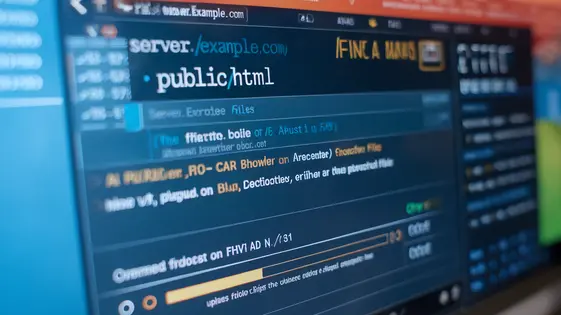
Disclaimer
Description
Ever feel like wrestling an octopus while trying to manage files on your client’s server? Let’s be honest, the standard file management dance is about as graceful as a toddler in tap shoes. We’ve all been there, frantically clicking through clunky interfaces, praying we don’t accidentally delete the entire site. What if you could ditch the FTP client chaos and manage your files directly from your site’s dashboard, like the coding wizard you were always meant to be? That’s where SiteNavigator – Remote FTP Addon comes in. This tool is not about reinventing the wheel; it’s about slapping some serious horsepower on it. Forget wrestling with disconnected FTP clients and embrace the blissful convenience of in-dashboard file management. This isn’t just an addon; it’s your new secret weapon for taming unruly servers and reclaiming your precious time.
Ditch the FTP Client: Embrace Dashboard Freedom
Remember the good old days? Switching between your site’s backend and that clunky FTP client? We don’t either. Okay, we do, and it wasn’t pretty. Fumbling with connection details, accidentally deleting the wrong file (we’ve all been there!), and the sheer inefficiency of it all. It’s like using a rotary phone to order pizza. It works, but is there a better way?
Managing files should be as easy as managing content. SiteNavigator lets you do precisely that: manage your files directly from your dashboard. Imagine uploading themes, editing plugins, and tweaking configurations without leaving the comfort of your web browser. No more context switching. No more remembering passwords.
Think of the possibilities! A designer needs to tweak a CSS file? They can do it immediately, without needing FTP access. A developer wants to upload a new plugin version? It’s a simple drag-and-drop. Real-world gains translate to real-world time saved. Stop wrestling with FTP clients. Start embracing dashboard freedom.
SiteNavigator: Your Swiss Army Knife for File Management
Alright, let’s talk features! SiteNavigator gives you the power to browse your remote server files as easily as navigating your own computer. Think of it as a super-powered file explorer, right in your dashboard. No more clunky FTP clients!
Need to tweak a config file? You can directly edit files. Uploading and downloading are drag-and-drop simple. Accidentally uploaded the wrong image? Deleting files is just a click away.
Security is key, so SFTP is fully supported. Enjoy a secure connection for all your file transfers. It protects your data during transit. Plus, there are other neat features, all thanks to Shaon’s clever coding, that make file management a breeze, such as smart file previewing and simplified permission handling. It’s all about making your life easier. It’s your new best friend.
Security That Doesn’t Suck: Protecting Your Precious Files
Let’s talk security. Your files are valuable. We get it. That’s why SiteNavigator treats your data like Fort Knox, but, you know, without the gold bricks (mostly).
First, credential storage. We don’t store your FTP passwords in plain text. Ever. We use encryption. This ensures that only you (and SiteNavigator, with your permission) can access them.
SFTP is your friend, and ours. We fully support SFTP, which encrypts your data during transfer. No more sending your precious files naked across the internet. It’s like giving them a secure, armored car ride.
Beyond that, we’re constantly reviewing and updating our security measures. Think of us as your tireless cybersecurity watchdog, sniffing out potential threats before they become problems. We’re always working to make sure your experience is both powerful and secure. Your peace of mind is a priority.
Setup So Easy, Even Your Grandma Could Do It (Probably)
Alright, let’s get this show on the road! Installing the Remote FTP addon is easier than convincing your cat to take a bath.
First, locate the addon file you downloaded. It’s probably hiding in your downloads folder. Don’t worry, mine does too.
Next, simply upload and install the addon through your platform’s plugin installer. It is generally in the admin panel. Find the ‘Add New’ button and upload the .zip file. Activate it.
Now, navigate to the settings page of the primary plugin. You’ll usually find a shiny new tab labeled “Remote FTP.” Click it! This is where the magic happens.
Here, you’ll need to enter your FTP server details: host, username, and password. Remember, we talked about secure storage in the last chapter? Good. Use a strong password!
Finally, test the connection. There should be a button saying something like “Test Connection” or “Make Sure I Didn’t Mess Up.” Press it. If everything is correct, you should see a success message. If not, double-check your details. Common errors include typos and accidentally hitting the Caps Lock key.
That’s it! You’re ready to browse your remote files like a boss. If Grandma can’t do it, maybe offer her a cup of tea and walk her through it. You’ll be her tech support hero!
Unleash Your Inner Efficiency Guru: Advanced Tips and Tricks
Ready to level up your file wrangling skills? Let’s dive into some secrets of the SiteNavigator – Remote FTP Addon. First, master multiple connections. Don’t limit yourself to one server! Open several simultaneously. Drag and drop files between them like a digital ninja. A simple, yet powerful move.
Next, unlock the potential of the built-in code editor. Quick edits on the fly save you tons of time. Syntax highlighting and basic code completion are your allies. No need to switch to another program for minor adjustments. Efficiency unlocked!
Now, let’s talk speed. Optimize file transfer speeds by tweaking your settings. Experiment with different transfer modes (active vs. passive). Adjust the number of concurrent transfers. A little experimentation will help you find what works best for your network. And lastly, utilize queuing. Batch large uploads or downloads and let SiteNavigator handle it in the background, keeping your connection clean. These secret techniques are now yours to command.
Final words
So, are you ready to break free from the shackles of traditional FTP clients and embrace the future of file management? SiteNavigator – Remote FTP Addon offers a streamlined, secure, and downright enjoyable way to manage your remote files directly from your site’s dashboard. No more juggling multiple applications or wrestling with clunky interfaces. With its intuitive features, robust security, and easy setup, SiteNavigator empowers you to take control of your files and reclaim your precious time. Whether you’re a seasoned developer or a coding newbie, this addon is your secret weapon for taming unruly servers and boosting your productivity. It’s time to ditch the chaos and step into a world of effortless file management. Trust us; your sanity will thank you. Embrace the convenience, embrace the security, and embrace the future of file management.
Latest changelog
Fixed an issue where directory listings sometimes failed to load under high latency connections.
Improved handling of symbolic links in remote directories.
Updated UI for a more seamless experience when browsing remote files.
Fixed a bug causing incorrect file permissions to be displayed in some server environments.
Optimized FTP connection handling to reduce unnecessary reconnections.
Added support for SFTP authentication with private keys.
Resolved a compatibility issue with certain PHP versions causing connection errors.
Increased security measures when handling FTP login credentials.
Improved error logging for failed upload and download attempts.
Fixed an issue where deleting files on some hosting environments did not reflect instantly.
Enhanced file preview functionality for supported text and code formats.
Added new filters and action hooks for better developer customization.
Refactored code to improve overall performance and maintainability.
Fixed minor localization issues for better multi-language support.
Updated dependency libraries to ensure compatibility with the latest server technologies.
Improved support for cloud-hosted FTP services.
Changelog
Demo Content
Comments
Request update
About
- 2.4.5
- 2 seconds ago
- April 19, 2025
- Shaon™
- View all from author
- File Management
- GPL v2 or later
- Support Link
