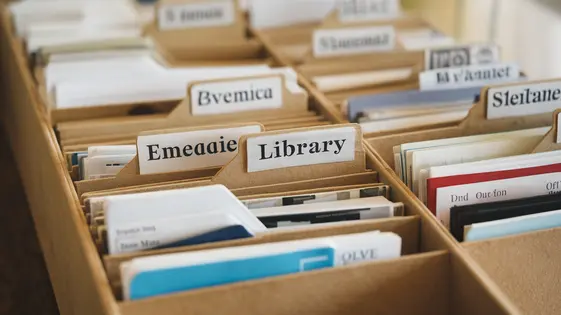
Disclaimer
Description
Ever feel like your media library is less of a library and more of a digital dumping ground? You’re not alone. Trying to find that one image you uploaded three months ago can feel like searching for a specific grain of sand on a beach. And let’s be honest, the standard media management in content management systems? It’s about as helpful as a screen door on a submarine. That’s where SkyFile Organizer Pro steps in – the superhero your media library desperately needs. Born from the powerful legacy of the awesome FileBird Pro, it’s here to bring order to the chaos, transforming your media files from a scattered mess into a beautifully organized collection. Imagine, folders and subfolders, just like on your computer, but right inside your media library. No more endless scrolling, no more wasted time. Just effortless organization, so you can focus on what truly matters: creating amazing content. Say goodbye to media mayhem and hello to SkyFile Organizer Pro – because your sanity is worth it.
Goodbye Media Mayhem: The Power of Folders
Imagine your media library as a physical office. Without folders, documents are scattered everywhere. Finding what you need becomes a time-consuming nightmare. SkyFile Organizer Pro offers a folder system that brings order to this chaos.
Folders allow you to group related media files together. This leads to improved efficiency. Finding the right image or video is now quick and easy. Content creation becomes faster. You spend less time searching and more time creating.
Creating, renaming, and deleting folders is simple. The intuitive drag-and-drop interface makes it seamless. Think of it like arranging files on your computer. Just drag and drop media into the appropriate folder. You can right click to rename or delete files, and create new ones easily.
A cleaner media library translates to a more productive workflow. Start using folders to manage your media. You'll experience the power of organized content management. A clean library is key to effective media management.
Subfolders: The Key to Ultimate Organization
You’ve organized your media with folders. Now it’s time to unlock even greater potential with subfolders! Think of your main folders as broad file cabinets. Subfolders are like the labeled drawers inside, creating a much more refined system.
Subfolders allow you to categorize media within a project. For example, a ‘Website Redesign’ folder could contain subfolders like ‘Images,’ ‘Videos,’ and ‘Documents.’ Or, organize by date: ‘2024 Projects’ could branch into ‘Q1,’ ‘Q2,’ ‘Q3,’ and ‘Q4.’ Content type is another great option: ‘Marketing’ can be divided into ‘Social Media,’ ‘Blog Posts,’ and ‘Email Campaigns.’
With a clear subfolder structure, finding what you need is faster. Media clutter becomes a thing of the past. SkyFile Organizer Pro makes creating, renaming, and deleting subfolders just as easy as working with main folders. Use the drag-and-drop interface to nest folders within folders and build the perfect structure for your workflow. A little planning goes a long way to achieving true media zen.
Drag-and-Drop Simplicity: Managing Your Media Effortlessly
Think of organizing your media like moving toys. SkyFile Organizer Pro makes it super easy with drag-and-drop. See a file in the wrong folder? Just click it, hold the mouse button down, and drag it to the right folder. Let go of the button, and poof, it’s moved.
Uploading new files is the same simple process. Instead of fumbling through menus, drag files straight from your computer into the folder where they belong. It's like dropping mail into a mailbox, but for your files.
Want to rearrange your entire media library? No problem! Drag folders around to put them exactly where you want. You can also rename or even delete folders just by dragging things around within the simple interface. Don’t worry if you mess up. You can always drag them back. This makes organizing things as easy as playing a game.
Smart Sorting: Finding Files Faster Than Ever
Beyond the intuitive drag-and-drop organization, SkyFile Organizer Pro offers smart sorting. This feature allows you to quickly locate files based on various criteria. Need to find the most recent images? Sort by date. Looking for the largest video file? Sort by size. Want something by a name? You can sort alphabetically.
Sorting complements the folder structure. Folders provide a broad organizational system, while sorting helps you pinpoint specific files within those folders.
Imagine you’re working on a video project with hundreds of clips. You have folders for each scene, but now you need to find the longest clip from scene three. Instead of manually reviewing each file, simply open the ‘Scene 3’ folder and sort by file size. The largest clip appears at the top, saving you valuable time and effort. This is the power of smart sorting.
SkyFile Organizer Pro: Your Media Library’s Best Friend
So, you’ve made it this far! Let’s recap why SkyFile Organizer Pro isn’t just another plugin, it’s your media library’s new BFF (Best File Friend, obviously). Remember the dark ages, before folders? Scrolling endlessly, desperately seeking that one image of a cat wearing a tiny hat? Yeah, we shudder too.
Without folders, you’re basically relying on telepathy to find your stuff. Good luck with that. SkyFile Organizer Pro is like giving your media library a GPS. Files are where they should be, not lost in the digital abyss. Imagine the time saved! Enough time to finally learn to juggle chainsaws, or, you know, just relax. Think of the alternative. Hours wasted searching for that one file. Frustration levels rising to boiling point. Screaming into the void. None of that here! We help you stay sane. Organized. Ready to tackle any media challenge that comes your way. You’re welcome. Now, go forth and create!
Final words
So, there you have it. SkyFile Organizer Pro: the plugin that turns your chaotic media library into a zen garden of perfectly organized files. No more endless scrolling, no more accidentally uploading that embarrassing photo to your client’s website (we’ve all been there, right?). With its intuitive folder system, drag-and-drop simplicity, and smart sorting features, you’ll be navigating your media like a pro in no time. Think of it as Marie Kondo for your content management system – sparking joy, one folder at a time. And let’s be real, in a world where time is money and sanity is a precious commodity, can you really afford to waste another minute wrestling with a disorganized media library? SkyFile Organizer Pro isn’t just a plugin, it’s an investment in your productivity, your creativity, and your overall well-being. It’s the little tool that makes a big difference, transforming your digital workspace from a source of stress to a source of calm. You will never regret buying this plugin.
Seriously, you need this plugin!
Latest changelog
Changelog
Demo Content
Comments
Request update
About
- 6.4.7
- 2 seconds ago
- April 20, 2025
- Ninja Team™
- View all from author
- Media Management
- GPL v2 or later
- Support Link
