SliceDeals Add-On – Product Commission Rates
1.0.4
forked from SliceWP Add-On - Product Commission Rates™
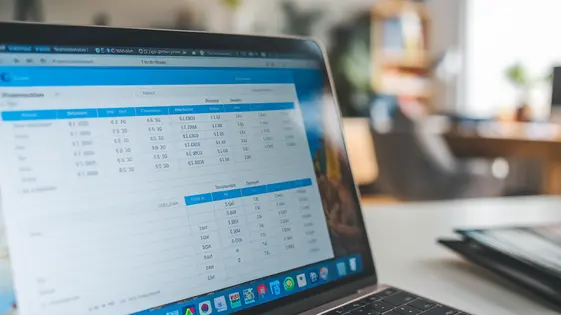
Disclaimer
Description
Ever feel like your affiliate program is stuck in neutral? Like you’re throwing spaghetti at the wall and hoping something sticks? Well, buckle up buttercup, because we’re about to turbocharge your commissions with a dash of devious genius! Forget generic, one-size-fits-all payouts. It’s time to get granular, get specific, and get those referral rates soaring. Imagine setting custom commission rates for individual products. Yep, you heard that right. No more blanket percentages that leave you scratching your head and wondering where all the profit went.
With the Product Commission Rates Add-On, you’re in the driver’s seat. You decide which products get the VIP treatment, boosting those high-margin items and rewarding your top-performing affiliates accordingly. This isn’t just about fairness; it’s about strategy. It’s about turning your affiliate program into a well-oiled, commission-generating machine. Think of it as giving your affiliates the right incentive to promote the right products. Ready to unlock the true potential of your affiliate program and watch those sales numbers climb? Then let’s dive into how this plugin can revolutionize your commission structure and leave your competitors in the dust!
Why You Need Product-Specific Commissions (Like Yesterday)
A generic commission rate across your entire site is a roadblock to growth. It neglects the nuances of your product catalog. Some products have higher margins. Others require more marketing effort. A single rate leaves money on the table. Think about it: high-margin items could motivate affiliates with increased commissions. This drives more sales. Conversely, products with lower margins don’t need to cut into profits as much.
Imagine a scenario. You sell both budget-friendly accessories and premium software. A flat commission might undervalue the accessories’ potential. It might also overvalue the software, eating into your profits. With product-specific rates, you can incentivize affiliates to push the accessories with a higher commission. This maximizes overall revenue. You could also lower the rate on the software to maintain healthy profit margins. It’s about strategic allocation. It’s about boosting affiliate engagement by rewarding their efforts appropriately. Start maximizing your affiliate program’s potential today by setting custom rates for individual products.
Unleashing the Power: How the Add-On Works
This add-on provides the ability to set specific commission rates for individual products. This gives you fine-grained control over affiliate rewards. Here’s a step-by-step guide:
- Navigate to the Product Edit Page: Find the product you wish to adjust. Open its edit page.
- Locate the Commission Settings: Scroll down the edit page. You’ll find a dedicated section for affiliate commission rates. It’s typically located within the product data meta box.
- Set the Commission Rate: Within the commission settings, you will find fields to set a specific commission rate for the product. This could be a percentage or a fixed amount.
- Save the Product: Once you’ve entered the desired commission rate, save the product. The new rate is now active.
The system prioritizes product-specific rates. If a rate is set here, it will always override the default affiliate commission rate defined in the general settings. This ensures accurate and targeted commission payouts for your affiliates.
Variable Products, Variable Commissions: A Match Made in Heaven
Variable products offer multiple options, such as sizes or colors. The system understands this complexity and lets you set commission rates for each variation. Navigate to the product edit page, just like setting a standard product commission. Instead of a single rate, you’ll find options to specify rates for each variation.
This is beneficial when variations have different profit margins. For example, a larger size might have a higher profit margin, justifying a higher commission. Or, a specific color needs promotion. You can temporarily increase its commission to incentivize affiliates. Imagine a t-shirt available in sizes S, M, and L. Size L has a better profit margin. Set a higher commission for size L than for S and M. Another example is a product with different colors. If the ‘Sky Blue’ color isn’t selling well, increase its commission to encourage more sales. The system empowers you to align affiliate incentives with your specific product goals.
Beyond the Basics: Advanced Strategies for Commission Optimization
Take your commission strategy further. Instead of default commission rates, optimize for specific business goals. Consider rewarding affiliates more for promoting higher-margin items. This boosts your profitability and theirs.
Incentivize the promotion of new or slower-moving products. Offer a temporary commission increase. This helps gain traction or clear out inventory. Run targeted, commission-based promotions to align with seasonal trends or specific marketing campaigns. For instance, increase the commission during a flash sale.
Use commission rates to influence affiliate behavior. Higher commissions for affiliates who drive high-quality traffic or meet sales targets will encourage better performance. Track affiliate performance metrics to make informed decisions about commission adjustments. This creates a mutually beneficial relationship.
Troubleshooting Common Issues (Because Stuff Happens)
Even with careful setup, issues can arise. Let’s tackle some common stumbling blocks when using product commission rates.
-
Commission Rates Not Applying? First, double-check your product commission rate settings. Ensure the rate is saved correctly and assigned to the intended product(s) and affiliate(s). Clear your website’s cache. Caching can sometimes display outdated information. Also, verify that the order status allows for commission generation. Some order statuses might prevent commissions from being created.
-
Plugin Conflicts? Occasionally, other plugins might interfere with commission calculations. Temporarily deactivate other plugins to identify the conflict. If a plugin is causing issues, seek alternatives or contact the plugin developer for assistance.
-
Settings Confusion? Revisit the documentation. Understand the purpose of each setting. Incorrect configurations lead to unexpected outcomes. Utilize test orders to simulate commission payouts and confirm the configurations operate as designed.
If you’ve exhausted these troubleshooting steps and still encounter problems, our support team is ready to assist. Contact us for personalized assistance. We are here to ensure you have a smooth experience.
Final words
So, there you have it. The Product Commission Rates Add-On isn’t just another plugin; it’s your secret weapon for affiliate domination. It’s about taking control of your commission structure, rewarding your affiliates for their hard work, and driving sales through strategic incentives.
By ditching the generic commission approach and embracing product-specific rates, you’re not just being fairer; you’re being smarter. You’re aligning your affiliate program with your business goals, boosting those high-margin products, and incentivizing affiliates to promote the items that matter most. Think of it as giving your affiliate program a much-needed upgrade, turning it from a passive marketing tool into an active sales engine.
Ready to leave your competitors in the dust and unlock the true potential of your affiliate program? The power to customize, incentivize, and optimize is now at your fingertips. It is time to get granular, get strategic, and get those sales numbers soaring. With the right tools and the right strategy, there’s no limit to what you can achieve.
Don’t settle for mediocrity. Take charge of your commissions and watch your affiliate program thrive.
Latest changelog
Changelog
Demo Content
Comments
Request update
About
- 1.0.4
- 12 hours ago
- April 19, 2025
- SliceWP™
- View all from author
- Affiliate Add-on
- GPL v2 or later
- Support Link
