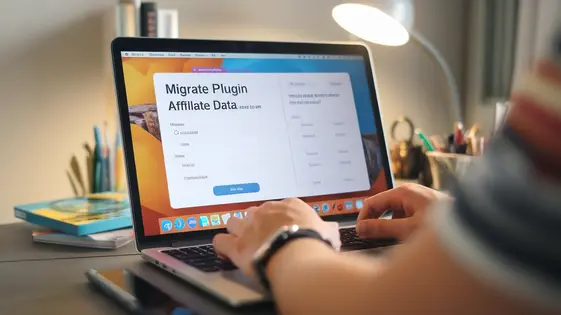
Disclaimer
Description
Ever stared blankly at a screen, desperately wishing there was an easier way to move your precious affiliate data from one platform to another? Let’s face it, manually migrating affiliate programs is about as fun as a root canal without anesthesia. That’s where SlicePro – AffiliateMover Addon, a fork of SliceWP – AffiliateWP Migrator, swoops in like a digital superhero.
Imagine a world where you can seamlessly transfer your affiliate data without wrestling with CSV files or deciphering cryptic database queries. This addon is designed to make your life easier, whether you’re upgrading your system, consolidating multiple programs, or simply looking for a fresh start. Forget about the headaches, the wasted hours, and the potential for data loss – this tool handles the heavy lifting so you can focus on what truly matters: growing your affiliate network and raking in those sweet commissions.
Think of SlicePro – AffiliateMover Addon as your personal affiliate data concierge. It’s not just a plugin; it’s your ticket to a hassle-free migration experience. So, buckle up and get ready to say goodbye to manual migrations forever. Prepare to be amazed by the sheer simplicity and power of this addon. Let’s dive in and explore how it can revolutionize the way you manage your affiliate data.
Understanding the Need for Seamless Affiliate Data Migration
Imagine moving houses, but instead of furniture, it’s your valuable affiliate data. Messy, right? That’s manual migration. Website owners and affiliate program managers know the pain. Data loss is a big fear. Referrals vanish like socks in a dryer. Errors creep in like gremlins, causing chaos. Time is wasted, better spent on margaritas and strategy.
Automation is key. It ensures data integrity. Think of it as having a diligent moving crew. They label everything! A smooth migration keeps your business running. Imagine a crucial promotion. Migrating affiliate data poorly could delay the launch. This could cost sales and goodwill. It’s like forgetting the birthday cake. You want everyone happy, and the transition seamless, like a ninja disappearing into the night. Growth depends on getting this right. A fresh start shouldn’t turn into a data graveyard.
Key Features and Benefits of SlicePro – AffiliateMover Addon
SlicePro – AffiliateMover Addon is your ultimate sidekick for migrating affiliate data. Its core feature is automated migration of affiliates, referrals, and associated data. Imagine waving goodbye to manual data entry! This automation significantly reduces effort and the risk of human error.
This addon brings improved accuracy to the table. No more waking up in cold sweats worrying about botched data. Faster migration times mean you can launch or upgrade your affiliate program sooner. Think of all the extra time you’ll have!
The addon works in a straightforward manner. Activate the addon, select your source data, map the fields, and start the migration. We designed it to be simple, even if you once struggled to program your VCR. The intuitive interface is a highlight. You’ll spend less time figuring out how to use it and more time planning your next epic affiliate campaign. Get ready to migrate data like a boss!
How SlicePro – AffiliateMover Addon Works: A Step-by-Step Guide
Alright, buckle up buttercup! Let’s get your data movin’ and shakin’ with the AffiliateMover Addon.
First, install and activate the plugin. Seems obvious, right? Like putting pants on before leaving the house. Once activated, a new section will appear in your dashboard settings.
Next, configure your migration settings. This involves specifying the source affiliate system and defining which data to transfer. You can choose to migrate everything or selectively pick affiliates, referrals, or creative assets. Think of it as packing for a trip – only bring what you need (unless you’re my Aunt Mildred, who brings EVERYTHING).
Now, initiate the data transfer. Click the ‘Start Migration’ button and watch the magic happen. A progress bar will keep you informed, so you can grab a coffee (or a stiff drink) while it runs. Do NOT, I repeat, DO NOT interrupt the process unless you want your data to end up in a digital Bermuda Triangle!
Once completed, review the migration report. This details what was transferred and if there were any hiccups. Address any issues before celebrating your smooth migration. Nobody wants confetti when the cake fell on the floor.
Best Practice Tip: Always back up your site before starting the migration. It’s like wearing a seatbelt; you hope you don’t need it, but you’ll be glad it’s there if things go south.
Troubleshooting Common Migration Issues
Data migrations are rarely a walk in the park. Expect a few bumps! This chapter tackles common issues encountered during the migration to SlicePro – AffiliateMover Addon and offers solutions.
First, data conflicts. Sometimes, existing data clashes with the imported data. Think of it like two rams butting heads. Resolve these by carefully reviewing conflict reports. Choose which data to keep. SlicePro – AffiliateMover Addon provides tools to identify and resolve these clashes, preventing data corruption.
Next, compatibility problems. Ensure all your extensions are up-to-date before migrating. Old extensions might not play nice with new systems. Upgrade, disable, or find alternatives.
Then, the dreaded performance bottlenecks. Large datasets can slow migrations to a crawl. Like a sloth in molasses. Optimize your server for speed. Consider migrating during off-peak hours to minimize disruptions.
Troubleshooting Tip: Enable debug logging to capture detailed error messages. These logs are like breadcrumbs, leading you to the problem’s source.
Debugging Techniques: Use database management tools to inspect data. Verify that data types and formats match before and after migration.
FAQ:
- Q: My migration is stuck! What do I do?
- A: Check your server logs for errors. Increase PHP memory limits, if needed.
Maximizing the Value of Your Migrated Affiliate Data
So, you’ve wrestled your affiliate data into its new home using the addon. Congratulations! But the real fun is about to begin. Think of your migrated data as a freshly baked cake. It looks pretty, but you haven’t added the frosting (insights) or sprinkles (revenue) yet.
Start by diving into the reports. Segment your affiliates. Which ones are driving the most sales? Which ones are napping on the job? Identify your rockstars and your… well, let’s just call them “affiliates in need of encouragement.” Use this segmentation to personalize your outreach. Offer top performers special bonuses. Maybe a pizza party, or a trophy shaped like a conversion funnel.
Analyze conversion rates across different segments. Are affiliates targeting specific demographics seeing better results? Is content format A performing better than content format B? Armed with these insights, you can fine-tune your affiliate program. Provide affiliates with better resources, improved creatives, and targeted promotions.
Don’t forget to A/B test everything. Subject lines for affiliate emails? Test them. Landing page copy? Test it. Even the color of your call-to-action buttons should be put to the test. Turning data into actionable insights should be fun and lucrative. If it’s not, you’re doing it wrong (or need more coffee).
Final words
So, there you have it. SlicePro – AffiliateMover Addon, forked from SliceWP – AffiliateWP Migrator, isn’t just another plugin; it’s your secret weapon against the chaos of manual affiliate data migration. It’s like having a team of digital ninjas meticulously transferring your data while you sit back and sip your favorite beverage. Imagine the time you’ll save, the headaches you’ll avoid, and the sheer joy of knowing your data is safe and sound.
By automating the migration process, this addon ensures data integrity, reduces errors, and accelerates your transition to a new platform or system. Whether you’re a seasoned affiliate marketer or just starting out, this tool empowers you to focus on what truly matters: building relationships with your affiliates and driving revenue growth. Don’t let the fear of data migration hold you back any longer. Embrace the power of automation and unlock the full potential of your affiliate program.
With its user-friendly interface, robust features, and unwavering commitment to data security, SlicePro – AffiliateMover Addon is the ultimate solution for anyone looking to simplify their affiliate data migration. Say goodbye to the days of manual spreadsheets and hello to a world of seamless, stress-free data transfer. Ready to take the leap? Your affiliate program will thank you for it.
The key takeaway? Affiliate data migration doesn’t have to be a nightmare. With the right tool, it can be a breeze. So, why wait? Make the smart choice and experience the difference today.
Latest changelog
Changelog
Demo Content
Comments
Request update
About
- 1.0.0
- 3 seconds ago
- April 19, 2025
- SliceWP™
- View all from author
- Affiliate Management Add-on
- GPL v2 or later
- Support Link
