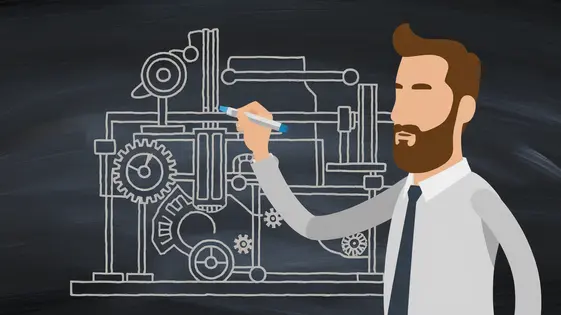
Disclaimer
Description
Ever looked at a static webpage and thought, ‘Man, this needs more… hand-drawn animation?’ No? Well, you should have! Because the ability to create captivating, whiteboard-style animations directly within your favorite slide presentation builder for webpages is now a reality! Introducing the SlideShow Maker Whiteboard Add-on, a nifty tool that brings the charm of a whiteboard explainer video to your slides. Forget about boring bullet points and static images.
This add-on, inspired by the innovative spirit of the original whiteboard add-on, is here to inject some much-needed personality into your web content. Imagine drawing attention (literally!) to key points, sketching out concepts, and guiding your audience through your message with engaging, hand-drawn animations. It’s like having a tiny, digital artist living inside your slide builder, ready to illustrate your every thought. Prepare to unleash your inner cartoonist and transform those yawn-inducing presentations into dynamic visual stories that keep your audience hooked from start to finish. If you feel fancy you can compare it with stop motion animation. But trust me, it’s way more easier and less tedious. So get ready to ditch the dull and embrace the delightful, because your slideshows are about to get a whole lot more animated (in more ways than one).
This isn’t just about making things look pretty; it’s about boosting engagement, enhancing comprehension, and leaving a lasting impression. Ready to turn your webpage into a dynamic canvas?
Unleashing the Whiteboard Magic: What Can You Do?
The SlideShow Maker Whiteboard Add-on opens a world of dynamic visual communication. Craft engaging whiteboard animations directly within your slideshows. Start with intuitive drawing tools, from basic shapes to freehand sketches. Customize stroke thickness, color, and transparency. Fine-tune animation speed and timing for each element. This offers precise control over the visual narrative.
Create custom settings to match your brand or presentation style. You can integrate whiteboard animations seamlessly with existing slide content. Add a hand-drawn explanation to a chart. Or, use animated text to emphasize key points. The possibilities are endless. Unlock creative potential with various content creation options.
Experiment with different animation styles to find what resonates. Drawing tools offer flexibility. Custom settings ensure a polished look. Integration with other features maximizes impact. Emphasize your creative potential and make slides come alive.
From Static to Stunning: Transforming Your Slides
Whiteboard animations breathe life into static presentations. They can turn mundane data into engaging narratives. Consider explaining complex scientific concepts. A hand-drawn animation of a cell dividing clarifies the process better than bullet points. Showcase sales data with an animated graph. Watch bars grow and lines chart progress right before the audience’s eyes. This makes data more digestible and memorable.
Animations boost engagement by piquing curiosity. The element of surprise keeps viewers attentive. They improve comprehension by illustrating concepts dynamically. This caters to visual learners. Storytelling with animations becomes powerful. A product’s journey from idea to creation can captivate your audience.
Enhance presentations by layering animations. Use simple drawings to emphasize key points. Subtle movements draw the eye. Animated transitions between slides create a cohesive flow. Think about using the whiteboard style to reveal information gradually. This builds anticipation and prevents information overload. Keep animations focused and purposeful. This is crucial for maintaining a professional and impactful presentation.
Under the Hood: Technical Aspects and Compatibility
Understanding the technical landscape is crucial for smooth operation. This add-on relies on standard web technologies like JavaScript, HTML, and CSS. Compatibility hinges on these core elements. Modern browsers such as Chrome, Firefox, Safari, and Edge are fully supported. Testing across different versions is ongoing to ensure consistent performance.
Device compatibility is broad, encompassing desktops, laptops, tablets, and smartphones. Responsive design principles are employed. This ensures animations adapt to various screen sizes and resolutions. Potential conflicts may arise with other extensions or themes altering core functionalities. Thorough testing is always recommended before deployment.
Keeping the add-on updated is paramount. Updates address bugs, introduce new features, and maintain compatibility with evolving browser standards. Dependency on external libraries is minimal, reducing the risk of conflicts. However, ensuring your slideshow maker is also up-to-date is essential. Regular updates maximize performance and stability.
Why Choose This Fork? Benefits and Advantages
This iteration of the whiteboard add-on delivers several key advantages. It provides a cost-effective entry point. Many similar tools come with steep price tags. This option allows designers to access robust whiteboard animation capabilities without breaking the bank. It fills a need for budget-conscious creatives.
Functionality isn’t sacrificed for affordability. The core feature set empowers the creation of engaging slideshows. Designers can achieve professional results with an intuitive interface. It compares favorably to more expensive options. It does this by streamlining the development process. It also focuses on the most crucial features.
This add-on is a valuable tool for designers of all skill levels. It extends the possibilities of slideshow presentations. It also offers an accessible and efficient workflow. The streamlined design makes it easier to learn and use. This can boost productivity and creativity. It helps designers communicate ideas with dynamic visual stories.
Getting Started: Tips, Tricks, and Best Practices
Effective use of the Whiteboard Add-on involves several key strategies. For engaging animations, start with a clear storyboard. Keep animations concise and focused. Subtle movements can often be more effective than elaborate ones. Optimize performance by using appropriately sized assets. Avoid excessively large images or videos. Preview your slideshows frequently to identify potential bottlenecks. If you encounter issues, check the console for error messages. These messages often point to specific problems with your elements or code. For further help, consult the comprehensive documentation and tutorials available online. Explore the community forums to find solutions from other users. Advanced techniques include using custom code for unique effects. Understanding the underlying animation principles allows for greater control. Experiment with different easing functions to create more natural-looking movements. Remember that less is often more. Prioritize clarity and storytelling over flashy effects. To deepen your understanding, check out resources on animation principles and visual communication. These resources will help refine your animation and design skills. This knowledge enhances your ability to create compelling whiteboard animations.
Final words
So, there you have it. The SlideShow Maker Whiteboard Add-on: your secret weapon for turning mundane presentations into captivating visual experiences. It’s not just about adding some fancy animations; it’s about breathing life into your content, making it more memorable, and keeping your audience glued to the screen. Let’s face it, in a world of information overload, you need something that grabs attention and holds it tight. And what better way to do that than with the charm and personality of hand-drawn animations?
This add-on, inspired by the original whiteboard animation tool, puts the power of visual storytelling right at your fingertips. Whether you’re explaining complex concepts, showcasing data, or simply trying to make a lasting impression, this tool has you covered. So go ahead, unleash your inner artist, and transform those static slides into dynamic canvases of creativity. Your audience will thank you for it.
Ready to leave ‘death by powerpoint’ in the dust? With its intuitive interface and powerful features, you’ll be creating whiteboard masterpieces in no time. It’s time to ditch the dull and embrace the delightful. Your slideshows are about to get a whole lot more animated, and so will your audience’s faces.
Latest changelog
Changelog
Demo Content
Comments
Request update
About
- 6.7.1
- 3 seconds ago
- April 20, 2025
- ThemePunch™
- View all from author
- Add-on
- GPL v2 or later
- Support Link
