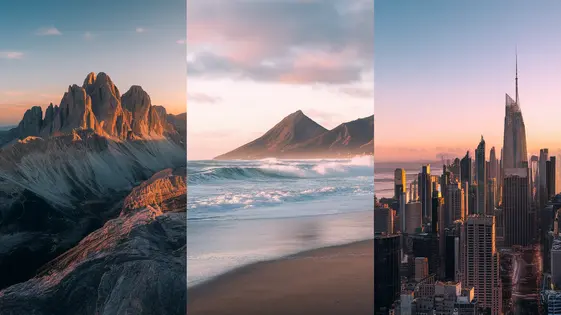
Disclaimer
Description
Ever felt like your website’s stuck in the digital Stone Age, desperately needing a visual upgrade? Static sites are so last decade, wouldn’t you agree? Enter the world of dynamic content with sliders – the superheroes of website engagement! But let’s be honest, wrestling with complicated slider plugins can feel like trying to assemble furniture with an instruction manual written in hieroglyphics.
That’s where Slider Mastery comes in, a forked version of the esteemed Slider Ultimate that’s designed to bring the power of stunning visual storytelling to your projects without the headache. Forget about clunky interfaces and endless customization options that leave you more confused than confident. This plugin offers a straightforward, intuitive approach to creating responsive, eye-catching sliders that will make your content sing (or at least hum a catchy tune).
Slider Mastery is crafted with developers in mind, offering a blend of simplicity and flexibility that’s perfect for everything from portfolio showcases to e-commerce product displays. Dive in as we explore how this plugin can elevate your sites from drab to fab, all while keeping your sanity intact. Prepare to master the art of the slider—no PhD in web design required!
Effortless Slider Creation: Simplicity Meets Power
Creating captivating sliders should be straightforward. This tool offers an intuitive interface for just that. Its drag-and-drop functionality empowers users of all skill levels. Adding text, images, and even video becomes a seamless process. No coding knowledge is needed. Simply drag your desired elements onto the canvas. Arrange them exactly as you envision.
Adding content is equally simple. Direct upload options and media library integration streamline the process. Forget wrestling with complex settings. Clear, concise options put you in control. Focus on your message, not the mechanics. This approach ensures a faster, more enjoyable creation experience. Developers can rapidly produce polished sliders. They can achieve this without sacrificing customization or quality. The result is visually stunning and highly engaging content. This will elevate any website’s presentation. Build beautiful sliders quickly and easily.
Responsive Design: Sliders That Shine on Every Device
A slider must look great, regardless of the device used. This tool ensures sliders are fully responsive. They adapt seamlessly to different screen sizes. Responsive design is critical for user experience. It also helps site search engine optimization. A site that works well on all devices ranks higher. This tool handles image scaling intelligently. Large images are automatically optimized for smaller screens. Text also resizes to remain readable. Layouts adjust to fit the available space. No more horizontal scrolling on phones! Responsive breakpoints are fully customizable. This means you control how the slider adapts at different screen widths. Create a slider that looks consistent across all platforms. Fine-tune the slider behavior for specific devices. The result is a polished, professional presentation. This enhanced user experience translates to happier visitors. Happy visitors are more likely to convert. Responsiveness is not just a feature; it’s a necessity.
Customization Options: Tailor Sliders to Match Your Brand
Slider aesthetics are crucial for brand consistency. The available customization options empower developers. Start with color schemes; select primary and secondary colors. Ensure these colors complement the brand’s existing palette. Font choices impact readability and visual appeal. Choose fonts that align with the brand’s overall design language. Consider serif fonts for a traditional look. Sans-serif fonts often convey a more modern feel. Transition effects add visual interest. Subtle fades or slides provide smooth transitions. More dynamic effects can create a bolder impact. Select effects that enhance, not distract from, the content. Navigation styles contribute to user experience. Choose from dots, arrows, or thumbnails. The selected style should be intuitive and accessible. Customize the size and placement of navigation elements. These options help create sliders that are visually appealing. They also become an extension of your brand’s identity.
Advanced Features: Unleash the Full Potential of Your Sliders
Beyond basic image slideshows, sliders can offer richer, more interactive experiences. Explore the possibilities with video slider integration. Embed engaging video content directly within your slider. This captures attention and conveys information dynamically. Consider using animated layers to add visual flair. Animate text, images, and other elements for captivating effects. Control timing and sequence to guide the user’s eye. Another powerful feature is dynamic content sourcing. Connect your sliders to external data sources. Display automatically updated content, such as product listings or blog posts. This keeps your sliders fresh and relevant without manual updates. Imagine a slider showcasing trending products pulled directly from your inventory. Think of a news ticker that updates automatically. These advanced features elevate sliders from simple displays to powerful communication tools. Ensure videos are optimized for web delivery to maintain performance. Carefully design animations to avoid overwhelming the user. Use dynamic content wisely to provide real value.
Performance Optimization: Ensuring Fast and Smooth Sliders
Slider performance is vital for a positive user experience. Slow sliders frustrate visitors and can negatively impact search engine rankings. Our approach ensures sliders load quickly and operate smoothly without compromising site speed. Image compression techniques reduce file sizes without sacrificing visual quality. This allows for faster loading times, especially on mobile devices. Lazy loading is implemented to load images only when they are visible in the viewport. This minimizes initial page load time and improves overall performance. Code optimization plays a crucial role. Clean, efficient code ensures smooth transitions and animations. We carefully minimize JavaScript and CSS file sizes. These files are also structured to avoid render-blocking issues. Prioritizing performance lets developers build visually appealing sliders that enhance, rather than hinder, site performance and user engagement. This directly translates to improved user experience and SEO benefits.
Final words
Slider Mastery, forked from Slider Ultimate, emerges as a champion for developers seeking a streamlined approach to creating dynamic and visually engaging sites. This plugin provides an intuitive interface, responsive design, extensive customization options, and advanced features—all while ensuring optimal performance.
No longer will you have to wrestle with clunky interfaces or compromise on visual appeal to maintain site speed. Slider Mastery strikes a balance between simplicity and power, making it an indispensable tool for anyone looking to elevate their sites from static to spectacular.
Whether you’re showcasing a portfolio, highlighting products, or telling a compelling story, Slider Mastery equips you with the tools to captivate your audience and leave a lasting impression. It’s time to ditch the outdated methods and embrace a new era of web design where creating stunning sliders is not only possible but also enjoyable. So, what are you waiting for? Transform your site today and experience the magic of dynamic content like never before.
Latest changelog
Changelog
Demo Content
Comments
Request update
About
- 2.2.7
- 2 seconds ago
- April 19, 2025
- Etoile Web Design™
- View all from author
- Slider Plugin
- GPL v2 or later
- Support Link
