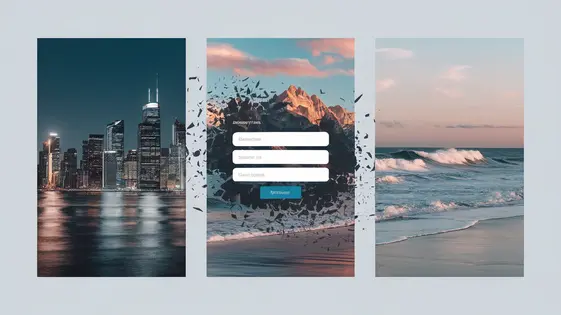
Disclaimer
Description
Ever feel like your website’s transitions are about as exciting as watching paint dry? Do you yearn for that ‘wow’ factor, the kind that makes visitors stop scrolling and actually look? Well, buckle up, buttercup, because the Slider Revolution Form Shatter Add-On is here to inject some serious visual caffeine into your digital presence. Forget boring fades and predictable slides. We’re talking full-blown, visually arresting shatter effects that’ll leave your audience wondering if they accidentally stumbled into a Michael Bay film. This ain’t your grandma’s slideshow, folks.
Based on the concept of the well-regarded Slider Revolution Shape Burst Add-On but now forged with form-focused mayhem, this add-on is your one-stop shop for transforming mundane forms into captivating experiences. Prepare to shatter expectations (and maybe a few browser windows—just kidding… mostly). Whether you’re a seasoned developer or a code-dabbling dabbler, get ready to unleash a torrent of creative destruction (in the best way possible, of course). So, are you ready to add a little ka-pow to your page transitions? Let’s dive in and explore how the Slider Revolution Form Shatter Add-On can turn your forms into something truly unforgettable.
This is about making forms fun and engaging, and it’s time for the next level in interaction. Prepare to be amazed!
Shattering the Status Quo: What is the Form Shatter Add-On?
The Form Shatter Add-On dramatically transforms how forms appear on your pages. It moves beyond simple fade or slide transitions. Instead, it introduces dynamic visual effects when users interact with forms, specifically during submission or validation. The core idea? To make form interactions more engaging and memorable.
Its inspiration comes from modern visual effects seen in motion graphics and user interface design. We wanted to bring that level of visual flair to web forms. The add-on isn’t just about aesthetics. It’s about creating a more positive and interactive user experience. It aims to hold user attention and encourage form completion.
Key features include:
- Dynamic Shatter Effects: Break forms into animated shards.
- Easy Integration: Works seamlessly with existing page elements.
- Customizable Parameters: Fine-tune the shatter effect to match your brand.
- Performance Optimized: Ensures smooth animations without sacrificing speed.
This add-on reimagines form transitions. It turns mundane actions into visually stunning moments. This sets it apart from standard, often overlooked, form designs.
Unleashing the Power: Key Features and Benefits
The Form Shatter Add-On elevates form design with dynamic visual effects. Its customization capabilities are extensive. Developers can tailor shatter patterns to match brand aesthetics. Adjusting speed and direction provides granular control. This level of detail is essential for creating truly unique user experiences.
The add-on prioritizes ease of use. It seamlessly integrates with existing page builder setups. No complex coding is required for basic implementation. Developers can quickly apply shatter effects to forms. This saves valuable time and resources.
Performance is a key consideration. The add-on is optimized to minimize impact on page load times. Efficient code ensures smooth animations. Users experience engaging visuals without sacrificing speed. This is vital for maintaining a positive user experience.
By implementing dynamic shatter effects, developers can significantly boost user engagement. Attention-grabbing transitions can increase form completion rates. Improved user interaction directly contributes to higher conversion rates. The add-on addresses the challenge of creating memorable and effective form experiences. It provides a powerful tool to transform static forms into interactive elements.
From Zero to Shattered Hero: A Practical Guide
Ready to add some controlled chaos to your forms? Here’s how. First, install the Form Shatter Add-On. Simply upload the plugin file through your platform’s plugin installer. Activate it. Now, navigate to the page builder where you’re editing your content. Select the form module you want to enhance. You’ll see a new “Shatter Effect” tab within the module’s settings. Toggle the effect on.
Experiment with the controls. Adjust the shatter pieces, speed, and direction. For brand consistency, use the color picker to match the shattered pieces to your brand’s palette. If you want finer control, delve into the custom CSS. For example, the following will change the shatter piece count: .rs-shatter-piece { width: 10px; height: 10px;}. Ensure selectors are specific enough to override default styles.
Encountering issues? Double-check that the core plugin has the latest version installed. Clear your platform’s cache to prevent conflicts. If the shatter effect isn’t visible, inspect the element using your browser’s developer tools to check for conflicting CSS rules. Leverage the customization options detailed in the previous chapter to optimize for performance.
The Competition? More Like the Com-PEA-tition
While other form transition effects might offer simple fades or slides, our Form Shatter Add-On delivers a unique and visually arresting experience. Many alternatives lack the impactful and memorable entrance that a shatter effect provides. The key differentiator lies in the uniqueness of the shatter. It’s not a common effect, instantly setting your projects apart.
Consider the effort required to replicate this effect with custom code. It would take considerable time and expertise. Our add-on offers a pre-built solution that seamlessly integrates with existing page builder workflows. It simplifies the process, saving you valuable development time.
Furthermore, the level of customization offered is unmatched. You can adjust the number of shards, the direction of the shatter, and the animation speed to perfectly match your brand’s aesthetic. This level of control is often missing in competing solutions, which offer limited options. Choosing our add-on means choosing a powerful, efficient, and highly customizable solution for creating stunning form transitions.
Beyond the Shatter: Advanced Techniques and Tips
The shatter effect’s core functionality offers a great starting point. Now, let’s explore pushing its boundaries. Consider layering shatter transitions with subtle opacity or scale animations. This can add depth and visual interest, transforming simple form reveals into memorable experiences.
For truly unique results, delve into custom CSS. The add-on’s structure allows for targeted styling of shattered elements. Modify colors, shadows, and even individual fragment shapes. Complex shatter effects can impact performance, so optimize by reducing the number of fragments or using CSS transforms instead of JavaScript animations where possible. Experimentation is key. Think beyond forms! The shatter concept can enhance image reveals or section transitions. Look to sources like glass-breaking effects in films for inspiration. Adapt these ideas to your projects, using the add-on as a foundation for dynamic, eye-catching interactions.
Final words
So, there you have it, folks! The Slider Revolution Form Shatter Add-On isn’t just another form transition effect; it’s a statement. It’s a way to tell your visitors that you’re not messing around, that you care about every detail of their experience, and that you’re willing to go the extra mile to create something truly memorable. It’s about turning the mundane into the magnificent, one shattered form at a time.
We’ve covered the basics, the features, the benefits, and even a few advanced techniques to get you started. Now, it’s up to you to unleash your creativity and see what kind of visual masterpieces you can create. Don’t be afraid to experiment, to push the boundaries, and to break a few forms along the way (digitally, of course). The possibilities are endless, and the only limit is your imagination.
Remember, a great website isn’t just about content; it’s about the experience. And with the Slider Revolution Form Shatter Add-On, you have the power to create an experience that’s as engaging as it is unforgettable. So, go forth, shatter some expectations, and build something amazing!
Latest changelog
Changelog
Demo Content
Comments
Request update
About
- 7.0.1
- 3 seconds ago
- April 19, 2025
- ThemePunch™
- View all from author
- Slider Revolution Add-on
- GPL v2 or later
- Support Link
