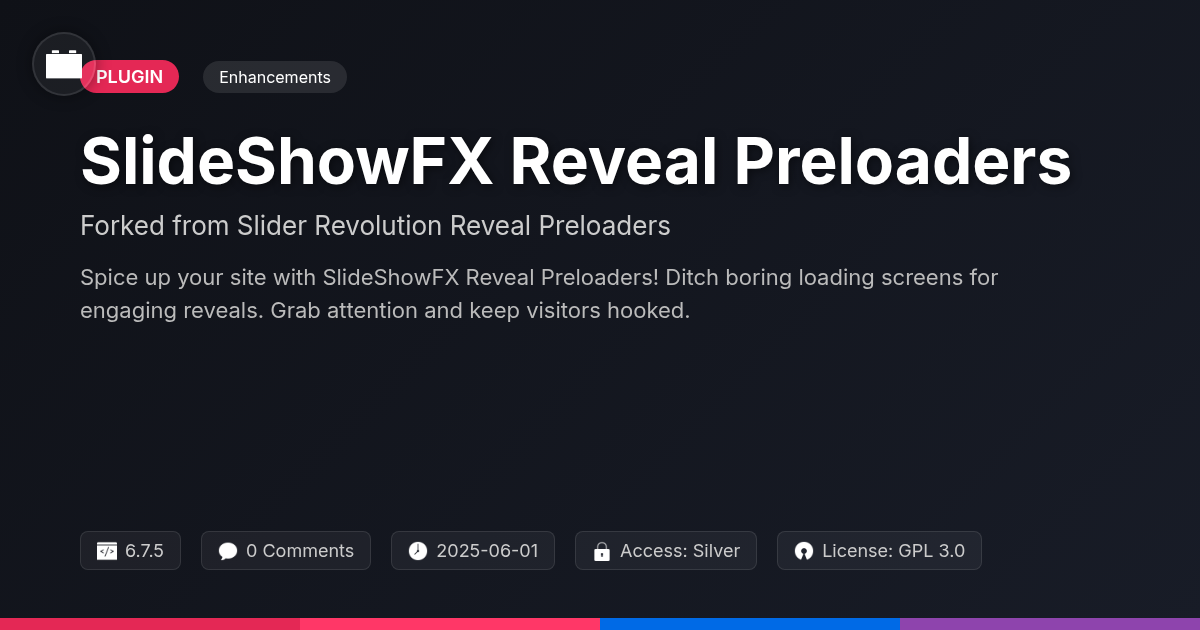
Disclaimer
Description
Ever feel like your website’s loading screen is about as exciting as watching paint dry? We’ve all been there. You’ve got this killer content, but people are bouncing before they even see it because the preloader is, well, boring. Let’s face it, the default spinners and progress bars are about as inspiring as a Monday morning meeting.
Fear not, fellow web developers! What if you could inject some personality into those loading moments? Turn those dreaded seconds into a sneak peek, a teaser, or even a mini-game? Okay, maybe not a mini-game (yet!), but definitely something that grabs attention and sets the stage for the awesome content to come.
That’s where SlideShowFX Reveal Preloaders comes in. Think of it as the equivalent of a magician’s flourish before the big reveal, but for your website. And the best part? It’s a fork of the well-respected code from the original guys at ThemePunch. So, you’re getting all the power and flexibility you’d expect, without having to sell your soul (or your budget) to get it. Get ready to transform those loading screens from zero to hero!
Ditch the Drab: Why Custom Preloaders Matter
Generic loading animations are forgettable. They project a lack of attention to detail. Custom preloaders, on the other hand, offer a valuable branding opportunity. They reinforce your identity even before the main content appears. A branded preloader keeps your company top-of-mind. It makes the wait time feel shorter and more engaging. This is because users are presented with a visual element related to your brand. Custom preloaders significantly reduce bounce rates. Instead of staring at a blank screen, visitors see a captivating animation. This keeps them interested and willing to wait for the page to load. This positive initial impression leads to increased engagement.
A well-designed preloader contributes to a polished website. It demonstrates professionalism and care in user experience. Think of it as a digital handshake, welcoming visitors. It subtly communicates that you value their time and attention. It’s a small detail that can make a big difference in perceived quality. Therefore, consider moving beyond default loading animations. Instead, use custom preloaders to elevate your brand and website.
Unleash the Power: Features of SlideShowFX Reveal Preloaders
The strength of these reveal preloaders lies in their customizability. Users gain considerable control over the preloader’s appearance and behavior. Select from a variety of animation styles. These range from simple fades to complex, multi-layered effects. Fine-tune animation speed, easing functions, and color palettes. This ensures a perfect match with your site’s branding.
Customization extends beyond mere aesthetics. Adjust the preloader’s size, position, and the elements it reveals. While some preloader solutions are rigid in design, this offers flexibility. It allows for unique and engaging loading experiences. Many settings are accessible through an intuitive interface. This eliminates the need for extensive coding. This ease of use sets it apart from solutions requiring in-depth technical knowledge.
A visual editor is available. It allows real-time previews of your preloader design. This streamlines the customization process. Some advanced tweaks benefit from CSS knowledge. However, these are optional. The core functionality is readily accessible. This allows designers of all skill levels to create compelling reveal preloaders.
Easy Peasy: Installing and Setting Up SlideShowFX Reveal Preloaders
Installing and setting up Reveal Preloaders is straightforward. First, upload the plugin’s ZIP file through your website’s admin panel. Activate the plugin after it installs. A new menu item will appear in your dashboard.
Next, navigate to the Reveal Preloaders settings page. This is where you will configure the preloader’s appearance and behavior. Choose a pre-designed template or customize your own. Configure options such as the animation style, background color, and loading indicator. Most themes do not need any extra steps for compatibility.
Setting up Reveal Preloaders usually takes around 5-10 minutes. This depends on how much you customize it. One common pitfall is forgetting to clear your website’s cache after making changes. This can prevent the updated preloader from displaying correctly. Another issue is conflicting JavaScript code from other plugins. If you encounter problems, try deactivating other plugins to identify the conflict. Remember to save your changes after each configuration step.
(Screenshots or GIFs illustrating each step would be included here.)
Going Pro: Advanced Customization Tips and Tricks
Ready to push beyond basic setup? Unlock the true potential of reveal preloaders with advanced customization. Custom CSS provides granular control over animations. Target specific elements and create unique visual effects. You can precisely tailor the preloader’s appearance to your brand. Use browser developer tools to inspect elements and apply targeted styles.
JavaScript opens up possibilities for dynamic behavior. Manipulate preloader animations based on user interactions. Integrate with other website elements for a seamless loading experience. The plugin’s API allows developers to hook into events and trigger custom functions. Explore the documentation for available methods and parameters. Build complex integrations tailored to your specific needs.
See how others are using reveal preloaders creatively. One agency uses them to subtly mask image loading on a photography portfolio. Another website employs a custom animation to build anticipation for a product launch. These examples demonstrate the power of customization.
Why SlideShowFX?: Standing Out from the Crowd
What distinguishes SlideShowFX Reveal Preloaders from other solutions? It starts with efficiency. Our preloader system is designed for speed. It minimizes the impact on page load times. This is achieved through streamlined code and optimized resource handling. Many alternatives often add unnecessary bloat. Our focus is on delivering sleek performance.
Cost-effectiveness is also key. We offer competitive pricing without sacrificing quality. This makes professional-grade preloaders accessible to a wider range of users. Agencies find this particularly valuable for client projects. They get premium features within budget.
Admittedly, some highly complex animation sequences might require more fine-tuning. However, our detailed documentation and support resources help developers overcome any challenges. We actively encourage community feedback. This ensures continuous improvement and adaptation to evolving web standards. We empower users to create engaging experiences without compromising site speed or budget.
Final words
So, there you have it. SlideShowFX Reveal Preloaders isn’t just about making your loading screens look pretty (though it definitely does that). It’s about grabbing your audience’s attention from the get-go, reducing bounce rates, and leaving a lasting impression. It’s about turning a potential negative (waiting for a page to load) into a positive – a chance to showcase your brand’s personality and build anticipation for the awesome content to come.
By injecting a bit of creativity into those loading moments, you’re showing your visitors that you care about their experience. And let’s be honest, in a world where attention spans are shorter than ever, every little bit helps. So, ditch the drab default spinners and embrace the power of reveal.
Ready to transform those dreaded loading screens into something your visitors will actually enjoy? Give SlideShowFX Reveal Preloaders a try. You might just be surprised at the difference it makes. After all, first impressions matter, even when it comes to loading screens.
Latest changelog
**Version 6.7.5** - Fixed: Issue with kenburns effect on some Android devices. - Improved: Overall performance and stability. - Added: New reveal animation options for enhanced customization. - Fixed: Compatibility issues with certain third-party plugins. - Updated: Documentation with detailed explanations of new features.
Changelog
Demo Content
Comments
About
- 6.7.5
- 3 seconds ago
- June 1, 2025
- ThemePunch™
- View all from author
-
- Silver Access
- Enhancements
- GPL v2 or later
- Support Link
