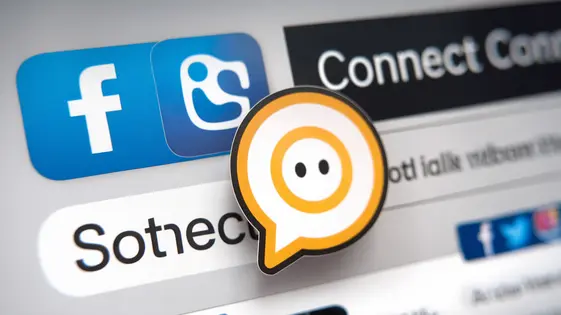
Disclaimer
Description
Ever felt like your website is throwing a silent party, and no one’s RSVP’ing? You’ve got the digital real estate, but are you really connecting with your visitors? Let’s face it, in today’s digital scrum, if you’re not instantly accessible, you’re practically invisible. That’s where a slick chat solution comes in, turning those passive page views into active conversations. Connect Chat PRO, forked lovingly from the original Social Chat PRO, isn’t just another plugin; it’s your website’s new superpower.
Think of it as equipping your site with a Bat-Signal for customer engagement. Whether it’s answering burning questions, offering support, or just saying a friendly “hello,” Connect Chat PRO bridges the gap between you and your audience. We’re talking about creating real, human connections in a world increasingly dominated by bots and algorithms.
So, ditch the digital tumbleweeds and transform your website into a thriving hub of interaction. With Connect Chat PRO, you’re not just building a website; you’re building relationships, one chat at a time. Ready to ditch the silence and start a conversation? Buckle up; we’re about to dive deep into the features that make this plugin a must-have for any serious website owner.
Unleash the Power of Instant Connection
Instant communication is vital for any website. It allows for immediate problem-solving and guidance. Connect Chat PRO makes this possible, offering a direct line to your customers. Instant support significantly boosts customer satisfaction. When users receive immediate assistance, they feel valued. This positive experience translates into increased loyalty. Satisfied customers are more likely to become repeat buyers. They also often recommend your business to others.
Consider a potential customer struggling to complete a purchase. Instant chat allows them to quickly resolve their issue. This prevents them from abandoning their cart and potentially choosing a competitor. Or, imagine a user confused about a product feature. Instant explanation avoids frustration and encourages product adoption. Using chat for customer service offers several advantages. It’s often faster and more efficient than email or phone support. It also allows agents to handle multiple customers simultaneously. This improves overall efficiency and reduces wait times. Real-time interaction builds trust and rapport, fostering stronger customer relationships. These connections result in a better experience.
Features That Make Connect Chat PRO a Must-Have
Connect Chat PRO stands out with features designed to elevate your customer interactions. One key benefit is its multiple platform integrations. Connect with customers on various channels through a single, unified interface. A customizable chat window allows you to maintain brand consistency. Match the chat’s appearance to your site for a seamless user experience.
Save time and resources with pre-defined responses. Quickly address common inquiries, enhancing response times and customer satisfaction. Set availability schedules to ensure chat support is offered during optimal hours. Clearly define when customers can expect immediate assistance.
Leverage the power of data with comprehensive reporting and analytics. Track key metrics like chat volume, resolution times, and customer satisfaction scores. Gain insights into customer behavior and identify areas for improvement. This data empowers you to optimize your support strategy and further enhance the overall customer experience. These features work in tandem and are easily implemented into your existing site.
Seamless Integration: Connect Chat PRO in Action
Connect Chat PRO integrates smoothly with your website. It requires minimal adjustments to your current setup. Developers can leverage the provided API for deep integration. This unlocks advanced functionalities and customization options. Non-developers can easily install the plugin through the admin panel. Simply upload the plugin file and activate it.
Configuration is straightforward. Access the Connect Chat PRO settings panel. Configure your desired platforms and chat settings. Use the pre-defined response templates for quick setup. Customizing these further will reflect your brand’s voice. Assign agents and set their availability.
Optimize performance through efficient resource management. Choose only the necessary platform integrations. Regularly review your chat logs and analytics. This identifies areas for improvement and informs pre-defined responses. A well-configured setup guarantees a smooth user experience.
Customization: Make Connect Chat PRO Your Own
Connect Chat PRO empowers you to create a chat experience that reflects your brand. Customization options allow for consistent branding across all customer touchpoints. Tailor the chat window’s appearance with brand colors and logos. Consistent visual elements reinforce brand recognition and build trust.
Craft personalized welcome messages to greet visitors. Address them by name or offer specific assistance based on the page they are viewing. This proactive approach enhances engagement and encourages interaction. Agent profiles also play a crucial role. Add photos and detailed bios to humanize interactions and build rapport. Customers feel more comfortable interacting with a real person.
For example, a business could use specific colors associated with their company. The logo in the chat window will increase the feeling of being professional. A friendly welcome message with a question can invite users to chat. Agent profiles would show real pictures. This creates a warmer, more personal experience, increasing customer satisfaction and driving conversions.
Beyond the Basics: Advanced Strategies with Connect Chat PRO
Move beyond basic chat functionality to unlock its full potential. Proactive chat triggers are crucial. Set triggers based on time on site, pages visited, or cart value. This allows you to offer help exactly when needed. Targeted messaging goes further. Segment your audience and create customized messages for each group. Consider demographics, purchase history, and behavior. For example, offer a discount to returning customers.
Integrate chat with marketing automation tools. Automatically add chat leads to your email list. Then, nurture them with personalized campaigns. Analyze chat data to gain valuable business intelligence. Identify common customer pain points. Understand product preferences. Optimize your website and marketing efforts based on these insights.
Consider a software company. They used proactive chat on their pricing page. This resulted in a 20% increase in demo requests. An e-commerce store used targeted messaging. They offered free shipping to high-value customers. This increased their average order value by 15%. These strategies amplify the power of direct customer interaction.
Final words
In conclusion, Connect Chat PRO is more than just a chat plugin; it’s a comprehensive solution for transforming your website into an interactive hub. By offering seamless integration with multiple platforms, extensive customization options, and advanced features, it empowers you to connect with your audience in real-time, providing instant support, and fostering stronger relationships.
The ability to offer instant communication is no longer a luxury but a necessity in today’s fast-paced digital landscape. Connect Chat PRO bridges the gap between you and your visitors, turning passive page views into active conversations and driving conversions. Its user-friendly interface and powerful features make it accessible to both developers and non-developers, ensuring that anyone can harness the power of live chat.
From branding and chat window appearance to proactive chat triggers and marketing automation integrations, Connect Chat PRO provides the tools you need to create a consistent brand experience and maximize customer engagement. By leveraging chat data for business intelligence, you can gain valuable insights into customer behavior and optimize your strategies accordingly.
So, if you’re ready to take your site to the next level and unlock the full potential of live chat, Connect Chat PRO is the solution you’ve been waiting for. Don’t let your website be a silent party any longer; start a conversation today and watch your engagement and conversions soar. It’s time to make real connections, one chat at a time, ready to make the right choice?
The key takeaway? Connect Chat PRO isn’t just a plugin; it’s your website’s new best friend, ready to help you build lasting relationships and achieve your business goals.
Latest changelog
Changelog
Demo Content
Comments
Request update
About
- 7.3.9
- 3 seconds ago
- April 20, 2025
- QuadLayers™
- View all from author
- Chat Plugin
- GPL v2 or later
- Support Link
