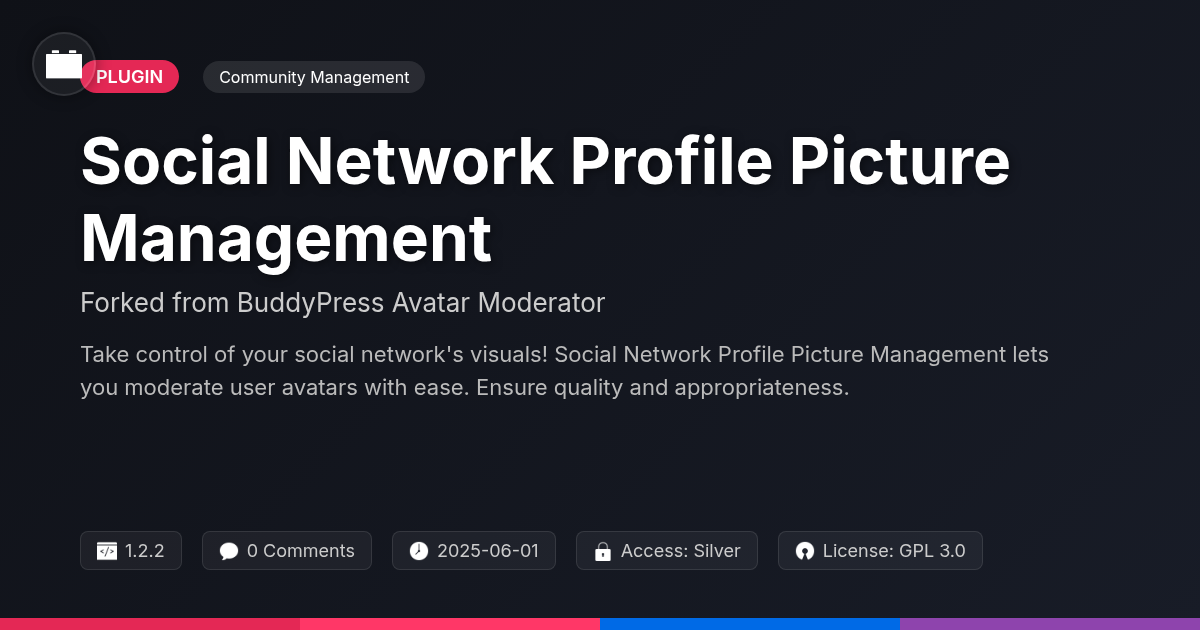
Disclaimer
Description
Ever felt like your social network’s profile pictures are a wild west of questionable choices? Do you shudder at the thought of inappropriate avatars gracing your meticulously crafted community? Well, fret no more! Social Network Profile Picture Management is here to bring law and order to the digital frontier, a specialized tool forked from the noble BuddyPress Avatar Moderator. We’re talking about giving you, the benevolent overlord of your network, the power to curate the visual identities of your users. Think of it as your chance to become the Simon Cowell of profile pics, but with less ego and more responsibility.
This isn’t just about censorship; it’s about creating a welcoming and professional environment. It’s about ensuring that your social network reflects the values you hold dear. And let’s be honest, it’s also about saving yourself from the headache of dealing with… ahem… creative interpretations of what a profile picture should be. So, buckle up, buttercup, because we’re about to dive deep into the world of Social Network Profile Picture Management and discover how it can transform your community from a visual cacophony to a harmonious masterpiece. Get ready to wield the power, responsibly, of course. Because with great power comes great responsibility to not let anyone use a picture of a cat wearing a tin foil hat… unless that’s your thing, then you do you.
The Problem: Avatar Anarchy!
Unfettered user-generated content presents significant challenges. Leaving profile pictures unmoderated can quickly descend into avatar anarchy. Offensive imagery can proliferate, creating a toxic environment. Inappropriate content, violating community guidelines, might become commonplace. This negatively impacts user experience and the social network’s reputation.
Consider these examples: Users upload images containing hate speech. Others might use avatars with adult content. Businesses and organizations struggle to maintain a professional image when surrounded by such content. Branding inconsistencies arise as official pages are juxtaposed with low-quality or irrelevant profile pictures.
This decline in quality erodes user trust. Engagement plummets as people become wary of interacting in an unmoderated space. Organizations risk alienating clients and damaging their brand. The potential cost of this neglect is considerable. This necessitates a robust solution for profile picture management. Otherwise, avatar anarchy will reign.
Solution: Social Network Profile Picture Management to the Rescue!
Social Network Profile Picture Management arrives as the answer to avatar anarchy! This tool empowers administrators to efficiently oversee user-submitted profile pictures. Its core features include moderation queues to review pending avatars. Automated checks help identify potentially inappropriate content. The user notification system keeps users informed about their avatar status. Admins can now easily manage and curate profile pictures, maintaining a consistent and appropriate community aesthetic. This leads to increased user trust and engagement. The plugin offers significant time-saving benefits. Its intuitive design ensures ease of use for moderators. Social Network Profile Picture Management is forked from a plugin created by BuddyDev and respects the original author’s work. It builds upon the concepts found in the plugin to offer better picture moderation capabilities for social networks.
Key Features: A Deep Dive
This chapter provides a detailed look at the core features enabling effective profile picture management.
-
Manual Moderation: Administrators gain the power to review and manage every submitted profile picture. This includes the ability to approve appropriate images, reject those that violate guidelines, and delete unsuitable content. This ensures quality control and prevents abuse.
-
Reporting System: Users can flag profile pictures deemed inappropriate. Each report generates a notification for the administrator. This community-driven approach enhances the platform’s ability to identify and address problematic content quickly.
-
Default Avatars: A library of pre-approved default avatars can be set. These are automatically assigned to new users, or when a user’s submitted avatar is rejected. This maintains a consistent and appropriate visual representation, even when custom avatars are not available. Default avatars offer a safer alternative, ensuring all profiles have a visual presence.
These features combine to empower administrators with the tools necessary for maintaining a safe, professional, and engaging social environment.
Benefits: More Than Just Pretty Pictures
Social network profile picture management extends beyond aesthetics. It actively shapes online communities. Moderated avatars foster a more professional and welcoming environment. This, in turn, boosts user engagement and retention. Consistent moderation builds trust among users. They feel safer and more respected. A well-managed profile picture system enhances the overall user experience. It makes users more comfortable interacting and contributing.
For businesses and organizations, benefits are numerous. Moderated images reduce the risk of offensive content. This protects the brand’s reputation. It also simplifies content management. Automating or streamlining the approval process saves time and resources. Clear image guidelines contribute to a more cohesive brand identity. This visual consistency is valuable for brand recognition and user loyalty. Active moderation further demonstrates a commitment to user safety. It reinforces your organization’s values.
Getting Started: Installation and Configuration
Ready to get started? Let’s walk through the installation and initial configuration. First, obtain the plugin files and upload them to your plugins directory. You can then activate the plugin through your network admin panel. Once activated, a new settings panel will be available.
Navigate to the plugin settings page. Here you can configure the image moderation behavior. Decide whether to require manual approval of all user-uploaded profile pictures. Define the types of images that are not permitted. Ensure you have clear community guidelines communicated to your users regarding acceptable profile pictures.
Next, customize the user notifications. These messages will inform users about the status of their profile picture submissions. Keep the messages informative and friendly. Doing so enhances the user experience.
Troubleshooting Tips:
- Plugin Activation Issues: Ensure the plugin is compatible with your platform version.
- Image Upload Problems: Check file size limits and accepted file types.
- Notification Delivery Failures: Verify your email settings.
Final words
So, there you have it. Social Network Profile Picture Management: your trusty sidekick in the battle against avatar anarchy. It’s more than just a plugin; it’s a peacekeeper, a vibe curator, and a sanity saver all rolled into one neat package. By taking control of your social network’s visual identity, you’re not just making it look better; you’re creating a more welcoming, trustworthy, and engaging environment for your users.
Remember, a picture is worth a thousand words, and you want those words to be positive, professional, and representative of your community’s values. With Social Network Profile Picture Management, you can ensure that every avatar is contributing to a positive experience. So, go forth and moderate! Your community (and your eyeballs) will thank you for it. Think of the time you’ll save not having to explain to your grandmother why there’s a picture of a sentient potato on your community forum. Time well spent, wouldn’t you say? And remember, this forked tool builds on the solid foundation laid by BuddyPress Avatar Moderator, so you know you’re in good hands.
Latest changelog
v1.2.2:- Added: Support for animated GIFs.- Improved: Avatar moderation workflow for admins.- Fixed: Issue with avatar deletion not working properly.- Security: Updated security protocols to prevent unauthorized access.- UI: Minor UI enhancements for better user experience.
Changelog
Demo Content
Comments
About
- 1.2.2
- 3 seconds ago
- June 1, 2025
- BuddyDev™
- View all from author
-
- Silver Access
- Community Management
- GPL v2 or later
- Support Link
