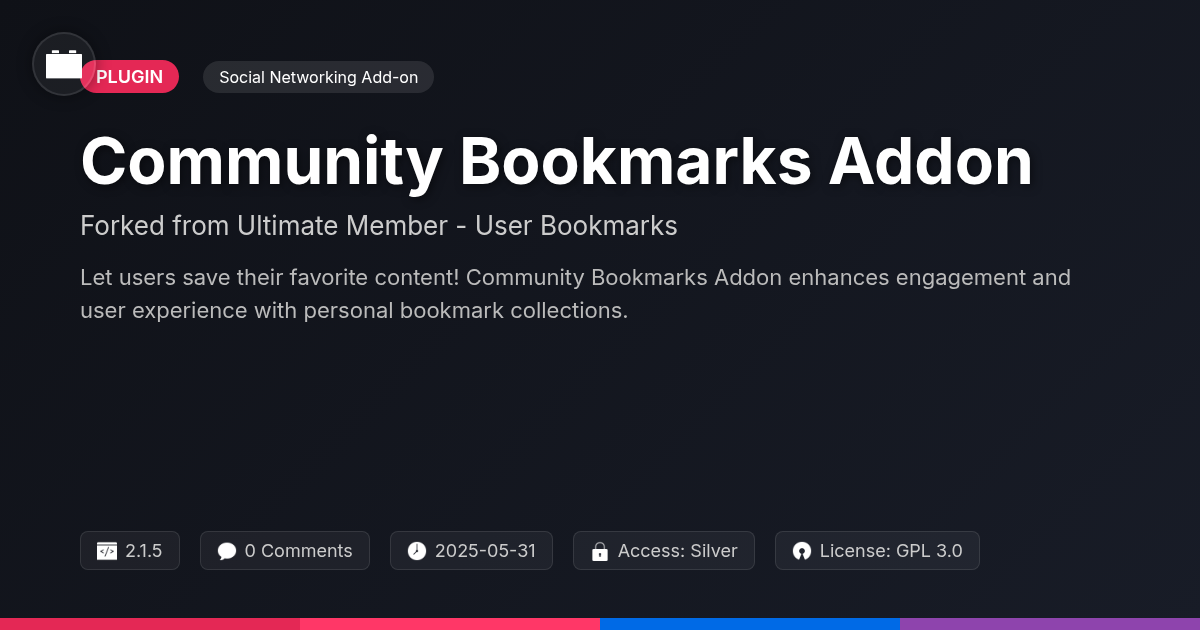- Plugin
- Social Network Sticky Post
Social Network Sticky Post
A premium plugin with modern design and powerful features. Perfect for creating stunning websites with ease.
Forked from Wbcom Designs - BuddyPress Sticky Post
Enhanced community version with additional features and improvements
Stars
Forks
Downloads
Watching
Description
Ever scrolled through a social feed and thought, 'Man, I wish that post would just stay at the top'? Of course, you have! We all crave a little control over the chaos of social streams. That’s where the Social Network Sticky Post plugin comes in. It's not just about sticking posts; it's about highlighting what you deem important, ensuring key announcements don't get buried under a mountain of cat videos and witty banter. Think of it as your social network's personal spotlight, shining brightly on the messages you want everyone to see first. But let's be real, in the vast digital ocean of countless plugins and extensions promising to boost your online presence, what makes this sticky post plugin stand out from the crowd? It’s simplicity, power, and the sheer satisfaction of curating your community’s experience.
Unlocking the Power of Sticky Posts: Why Should You Care?
Sticky posts are vital for a thriving social network. They greatly enhance user experience by ensuring essential information is always visible. Imagine important announcements getting buried; sticky posts prevent this. They guarantee key content stays at the top, maximizing its impact. This is a simple way to keep users informed and engaged.
Effective use cases include network updates, event promotions, or community guidelines. For example, a welcome message can greet new members. An upcoming event's details remain constantly visible. Community admins benefit from improved control over content prioritization. Members easily find what they need, reducing frustration.
Here's why you should care about sticky posts:
- Increased visibility for crucial information.
- Improved user navigation within the network.
- Better control over content prioritization.
- Enhanced user engagement with important updates.
- A more organized and user-friendly platform.
Social Network Sticky Post: Features That Make a Difference
The real power lies in the features. This tool has ease of use at its core. Customization options provide flexibility for various community needs.
Designating a post as 'sticky' is a simple, intuitive process. A single click makes a post remain at the top of the feed. The plugin automatically handles the rest, ensuring visibility.
Beyond basic functionality, advanced features unlock greater control. These include:
- Time-Based Sticky Posts: Set an expiration date for a sticky post. This is perfect for announcements or events with a limited timeframe. The post automatically reverts to its normal position when the time is up.
- User Group Targeting: Target sticky posts to specific user groups. Tailor information to the relevant audience for increased engagement. This prevents irrelevant information from cluttering feeds.
- Priority Setting: Define the order of multiple sticky posts. Choose which post appears at the very top when several are active.
- Mobile Responsiveness: Sticky posts render flawlessly on all devices. Ensure consistent user experience across desktops, tablets, and smartphones.
Step-by-Step Guide: Getting Started with Social Network Sticky Post
Ready to make important posts unmissable? This guide makes installation and configuration simple. First, locate the plugin file. Upload the plugin files to the /wp-content/plugins/ directory. Alternatively, install it directly through the platform's plugin search.
Next, activate the plugin. Go to the 'Plugins' section. Find the Social Network Sticky Post plugin. Click 'Activate.' Look for the confirmation message to ensure proper activation.
Now, for the sticky magic. Navigate to the 'Posts' section of the admin panel. Choose the post you want to stick. Open the post for editing. Locate the “Sticky This Post” checkbox or a similar option provided by the plugin (usually in the sidebar or below the editor). Check the box. Update the post. Voila! The post now stays at the top of the feed.
Troubleshooting: If the sticky post isn't sticking, clear your cache. If issues persist, check plugin documentation or support resources. Ensure the theme is compatible.
Beyond the Basics: Advanced Tips and Tricks for Sticky Post Masters
Elevate your sticky post game by crafting content that truly grabs attention. Instead of generic announcements, try asking compelling questions or sharing intriguing snippets that tease more content. High-quality visuals are essential. Use eye-catching images or short videos that align with your brand. Consider creating custom graphics specifically for sticky posts.
Targeting is crucial. Segment your audience and tailor sticky posts to their interests. For example, if you have groups focused on specific hobbies, create sticky posts relevant to those hobbies. Don't be afraid to experiment. A/B test different headlines, images, and calls to action. Track which versions perform best.
Measuring effectiveness is key. Monitor engagement metrics like clicks, comments, and shares. Use this data to refine your approach. Keep your content fresh. Rotate sticky posts regularly to avoid staleness. Create a schedule for updating or replacing them with new and relevant information. Remember to respect the original developer, Wbcom Designs, and its contributions. BuddyPress Sticky Post was a great plugin.
Social Network Sticky Post: Your Secret Weapon for Community Engagement
Sticky posts are more than just announcements. They are powerful tools. They help to shape your community's experience. They ensure key content gets noticed. The benefits are clear: increased visibility, improved engagement, and boosted conversions. Our plugin makes implementing them incredibly easy. Customization options abound, allowing you to tailor sticky posts to your brand. This leads to more effective communication. Think of it as a spotlight, directing attention to what matters most.
Don't just take our word for it. See the impact for yourself. Download the plugin and start experimenting today! Explore different content types and calls to action. Observe how sticky posts can transform your community. The results might surprise you.
Our plugin is a fork building upon the foundation of the offering from Wbcom Designs - BuddyPress Sticky Post, further enhancing its capabilities for social networks. We acknowledge the work of Wbcom Designs and extend their innovation to meet unique needs. We encourage you to explore how this plugin expands upon the original’s features.
Final words
So, you’ve journeyed through the world of sticky posts and their potential to revolutionize your social network. Remember, it's not just about pinning something to the top; it's about strategically highlighting what matters most to your community. Social Network Sticky Post offers a simple yet powerful solution to cut through the noise and ensure your key messages get the attention they deserve. Whether it's an important announcement, a call to action, or a piece of content you want everyone to see, this plugin puts you in control. Think of it as your social network's equivalent of a well-placed billboard, grabbing eyeballs and driving engagement. And while there are countless tools out there promising to boost your online presence, Social Network Sticky Post stands out for its user-friendly interface, flexible customization options, and proven track record of success. It is important to mention the original Wbcom Designs - BuddyPress Sticky Post, from which Social Network Sticky Post was forked to make its magic. Now, go forth and make some posts stick!
Key Features
Screenshots


Quick Info
- Version
- v2.2.0
- Last updated
- June 1, 2025
- Created
- February 3, 2025
- VirusTotal Scan
- Clean0/76 engines
- Product URL
- View Original
- Tags
- community engagementhighlight postspin postssocial networksticky post
Author
festinger-community
Elite Author
Related Items
Related Items
View allImportant Disclaimer
Festinger Vault is not affiliated with the original developer or company. All trademarks belong to their respective owners. Please ensure you have the right to use these items in your projects and comply with the original licensing terms.