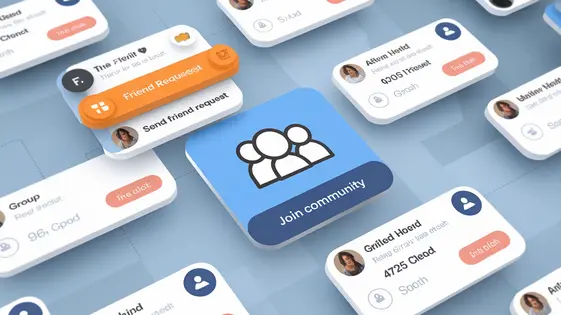
Disclaimer
Description
Ever feel like your site’s community features are stuck in the digital dark ages? Like, are we still sending carrier pigeons instead of friend requests? Well, hold on to your hats, because the SocialConnect Core: Friends Addon is here to drag your site kicking and screaming into the 21st century. Forget those clunky, outdated social plugins that make your site look like it was designed in 1998.
This isn’t just another ‘me too’ plugin; it’s a forked masterpiece, built upon the robust foundation, supercharging your user connections and interactions. We’re talking streamlined friend requests, effortless connection management, and a user experience so smooth, it’ll make butter jealous. If your website is using SocialConnect Core, it’s time to ignite the social spark.
So, buckle up, WordPress developers! We’re diving deep into the world of seamless social integration. Get ready to unleash the power of friendship – digitally, of course. Because let’s face it, real-life friendships are way too complicated. Get ready to transform your website into a vibrant hub of connections. Say goodbye to the lonely corners of the internet, and hello to a thriving, interactive community. Let’s face it: a social network where friendships are optional is like a pizza without cheese – pointless.
Friend Requests: The Digital Handshake
The friend request system is core to forming connections. It enables users to initiate and accept friendships. To send a request, a user simply navigates to another’s profile. There, they will find a clear option to send a friend request. Once sent, the other user is notified. They can then choose to accept or decline. Pending requests are easily accessible in a dedicated section. This ensures users can manage their connection requests efficiently.
Privacy settings play a crucial role. Users have granular control over who can send them friend requests. Options might include allowing requests from everyone, only friends of friends, or no one. Choosing the appropriate setting is key to a comfortable and secure experience. The system is designed to be intuitive. The goal is effortless connection. This streamlined process ensures users can easily build their network. No technical expertise needed.
Connection Management: Because Adulting is Hard Enough
Once you’ve made some connections, managing them should be straightforward. Your friend list is easily accessible. You can quickly view all your connections in one place. From there, removing a connection is simple. No complicated steps are involved. Just a few clicks and they’re gone. We understand that friendships evolve. If the platform has groups, organizing your friends is also manageable. Creating custom groups is straightforward. Drag and drop friends into different categories. This helps you tailor content sharing. Not every post is for everyone. Grouping ensures relevant updates reach the right people. This feature keeps your feed organized and your interactions meaningful. Clear organization provides focused communication. Keeping it simple is the key. Efficient management saves you time and keeps your network relevant.
Privacy Controls: Stalkers Beware!
Your privacy matters. That’s why we’ve put you in control of your social experience. You decide who gets to connect with you and what they can see.
Controlling friend requests is simple. Choose between allowing everyone, only friends of friends, or no one to send you requests. This puts a barrier between you and unwanted attention.
Manage the visibility of your friend list. Keep it completely private, share it only with your friends, or make it public. A private list ensures your connections remain your business.
Further customize your privacy by controlling who can see your profile information. Tailor the settings for each section, such as your about me, photos, and other details. This lets you share what you want, with whom you want.
We believe in data privacy. Our system is designed to respect your choices. We want to empower you to build meaningful connections on your terms. Taking control of these settings helps you cultivate a safe and positive social experience. Protect yourself by utilizing these powerful tools. Don’t leave your privacy to chance.
Notifications: Staying in the Loop (Without Being Annoying)
Our notification system keeps users informed about friend-related activities. Users receive notifications for new friend requests. They are also notified when a request is accepted. These notifications appear directly within the SocialConnect Core framework. This keeps users engaged with their network. Users are also alerted to relevant events like profile updates from friends.
Customization is key. We understand that too many notifications can be disruptive. Users can tailor their notification preferences. They can choose which events trigger a notification. These settings prevent notification overload. Users retain control over their experience. They can choose to receive only the most important updates. Notification settings are easily accessible from the user’s profile. This allows for quick adjustments. Users can choose to disable specific notification types. This ensures a focused and personalized experience. This builds upon the previous chapter’s focus on privacy by giving the user complete control.
Integration and Compatibility: Playing Well with Others
The Friends Addon seamlessly integrates with SocialConnect Core. This creates a fluid user experience across the platform. Compatibility extends to other addons, enriching the social interaction possibilities. Imagine profiles enhanced with friend connections, fostering engagement. Groups can leverage friend data to suggest relevant members. Events become more social with easy friend invitations.
Specific integrations focus on enhancing existing features. Activity streams showcase friend-related actions, keeping users informed. Search functionality incorporates friend networks, surfacing relevant connections. Profile displays highlight mutual friends, encouraging interaction.
Migrating from the original social suite is simplified through careful data mapping. Friendships and friend requests are preserved during the upgrade. The new system respects existing privacy settings and relationships. This ensures a smooth transition with minimal disruption for your users. It allows them to continue building and maintaining their network.
Final words
So, there you have it! The SocialConnect Core: Friends Addon – your one-stop shop for turning your website into a social butterfly. Forget those days of lonely forums and deserted comment sections. With streamlined friend requests, effortless connection management, and privacy controls that would make a secret agent jealous, you’ll be fostering a thriving community in no time.
Think of it as giving your users the digital equivalent of a warm hug and a pat on the back (minus the awkwardness). By making it easier than ever to connect and interact, you’re not just adding features – you’re building relationships. And in the world of online communities, relationships are everything.
But don’t just take our word for it. Dive in, explore the possibilities, and unleash the power of friendship on your website today. Because let’s face it, a website without friends is like a party where nobody shows up. Don’t let your website be that party.
Ready to transform your website into a social hotspot? It’s time to unleash the power of connection and build a thriving community. Say goodbye to the digital wilderness and hello to a vibrant, interactive experience!
Latest changelog
Forked from PeepSo Core: Friends with new branding as FriendConnect.
Updated readme.txt with new forked data.
Plugin header changed to reflect new authorship.
Enhanced user privacy controls.
Bug fixes and performance improvements.
Changelog
Demo Content
Comments
Request update
About
- 7.0.3.0
- 2 seconds ago
- April 19, 2025
- PeepSo™
- View all from author
- Social Networking Add-on
- GPL v2 or later
- Support Link
