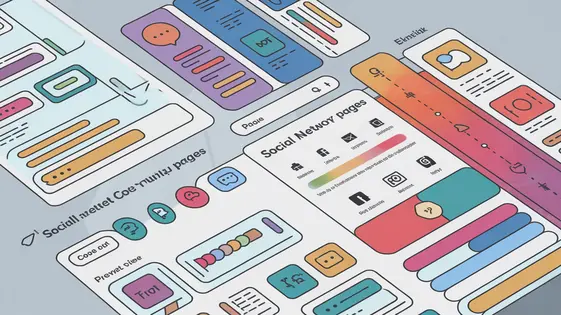
Disclaimer
Description
Ever felt trapped by the rigid structure of your social networking platform? Like you’re forced to fit your community into a pre-made box? Well, prepare to break free! SocialHub Core: Custom Pages (BETA) is here to rescue you from the tyranny of template-driven conformity. Born from the loins of the original idea of the original PeepSo Core: Pages (BETA), this plugin hands you the keys to create truly unique and engaging experiences for your users.
Think of it as your social network’s personal playground. Want a dedicated page for upcoming events, complete with a countdown timer and RSVP form? Done. Need a resource hub for your members, neatly organized with downloadable guides and helpful links? Consider it handled. Want a quirky ‘About Us’ page that showcases your community’s personality with animated GIFs and inside jokes? Go wild! The possibilities are as limitless as your imagination (and your web development skills, of course).
SocialHub Core: Custom Pages (BETA) isn’t just about aesthetics; it’s about functionality. Seamlessly integrate custom content, embed external applications, and create interactive elements that keep your users hooked. It’s about taking control of your community’s narrative and shaping it into something truly special. So, ditch the limitations and unleash your inner designer – your social network will thank you for it.
Ditch the Defaults: Why Custom Pages are Essential
Social networks often provide default page templates. These are generic and lack the unique branding your community deserves. Standard templates create a homogenized experience. This fails to capture your unique identity and community values. Custom Pages offers a powerful solution.
Imagine a standard ‘About Us’ page. It likely uses basic text and a generic layout. Now, picture a customized ‘About Us’ page. It features your brand colors, personalized imagery, and unique messaging. The difference is significant.
Default event pages might display limited information. A customized event page can integrate registration forms, maps, and rich media. It creates a more engaging and informative experience. Forums with default layouts can be confusing. Custom pages allow for organized threads, user spotlights, and distinct categories. SocialHub Core: Custom Pages (BETA) gives you control. Build pages that reflect your vision and enhance the user experience. Break free from limitations. Create a truly unique online community. This is essential for long-term engagement.
Unleash Your Inner Designer: Features & Functionality
This chapter delves into the core functionalities that empower you to craft exceptional custom pages. The intuitive drag-and-drop interface is designed for ease of use. Rearrange elements effortlessly to achieve your desired layout. No coding knowledge is required for basic page construction. Shortcode support expands functionality. Embed dynamic content from other parts of the platform or compatible plugins. Display member profiles, activity feeds, or community events directly on your custom pages. Consider a shortcode that pulls recent forum posts onto a landing page.
Custom CSS options allow for granular control over aesthetics. Tailor the look and feel to perfectly match your brand. Override default styles to create a truly unique visual experience. For example, change button colors, font styles, or background images. Seamless integration with other plugins ensures a cohesive experience. Enhance your custom pages with features like event calendars, photo galleries, or contact forms. These features can all live harmoniously on a single, branded page, enhancing the user experience and solidifying your community’s identity within the platform.
Beyond the Basics: Advanced Customization Techniques
Elevate your custom pages with advanced techniques. Inject custom code like HTML, CSS, and JavaScript to mold the page’s structure and behavior. For example, add a scrolling news ticker with this HTML snippet:
Then style the ticker with CSS to create a smooth animation. Embedding external applications extends functionality. Use iframes to display content from other websites directly on your page. Interactive elements, like polls or quizzes, boost user engagement. Implement these using JavaScript libraries. Remember to optimize custom code for mobile devices. Always test thoroughly. These advanced methods allow crafting of truly engaging, personalized experiences with SocialHub Core: Pages (BETA), respecting the constraints and functionalities of SocialHub.
Boosting Engagement: Content Ideas for Custom Pages
Custom pages unlock new avenues for community engagement. An event calendar keeps members informed. Feature local happenings and online events. Resource hubs centralize useful information. Curate articles, guides, and tools relevant to your community. A member directory connects individuals. Facilitate networking and collaboration. Allow users to search by skills or interests. Q&A forums encourage knowledge sharing. Let members ask and answer questions. This builds expertise and trust. Contests inject fun and excitement. Run photo contests, writing prompts, or polls. Offer prizes to boost participation. Consider a book club page, complete with reading schedules and discussion forums. Imagine a dedicated page for sharing user-generated tutorials related to specific hobbies or interests. These pages enhance interaction and community bonds. Think about successful pages on other platforms. Many thrive by offering niche content and fostering active participation.
Optimization & Best Practices: Ensuring a Smooth Experience
Creating compelling custom pages involves more than just great content. Performance and accessibility are crucial for a positive user experience. Start with image optimization. Use tools to compress images without sacrificing too much quality. Smaller image sizes mean faster loading times. Next, minimize your code. Remove any unnecessary scripts or styling. Streamline your page’s HTML and CSS for efficiency. Mobile responsiveness is non-negotiable. Ensure your custom pages adapt seamlessly to different screen sizes. Test your pages on various devices. Consider a mobile-first approach. Prioritize the mobile experience.
User-friendliness is key. Use clear and concise language. Structure content logically. Implement intuitive navigation. Make sure your pages are accessible to all users. Adhere to accessibility guidelines. Use semantic HTML. Provide alternative text for images. Finally, don’t forget to test and gather feedback. User testing can reveal unexpected issues. Use analytics to track page performance and identify areas for improvement. Iterate based on user input to refine and optimize your custom pages.
Final words
SocialHub Core: Custom Pages (BETA) is more than just a plugin; it’s a gateway to unlocking the true potential of your social network. By ditching the limitations of default templates and embracing the power of customization, you can create unique and engaging experiences that captivate your users and foster a thriving community.
Imagine a social network that truly reflects your brand, your values, and your community’s personality. With SocialHub Core: Custom Pages (BETA), that vision becomes a reality. From stunning visuals to interactive elements, you have the power to shape every aspect of your users’ journey. It’s about creating a digital space where people feel connected, inspired, and empowered.
So, are you ready to break free from the ordinary and create something extraordinary? Are you ready to transform your social network into a vibrant hub of activity and engagement? The power is in your hands. Embrace the possibilities, unleash your creativity, and let SocialHub Core: Custom Pages (BETA) be your guide.
Don’t let your social network be just another face in the crowd. Make it unforgettable.
Latest changelog
Changelog
Demo Content
Comments
Request update
About
- 7.0.4.0
- 3 seconds ago
- April 19, 2025
- PeepSo™
- View all from author
- Social Network Add-on
- GPL v2 or later
- Support Link
