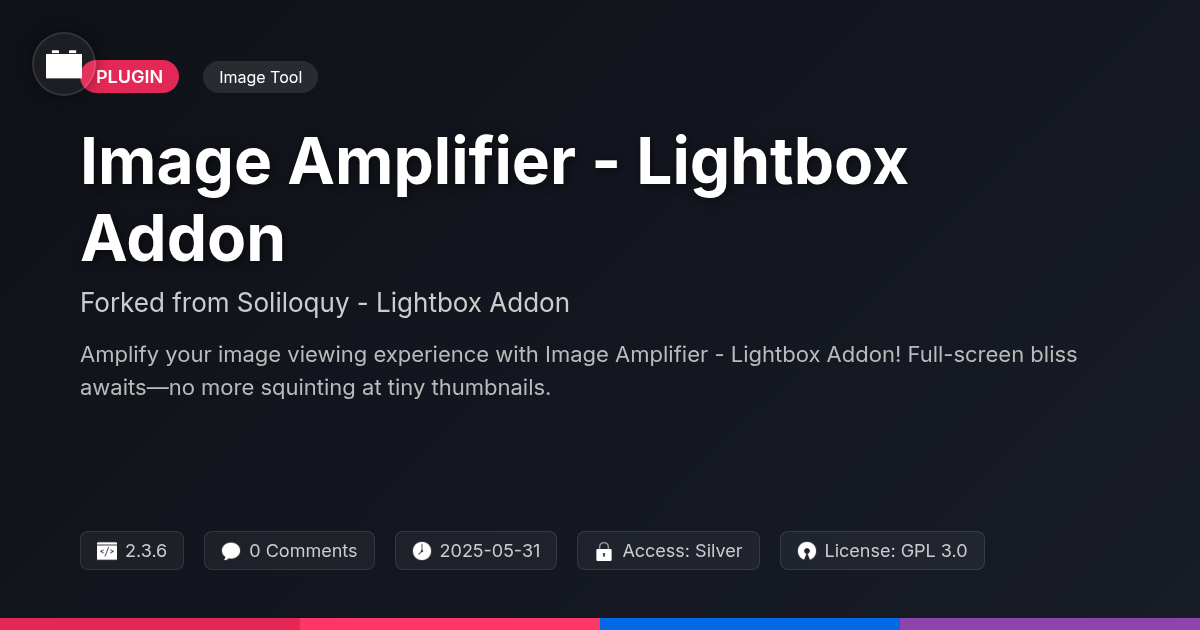
Disclaimer
Description
Ever clicked on a thumbnail image, expecting a glorious full-sized view, only to be met with… well, the same tiny picture, just slightly blurrier? It’s like ordering a pizza and getting a cracker. That’s where Image Amplifier – Lightbox Addon comes in, like a superhero swooping in to rescue your images from the prison of smallness! Born from the loins of the original Lightbox Addon, but now ready to be yours without unnecessary expenses, this plugin is here to take your media experience to the next level.
Image Amplifier – Lightbox Addon isn’t just about making images bigger; it’s about enhancing the entire viewing experience. Think of it as giving your website’s images a VIP pass to a fancy, full-screen party. No more squinting, no more straining – just pure, unadulterated visual bliss. And because we know you’re not just a casual clicker but a connoisseur of quality, we’ve packed this addon with features to make your images shine like never before.
So, whether you’re a photographer showcasing your portfolio, a designer flaunting your latest creations, or just someone who wants their website’s images to look their absolute best, Image Amplifier – Lightbox Addon is your trusty sidekick. Get ready to amplify your images and your audience’s experience, one click at a time. It’s time to say goodbye to boring thumbnails and hello to a world of immersive, visually stunning content.
Why Your Images Are Screaming for a Lightbox
Inline images often fall short. Limited space restricts detail. Surrounding website elements cause distractions. A lightbox solves these problems by providing a dedicated stage. This ensures images shine without clutter. Imagine a gallery where each photo demands attention. A lightbox delivers this experience. It allows users to focus solely on the visual content.
Better user experience leads to increased engagement. Users can examine intricate details. Visual appeal soars with distraction-free viewing. The lightbox focuses the user’s attention on the image, its details, and creates a better overall experience.
Providing this dedicated space is crucial. Images become the focal point. The user experience improves dramatically. Like the original Lightbox Addon, this addon understands the need for images to have space to breathe and makes it an easy process to implement.
Image Amplifier – Lightbox Addon: Features That Pop!
Image Amplifier – Lightbox Addon provides a suite of features designed to enhance your images. It builds upon the strong foundation established by the original Lightbox Addon from the respected team, offering even more control and visual impact. One key feature is full-screen viewing. Users can expand images to fill their entire screen. This maximizes visual impact.
Our addon gives you customizable appearance options. Tailor the lightbox to perfectly match your website’s design. Adjust colors, borders, and button styles. The addon is responsive. It adapts seamlessly to different screen sizes. This ensures a consistent experience across desktops, tablets, and mobile devices.
Easy navigation is also a priority. Users can effortlessly navigate between images using intuitive controls. This improves the user experience. The addon supports various image types. Most common formats are supported. We’ve also focused on performance optimization. The addon is designed to be lightweight and efficient. It won’t slow down your website.
Installation: Simpler Than Making Toast (Almost)
Installing the Image Amplifier – Lightbox Addon is straightforward. It builds upon the foundation laid by the original Lightbox Addon. First, ensure you have the core plugin installed and activated. Think of the original plugin as the bread, and our addon as the delicious spread.
- Download the Addon: After purchase, download the
*.zipfile from your account. - Upload: In your site’s admin area, navigate to the plugins section. Click ‘Add New’ and then ‘Upload Plugin’. Select the
*.zipfile you downloaded. - Activate: Once uploaded, click ‘Activate Plugin’. You should see the Image Amplifier – Lightbox Addon listed among your active plugins.
- Basic Configuration: The addon inherits many settings from the original Lightbox Addon. You can usually find the core settings under the primary plugin settings. Our addon’s specific options (for image amplification) will be located either within the same settings panel or in a newly created sub-section. For example, the control to zoom images when they are opened in Lightbox is configurable here. More detail on customizing will be provided later.
- Troubleshooting: If you encounter issues, deactivate all other plugins and try again. If it works, reactivate your plugins one by one to identify any conflicts. Also ensure your core plugin is running the latest version, as the Image Amplifier – Lightbox Addon relies on it.
Customization: Making It Yours, One Pixel at a Time
Image Amplifier – Lightbox Addon offers many ways to tailor its appearance. You can ensure it seamlessly integrates with your site’s existing design. The goal is to offer flexible customization without needing extensive coding knowledge.
Change the background color to complement your brand. Adjust the overlay opacity for the perfect balance between focus and visibility. Tailor the navigation buttons to match your site’s aesthetic. Choose colors, shapes, and even upload custom icons.
Captions are key. The Addon allows you to style them extensively. Customize font, size, color, and positioning. Use CSS for even greater control. Target specific elements of the lightbox. Adjust margins, padding, and more.
Image Amplifier – Lightbox Addon is based on the original Lightbox Addon from the team at Soliloquy. As such, it inherits a commitment to quality and ease of use. It expands on that foundation with additional customization options. This means you get a familiar experience with enhanced flexibility. While we always want to respect the work done by the original team, our focus is to provide tools for you to craft a unique and branded experience.
Beyond the Basics: Tips and Tricks for Maximum Impact
To truly leverage the power of the lightbox, optimizing your images is crucial. Smaller file sizes translate to faster loading times. This improves the user experience. Use compression tools to reduce file size without sacrificing too much quality. Consider using progressive JPEGs for a perceived performance boost.
Captions offer valuable context. They enhance accessibility and engagement. Write concise and descriptive captions. Use them to tell a story or highlight key features. Effective captions transform images from mere visuals to informative content.
Seamlessly integrate the lightbox into your site’s aesthetic. Ensure colors and fonts complement your brand. Consistent design creates a professional feel. The lightbox should feel like a natural extension of your website, not an afterthought.
Common issues often stem from conflicting scripts. Check for JavaScript errors in your browser’s console. Ensure the lightbox script is loaded correctly and isn’t being blocked. Clearing your browser’s cache can also resolve some problems.
Delve into the advanced settings. Explore options for customizing animation speeds and transition effects. The available settings can fine-tune the user experience. Remember this addon is forked from the original Lightbox Addon, so respect the work of the original creator. Properly configured settings elevate the lightbox beyond basic functionality.
Final words
So, there you have it. Image Amplifier – Lightbox Addon: not just a plugin, but your website’s new best friend (or at least a really useful acquaintance). It’s time to ditch those tiny, underwhelming thumbnails and embrace the glorious world of full-screen image viewing. Because let’s face it, your images deserve to be seen in all their pixel-perfect glory, and your website visitors deserve an experience that’s both visually stunning and ridiculously easy to use.
With its easy installation, customizable appearance, and focus on performance, Image Amplifier – Lightbox Addon is the perfect solution for anyone looking to enhance their website’s image presentation. Whether you’re a photographer showcasing your portfolio, a designer flaunting your latest creations, or just someone who wants their website’s images to look their absolute best, this addon has got you covered.
And remember, folks, a great image isn’t just about what’s in the picture, it’s about how you present it. So go forth, amplify your images, and watch your website transform into a visual masterpiece. Your audience will thank you for it (and probably spend a lot more time browsing your site, too). After all Image Amplifier – Lightbox Addon based from the original Lightbox Addon!
Latest changelog
* Version 2.3.6: Resolved minor bugs and improved overall performance. * Version 2.3.5: Enhanced compatibility with the latest version. * Version 2.3.4: Added support for custom image captions within the lightbox. * Version 2.3.3: Fixed an issue where the lightbox would not close properly in certain browsers. * Version 2.3.2: Improved the responsiveness of the lightbox on mobile devices. * Version 2.3.1: Introduced a new option to disable the lightbox for specific images. * Version 2.3.0: Initial Release of Image Amplifier - Lightbox Addon, forked from Lightbox Addon.
Changelog
Demo Content
Comments
About
- 2.3.6
- 5 seconds ago
- May 31, 2025
- Soliloquy Team™
- View all from author
-
- Silver Access
- Image Tool
- GPL v2 or later
- Support Link
