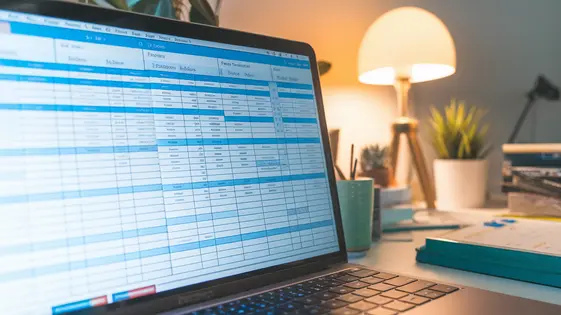
Disclaimer
Description
Ever feel like the built-in database table management of your content management system is, shall we say, lacking? Like trying to herd cats with a spreadsheet? Well, hold onto your hats, because we’re diving headfirst into Spreadsheet Editor – Custom Tables, forked from that gem crafted by WP Sheet Editor. This isn’t your grandma’s plugin; it’s a database Swiss Army knife, ready to slice, dice, and restructure your data until it sings your tune.
Imagine a world where you could conjure custom database tables with the ease of ordering a latte. A world where you could edit, export, and import all that data without wrestling with cryptic SQL queries. Sounds like a developer’s dream, right? Well, wake up and smell the code, because that dream is now a reality. We’re talking about a tool so intuitive, it’ll make you question why you ever did things the hard way. So, buckle up, buttercup, because we’re about to unlock the full potential of your content management system’s database, one spreadsheet cell at a time.
Forget wrestling with complex code or hiring a database whisperer. With Spreadsheet Editor – Custom Tables, you’re in control. Whether you’re managing custom post types, crafting complex data structures for applications, or simply trying to wrangle unruly datasets, this plugin hands you the reins. Get ready to ditch the database drudgery and embrace a world of spreadsheet-powered possibilities!
Why Custom Database Tables Need a Spreadsheet Editor
Let’s face it, wrestling with custom database tables directly can feel like coding with oven mitts on. You’re poking around in the backend, hoping you don’t accidentally delete something crucial. Direct database manipulation is complex. Most interfaces aren’t exactly user-friendly. Finding what you need feels like searching for a matching sock in a black hole. And the time it takes? Forget about it! You could knit a sweater in the time it takes to update a product catalog using traditional methods.
A spreadsheet editor is like trading those oven mitts for a pair of laser-precision gloves. It simplifies data management, making it accessible to both developers and those who politely nod when someone mentions SQL. Imagine managing an event schedule: instead of arcane commands, you’re visually editing entries in a grid. Need to update a customer database? No problem! Filter, sort, and modify with the ease of a seasoned pro. Spreadsheets bring visual clarity and intuitive editing to the table. It’s the difference between deciphering hieroglyphics and reading a comic book – both convey information, but one is significantly more fun (and less likely to induce a headache).
Spreadsheet Editor – Custom Tables: Features That’ll Make You Say ‘Finally!’
Let’s dive into what makes this editor tick. We’re talking direct database table editing, right from a spreadsheet-like interface. Forget clunky SQL queries for simple updates.
Key Features and Benefits:
- Import/Export Data: Easily move data in and out. CSV format is supported. This keeps your data portable and allows integration with existing workflows.
- Advanced Search & Filtering: Find specific records quickly. Modify only the data you need. Complex filtering logic is supported.
- Bulk Editing: Update multiple rows or columns simultaneously. Saves you hours of repetitive work. Imagine updating hundreds of records with a few clicks.
- Data Validation: Ensure data integrity with built-in validation rules. Catch errors before they corrupt your database.
These aren’t just features; they’re time-savers. No more wrestling with database admin panels. Data is now at your fingertips.
Who Needs This? (Hint: Probably You)
So, you’re intrigued, but wondering if this tool is really for you? Let’s break it down. Are you a developer wrestling with custom database tables? Imagine rapidly prototyping data structures, directly editing them without complex queries. This is your sandbox.
Designers, picture this: effortless control over content layouts. Modify dynamic elements on the fly. No more begging developers for simple content tweaks. You’re in charge of the presentation.
Site owners, does the thought of managing large datasets make you sweat? This is the antidote. Handle product catalogs, customer lists, or any custom data table without writing a single line of code.
Real-world scenarios? A developer building a new e-commerce platform, a designer crafting a dynamic portfolio, or a site owner managing a membership database. All benefit.
Ever spent hours wrestling with database management? Then, congratulations, this tool is for definitely you.
From Zero to Spreadsheet Hero: Getting Started Guide
Ready to transform into a spreadsheet superhero? Let’s get started! First, download the plugin. It’s like grabbing your cape before heading out. Next, head to your content management system’s admin panel. Think of it as your secret lair. Find the ‘Plugins’ section and upload the downloaded file.
Once uploaded, activate the plugin. It’s like turning on your superpowers! Now, the fun part: connecting to your custom database tables. Go to the main plugin menu and select the option to connect to an existing table. Enter your database credentials and select the table you want to edit.
Once connected, your data appears in a spreadsheet format. It’s magic! Start editing directly. Data is saved automatically. For optimal performance with large tables, consider indexing your database columns. Running into trouble? Double-check your database credentials. Ensure the user has the correct permissions. Congratulations, you are on your way to becoming a spreadsheet hero!
Advanced Tips & Tricks: Unleash the Spreadsheet Wizard Within
Ready to level up? Let’s transform you from a spreadsheet padawan into a Jedi master. Forget endless manual edits! Dive into the power of formulas and functions to automate data transformations. Imagine automatically calculating sales tax, generating reports, or cleaning messy data with a single formula. It’s like magic, but with cell references!
Now, let’s talk integrations. Connecting the plugin to external services opens up a universe of possibilities. Think seamless data imports, automated backups, and real-time data synchronization. Got a massive dataset? Fear not! Optimize performance by strategically using indexes, filtering data before importing, and breaking large operations into smaller chunks. Remember, patience is a virtue, even for spreadsheet wizards.
Custom views and reports are your secret weapons for data storytelling. Create personalized dashboards tailored to specific roles or departments. Dynamic data visualizations bring your data to life, revealing hidden patterns and insights. For example, build a sales dashboard that updates in real-time or generate interactive reports with drill-down capabilities. Get ready to impress your colleagues and maybe even get a raise (we’re not promising anything, but it’s worth a shot!).
Final words
So, there you have it! Spreadsheet Editor – Custom Tables isn’t just another plugin; it’s your new best friend in the often-frustrating world of database management. It’s like giving your database a spa day, complete with a relaxing spreadsheet interface and a whole host of features designed to make your life easier. Forget wrestling with SQL queries or squinting at cryptic code – with this plugin, you can edit, import, and export data with the ease of a seasoned spreadsheet guru.
Whether you’re a developer, designer, or site owner, this tool empowers you to take control of your data like never before. Imagine effortlessly managing product catalogs, event schedules, or customer databases, all without breaking a sweat. And with its intuitive interface and powerful features, you’ll be amazed at how much time and effort you save. Seriously, you might even have time to finally binge-watch that show everyone’s been talking about.
So, are you ready to ditch the database drudgery and embrace a world of spreadsheet-powered possibilities? It’s time to unlock the full potential of your content management system’s database and experience the joy of effortless data management. Trust us, your future self will thank you for it.
The final takeaway is simple: Spreadsheet Editor – Custom Tables is the missing piece in your data management puzzle. It’s the tool you didn’t know you needed, but now can’t live without.
Latest changelog
Changelog
Demo Content
Comments
Request update
About
- 1.2.19
- 2 seconds ago
- April 20, 2025
- WP Sheet Editor™
- View all from author
- Database Tool
- GPL v2 or later
- Support Link
