Spreadsheet Editor – EDD Downloads Pro Addon
1.0.73
forked from WP Sheet Editor - EDD Downloads Pro™
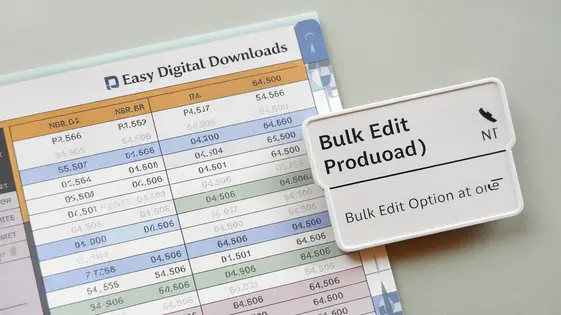
Disclaimer
Description
Ever feel like managing your digital downloads is like herding cats with mittens on? You’ve got countless files, each with its own metadata, pricing, and quirky behavior. Trying to edit them one by one? That’s a recipe for madness! You’re a developer, not a data entry clerk. Isn’t there a better way?
Introducing Spreadsheet Editor – EDD Downloads Pro Addon, a fork of WP Sheet Editor – EDD Downloads Pro! Think of it as your digital download command center. This isn’t just another plugin; it’s a superpower that lets you view, edit, and manage all your digital downloads in one glorious spreadsheet interface. Bulk edits? Check. Advanced search and filtering? Double-check. Export/import to keep your data safe? Triple-check.
Stop wasting precious development time on tedious tasks. With Spreadsheet Editor – EDD Downloads Pro Addon, you can finally wrangle your digital downloads into submission. So buckle up, because we’re about to dive into how this addon can turn your digital download management from a headache into a walk in the park. Prepare to unleash your inner spreadsheet wizard!
Unleash the Power of Spreadsheet Editing for EDD Downloads
The core of the plugin lies in its ability to transform your download management. It moves from a traditional list to a powerful spreadsheet. Imagine seeing all your digital products and their details in one central place. This includes pricing, categories, descriptions, and inventory levels. No more clicking through multiple pages. Now you can view everything at once. This approach dramatically increases efficiency. It offers a streamlined overview of your entire digital product catalog. Simple inventory management becomes a reality for developers and content creators alike. This reduces complexity. With this tool, you gain a bird’s-eye view of your downloads. Editing becomes intuitive. Quickly identify trends. Take immediate action. This empowers you to optimize your digital sales strategy.
Bulk Editing Made Easy: Save Time and Effort
Managing numerous download products can be time-consuming. Updating properties one by one introduces unnecessary work and potential errors. This tool simplifies this process with its bulk editing capabilities. Users can select multiple downloads and modify their attributes simultaneously.
Imagine you need to update the prices of several items. Simply select the relevant downloads. Then, edit the price field for one. The changes will apply to all selected products. Similarly, you can modify categories, tags, descriptions, or any other editable field in bulk.
This feature minimizes manual effort. It also significantly reduces the risk of introducing inconsistencies across your catalog. Refrain from individually updating each download.
Further refine your bulk edits with advanced filtering options. Target specific downloads based on criteria like price range, category, or publication date. This ensures you’re only modifying the intended products, adding another layer of precision to your workflow.
Advanced Search and Filtering: Find What You Need Instantly
Managing a large catalog of downloadable products requires efficient tools. Quickly locating specific items is crucial. This chapter focuses on advanced search and filtering capabilities. These allow you to pinpoint downloads based on various criteria. Use the search bar to find downloads by title or keywords within the description.
The filtering options are even more powerful. You can filter by price range, category, or even custom fields you’ve added. To filter, locate the filter panel. Select the criteria you want to use. For example, choose a specific category. The spreadsheet will instantly update, displaying only downloads from that category. You can combine multiple filters to narrow your search further. Finding downloads priced between $10 and $20 within a specific category is simple. This eliminates manual searching. Quickly isolate specific items for review, updates, or bulk edits. Efficient search and filtering save time and improve product management.
Export and Import: Seamless Data Management
Data portability is key to managing your digital product inventory effectively. This tool lets you export all your download data into a CSV file with just a few clicks. This creates a valuable backup and allows for detailed analysis using external tools. CSV files are easily opened with common spreadsheet software.
To export, simply select the “Export” option. You can then customize which columns to include and apply filters to export only specific products. Think of it as creating a tailored snapshot of your data. For example, you could export only products from a specific category.
Importing is equally straightforward. This feature is vital when migrating data or applying bulk modifications from another spreadsheet. Ensure your CSV file adheres to the correct format. This tool will guide you through the mapping process, allowing you to match columns in your CSV to the appropriate fields. This ensures data integrity and accuracy.
Having a backup of your product data provides peace of mind. Furthermore, the ability to import modifications from other spreadsheets streamlines your workflow. Make adjustments in a familiar environment and easily apply them back to your main system.
Customization and Integration: Tailor the Plugin to Your Needs
The spreadsheet editor offers numerous customization options. You can tailor the view to match your preferred workflow. Custom columns are easily added. This allows you to display and manage specific data points. Developers can extend the plugin’s capabilities through custom code. This ensures the plugin adapts to unique business requirements. Several hooks and filters are available. These allow modification of core functionality without altering the base code.
Integration with other extensions unlocks even greater potential. Seamlessly connect with membership plugins to manage access. Integrate with email marketing services to update subscriber lists. The possibilities are vast. Need to bulk-edit custom fields created by other plugins? No problem. The plugin is designed for broad compatibility. Developers can leverage the API to create custom integrations. Examples include automated data synchronization or report generation. This flexibility ensures the plugin becomes a central part of your toolkit.
Final words
Spreadsheet Editor – EDD Downloads Pro Addon is more than just a plugin; it’s your secret weapon for conquering digital download chaos. By transforming your product management interface into a familiar spreadsheet environment, it empowers you to take control of your inventory with unprecedented efficiency. No more tedious, one-by-one edits. No more endless scrolling through countless product pages.
With bulk editing, you can update prices, descriptions, and categories in a flash. Advanced search and filtering ensure you can pinpoint exactly what you need, when you need it. And with seamless export and import functionality, your data is always safe and accessible. The ability to customize the plugin to fit your unique workflow means it grows with you, adapting to your evolving needs.
So, whether you’re a seasoned developer or a budding content creator, Spreadsheet Editor – EDD Downloads Pro Addon is the missing piece in your digital download management puzzle. It’s time to ditch the headaches and embrace a smoother, more streamlined approach. Stop managing downloads the hard way and start working smarter.
The key takeaway? This addon simplifies complexity, saves you time, and puts you firmly in control of your digital download empire. It’s time to unlock your inner spreadsheet wizard and start managing your downloads like a pro.
Latest changelog
- Initial fork from WP Sheet Editor - EDD Downloads Pro
- Updated readme.txt with Festinger Vault information
- Changed plugin/theme header to reflect new fork
- Enhanced user interface for improved accessibility
- Fixed minor bugs for optimal performance
Changelog
Demo Content
Comments
Request update
About
- 1.0.73
- 3 seconds ago
- April 19, 2025
- WP Sheet Editor™
- View all from author
- eCommerce Add-on
- GPL v2 or later
- Support Link
