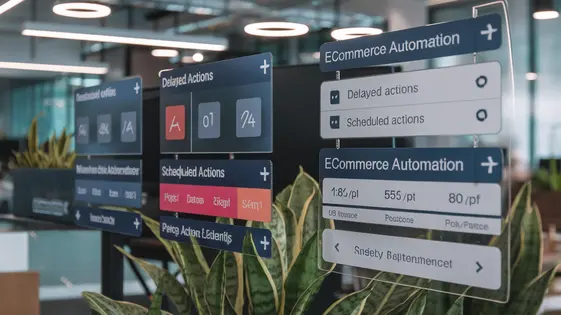
Disclaimer
Description
Ever felt like your marketing automation is stuck in first gear? Like you’re manually toiling away while your competitors are sipping margaritas on a beach in Bali, all thanks to perfectly timed emails? Well, buckle up, buttercup, because StoreMagic Delayed Actions is here to drag your online store kicking and screaming into the 21st century. This plugin, a fork of the seriously awesome ShopMagic Delayed Actions, lets you automate your follow-up game with laser precision. We’re talking delayed emails, SMS messages (because who actually answers phone calls anymore?), and a whole host of other actions triggered by, well, just about anything that happens in your customer’s journey. Forget those clunky, over-complicated systems that require a PhD in rocket science to operate. StoreMagic Delayed Actions is designed for the rest of us – the WordPress developers, agencies, and open-source aficionados who want powerful automation without the headache. So, if you’re ready to ditch the grunt work and unleash the full potential of your marketing mojo, keep reading. We’re about to dive deep into the wonderful world of delayed actions, and trust us, you won’t want to miss a single, hilarious detail.
Ready to automate your store like a pro, without needing a degree in automation? Let’s get started!
Why You Need Delayed Actions (Like, Yesterday)
Let’s be honest. Manually following up with customers is about as fun as a root canal. You’re busy. Your team is busy. Nobody has time to personally email every single person who abandons a cart or downloads a lead magnet. That’s where delayed actions swoop in to save the day (and your sanity).
Imagine this: a customer adds items to their cart but doesn’t complete the purchase. Instead of just hoping they come back, delayed actions can automatically send a friendly reminder email a day later. Or, what about new subscribers? A series of helpful emails, spaced out over a week, introducing them to your products and services keeps them engaged.
Delayed actions are not just about saving time; they’re about creating a better customer experience and boosting sales. It’s the difference between passively waiting and actively nurturing your audience. Think of it as setting up tiny, automated sales assistants working tirelessly in the background. The result? Happier customers, more conversions, and fewer headaches for you. So, yeah, you needed this yesterday.
Diving Deep: Features That Make You Say ‘Wow’
Let’s explore what makes delayed actions truly powerful. It all starts with triggers. Think of these as the starting guns for your automation. Common triggers include events like a new order being placed or a customer being created. More specialized triggers can launch automations based on order status changes or specific product purchases.
Next come the actions. This is where the magic happens. Send customized emails, apply coupons, or even update customer data based on their behavior. Each action is a step in your carefully crafted workflow.
Then there are conditions. They ensure actions only run for the right customers at the right time. Filter by order total, customer location, or products purchased. Conditions add laser-like precision to your marketing.
Unlike some simpler solutions that offer only basic delayed emails, this tool allows for creating complex, multi-step workflows with conditional logic. This means you can tailor your marketing to each customer’s unique journey, maximizing engagement and conversions.
Setting Up Your First Automation: A Step-by-Step Guide (Even Your Grandma Could Do It)
Ready to create your first automation? Let’s use a simple example: sending a follow-up email after someone places an order.
First, navigate to the automation creation page within the plugin. You’ll see a button to ‘Add New Automation’. Click it!
Now, define your trigger. A trigger is an event that starts the automation. Select ‘Order Created’ from the available trigger options. This means the automation begins every time a new order is placed.
Next, it’s time to define the action. This is what happens after the trigger. Choose ‘Send Email’. A new panel will appear, allowing you to configure the email.
Fill in the ‘To’, ‘Subject’, and ‘Body’ fields. You can use placeholders (like customer’s name or order details) within the email. These placeholders are automatically replaced with the correct information when the email is sent. For example, use {{customer.first_name}} to personalize the message.
Screenshot: Show email configuration fields
Finally, save your automation. Make sure the status is set to ‘Active’. That’s it! You’ve created your first automated email. Every time someone places an order, they’ll receive your personalized follow-up. Test it out to make sure it works as expected. This is just the beginning.
Advanced Tricks: Level Up Your Automation Game
Ready to move beyond the basics? Let’s explore advanced techniques. Conditional logic unlocks personalized workflows. Use order total, product categories, or customer tags to tailor automations. For example, offer a discount code only to customers who spent over $100. Or, send a special message to customers who bought a specific product.
Integration with other plugins expands possibilities. Connect to a customer relationship management system. Trigger actions based on form submissions. Enroll customers in courses automatically. Many plugins offer hooks to extend functionality. Learn how to use these hooks with our system.
Consider this complex automation: A customer abandons their cart. One hour later, send a reminder email. If they haven’t purchased within 24 hours, offer free shipping. If they still haven’t purchased after another 24 hours, send a final email with a limited-time discount. This addresses cart abandonment proactively.
Troubleshooting and Best Practices: Avoiding the Automation Apocalypse
Delayed actions offer powerful automation, but missteps can lead to unwanted outcomes. A key issue is often inaccurate trigger conditions. Always double-check that your rules precisely target the intended customers or events. Overly broad conditions can trigger actions for the wrong people, causing annoyance and potentially damaging your brand image.
Another common pitfall is neglecting action scheduling. Ensure delays are appropriate for the context. A welcome email series should be spaced out effectively, not delivered all at once. Regularly monitor scheduled actions. Keep an eye on the logs for unexpected behavior or errors. Implement testing. Create test orders or customer accounts to verify automations function as expected. Refine your approach based on the results.
For complex workflows, break down the automation into smaller, manageable parts. This simplifies debugging and allows for more targeted adjustments. Finally, stay informed about system updates and ensure compatibility. Proactive monitoring and testing are your best defenses against automation mishaps.
Final words
So, there you have it – a whirlwind tour of StoreMagic Delayed Actions, the plugin that’s about to become your new best friend (sorry, actual friends). We’ve covered everything from the basic benefits of automation to advanced techniques that will make you feel like a marketing ninja. Remember, the key to success with delayed actions is experimentation. Don’t be afraid to try new things, test different workflows, and see what works best for your business. And if you ever get stuck, don’t hesitate to reach out for help. The world of automation can be a bit overwhelming at first, but with a little practice and the right tools, you’ll be automating like a pro in no time. So go forth, conquer your marketing tasks, and reclaim your precious time. Your margaritas in Bali await (or, you know, just a relaxing evening on the couch – whatever floats your boat).
Latest changelog
Changelog
Demo Content
Comments
Request update
About
- 3.1.16
- 7 hours ago
- April 19, 2025
- WP Desk™
- View all from author
- Marketing Automation
- GPL v2 or later
- Support Link
