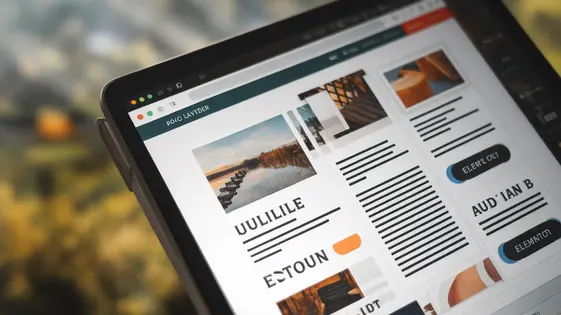
Disclaimer
Description
Ever feel like your blog posts are just… blah? Like they’re missing that je ne sais quoi that makes readers go, “Wow, I need to share this with everyone I know!”? Well, hold on to your hats, because ZoxPress Blog is here to inject some serious oomph into your content creation. It’s a plugin that takes the solid foundation of the original one, a top-notch tool for Elementor, and cranks it up a notch.
Think of ZoxPress Blog as your secret weapon for crafting killer content layouts. We’re talking dynamic grids, eye-catching carousels, and a whole bunch of other features that will make your blog posts pop. Forget wrestling with clunky code or spending hours tweaking designs. This bad boy lets you build stunning, engaging blogs with drag-and-drop ease.
Whether you’re a seasoned developer, a design-savvy agency, or just an open-source enthusiast with a passion for great content, ZoxPress Blog is your ticket to blog brilliance. Get ready to unleash your inner content creator and watch your readership soar. So, are you ready to stop creating boring blogs and start building engaging experiences?
Unleash the Power of Dynamic Grids
ZoxPress Blog provides powerful dynamic grid capabilities. Users can display blog posts in visually appealing grids. These grids are highly customizable. Different grid styles are available. Users can choose the column number. Spacing between posts can be adjusted. This allows for unique layouts. Filtering and sorting posts within the grid are simple. This helps users highlight specific content. The grids are fully responsive. They look great on all devices, from desktops to smartphones. Different grid layouts can be achieved. One popular layout features a large featured post at the top. Smaller posts are arranged below. Another option is a masonry-style grid. Posts of varying heights create an interesting visual effect. A standard grid with evenly sized posts is also available. The flexibility of the dynamic grid system ensures a perfect display for every blog.
Creating Engaging Carousels
Carousels are a great way to showcase content in ZoxPress. They are eye-catching and can improve user engagement. To create a carousel, first select the posts you want to include. Then, arrange them in a logical order. Customize the autoplay settings to control the speed. Experiment with different navigation styles and transition effects. Ensure the design matches your brand’s aesthetic. Carousels help reduce bounce rates by presenting more content in a smaller space. Try different carousel designs to see what resonates with your audience. For example, a simple carousel with subtle transitions can highlight news. A visually rich carousel can showcase popular content. Adjust the number of visible posts and looping behavior for optimal display. Strategic use of carousels guides visitors to your best content.
Style Your Blog with Advanced Customization Options
Your blog’s appearance significantly impacts user perception. Achieve a unique and professional look by leveraging the customization options. Tailor colors to match your brand’s palette. Modify fonts for readability and style. Select background images or colors to create visual interest. You can adjust borders to define elements and improve visual hierarchy.
Gain finer control over your design with custom CSS. This allows you to override default styles and implement specific design requirements. Think beyond basic settings: adjust spacing, create unique hover effects, and adapt the layout for different screen sizes. The possibilities are nearly limitless.
For instance, you can apply a subtle gradient background to your headers or use a specific font pairing for headings and body text. You may set a color for interactive elements, indicating interactive elements. Experiment with different styles to create a distinctive and memorable blog that reflects your brand’s identity.
Boost Engagement with Eye-Catching List Layouts
Lists are powerful tools to enhance blog post engagement. They break down complex information. This makes content easier to digest. Use lists to highlight key takeaways and improve readability. ZoxPress Blog offers various list styles. These include numbered lists, bulleted lists, and custom icon lists. Each style serves a unique purpose. Numbered lists are ideal for sequential steps or ranked items. Bulleted lists are great for unordered information. Custom icon lists add visual flair and brand consistency.
Customize list appearance to match your blog’s design. Control colors, fonts, and spacing to create visually appealing lists. Consistent styling enhances the user experience. Well-formatted lists improve content scannability. This encourages readers to spend more time on your page. Increased engagement can also lead to better search engine rankings. Experiment with different list layouts to find what works best for your audience. Use lists strategically to guide readers through your content and highlight important points.
Optimize Your Blog for Speed and Performance
Website speed is critical for both search engine optimization and user satisfaction. Our blog platform utilizes optimized code to ensure fast loading times. Caching mechanisms are built-in. These mechanisms store frequently accessed data, reducing server load and speeding up content delivery. Images are automatically optimized, reducing file sizes without sacrificing quality. Smaller image files mean faster page loads. The platform is designed to integrate well with performance enhancement tools. Many plugins offer additional speed improvements, including advanced caching and content delivery network (CDN) integrations.
To further optimize your blog’s performance, consider these tips: Regularly clear your blog’s cache. Use a CDN to distribute content globally. Minify CSS and JavaScript files. Limit the number of plugins installed. Choose a hosting provider that offers optimized server configurations. Regularly test your blog’s speed using online tools. Address any identified bottlenecks promptly. Remember that even small improvements in loading time can significantly impact user experience and search engine rankings.
Final words
So, there you have it – ZoxPress Blog, your trusty sidekick in the quest for blog domination. It’s not just another plugin; it’s a powerhouse of features designed to transform your ordinary blog into an extraordinary experience. From dynamic grids that make your content pop to engaging carousels that keep readers hooked, ZoxPress Blog gives you the tools you need to create a blog that stands out from the crowd.
We’ve talked about advanced customization options that let you tailor the look and feel of your blog to match your brand, and eye-catching list layouts that improve readability and engagement. And let’s not forget about the optimization for speed and performance, ensuring your blog loads fast and provides a smooth user experience.
ZoxPress Blog isn’t about reinventing the wheel; it’s about taking the solid foundation of the original one and cranking it up a notch. It’s about empowering you to create content that captivates, engages, and converts. Whether you’re a seasoned developer or a design-savvy agency, ZoxPress Blog is your ticket to blog brilliance. So, are you ready to unleash your inner content creator and watch your readership soar? It’s time to stop creating boring blogs and start building engaging experiences. The final takeaway? ZoxPress Blog empowers you to craft dynamic, engaging content effortlessly.
Latest changelog
Changelog
Demo Content
Comments
Request update
About
- 2.4.2
- 2 seconds ago
- April 19, 2025
- Crocoblock™
- View all from author
- Page Builder Add-on
- GPL v2 or later
- Support Link
