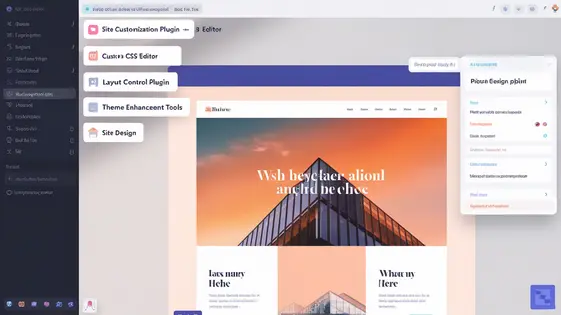
Disclaimer
Description
Ever feel like your site’s potential is trapped behind a wall of clunky code and limited customization options? Are you tired of wrestling with themes that promise the world but deliver a tiny, underwhelming globe? Well, buckle up, buttercup, because we’re about to introduce you to the Streamlined Pro Plugin – a glorious evolution of the original and respectable Compact One Pro Plugin.
Think of it as your site’s new best friend, the kind who always knows how to make things look effortlessly amazing. It’s designed to give you granular control over your site’s appearance and functionality, without requiring a PhD in web development. We’re talking drag-and-drop simplicity meets pixel-perfect precision.
This isn’t just another plugin promising the moon; it’s a practical toolkit built for developers who want to build professional-looking sites quickly and efficiently. From tweaking layouts to injecting custom code, Streamlined Pro is all about unlocking your creative potential and letting your website shine. So, if you’re ready to ditch the frustration and embrace a world of streamlined site-building, read on. You might just find the secret ingredient your site has been missing all along!
Unleashing the Power of Custom CSS
Want to bend your website to your will? Our plugin’s Custom CSS feature hands you the reins. Forget wrestling with theme files or crossing your fingers with external editors. We’ve got a dedicated space just for your styling wizardry.
Theme styles got you down? Override them! Need a splash of unique design? Go for it! Want pixel-perfect precision? We’ve got you covered. It’s like having a superpower, but for websites.
Imagine adjusting spacing without a headache, changing colors with a flick of the wrist, and creating responsive layouts that would make a chameleon jealous. Custom CSS lets you solve those pesky design challenges that used to keep you up at night.
Plus, keeping your custom styles within the plugin means easier management and no more hunting through files. It’s clean, organized, and ready to rock. So, go ahead, unleash your inner CSS ninja!
Layout Control: Your Site, Your Rules
Tired of restrictive theme layouts? Streamlined Pro Plugin empowers developers with complete layout control. Modify page structures, precisely adjust column widths, and craft unique content arrangements. Our intuitive drag-and-drop interface simplifies the process. No coding expertise is needed for basic adjustments.
Imagine creating asymmetrical layouts for visual impact. Or, consider optimizing product pages by re-arranging elements for higher conversions. You can achieve this and more.
Developers often face challenges like responsive design inconsistencies and cross-browser compatibility. Streamlined Pro Plugin addresses these by generating clean, optimized code. It ensures your layouts look great on any device. Overriding a theme’s default layout has never been simpler. This feature grants freedom over the overall look and feel of your website.
Theme Compatibility: Playing Well with Others
Ensuring seamless integration with your chosen theme is crucial. Our Streamlined Pro Plugin is designed for broad compatibility. It uses standard coding practices to minimize conflicts. Still, the vast landscape of themes means occasional issues can arise.
Compatibility largely depends on the theme’s adherence to coding standards. Themes with clean, well-structured code generally work flawlessly. However, highly customized or outdated themes might present challenges. We continuously test against popular themes. This proactive approach helps us identify and resolve potential problems quickly.
If you encounter a conflict, first, try temporarily switching to a default theme to isolate the issue. If the problem disappears, the conflict likely lies within your original theme. Clear your cache. Then, contact our support team, providing details about your theme and the issue you’re experiencing. We are committed to helping you achieve optimal performance. Thorough testing with different themes is key to a smooth experience.
The Developer’s Secret Weapon: Advanced Features
Unleash the true potential of the Streamlined Pro Plugin with its advanced features. Dive into the world of custom hooks and filters! These powerful tools allow you to modify plugin behavior. Tailor it precisely to your project’s unique needs. Want to add a custom field? A hook makes it simple. Need to alter the output of a function? A filter has you covered.
But the power doesn’t stop there. Seamlessly integrate with other services using our flexible APIs. Connect to your favorite CRM or marketing automation platform. Automate tasks and streamline your workflow like never before. This offers boundless possibilities for extending functionality. Imagine creating custom dashboards displaying data from multiple sources.
These features are your secret weapon for building truly remarkable solutions. Embrace the power of customization. Transform your digital creations today!
Troubleshooting Common Issues: A Developer’s Guide
Even the best plugins can sometimes throw a wrench in the works. Let’s look at some common hurdles and how to jump over them. Plugin conflicts are a frequent culprit. If things get wonky after activating Streamlined Pro, deactivate other plugins one by one to identify the troublemaker. Check if deactivating it solves the problem. Then, consider alternative plugins or contact the plugin developers for compatibility advice.
CSS issues? Ensure your theme or other plugins aren’t overriding Streamlined Pro’s styles. Use your browser’s developer tools (right-click, “Inspect”) to pinpoint conflicting CSS rules. Increase the specificity of your plugin’s CSS or use custom CSS classes for better control. Regarding layout quirks, double-check your theme’s structure and how Streamlined Pro interacts with it.
Once, I spent hours debugging a layout issue only to realize I’d accidentally zoomed the browser window to 110%. Don’t overlook the obvious! Clear your cache and browser data. Finally, remember to consult CyberChimps resources for more in-depth assistance. Good luck!
Final words
So, there you have it – the Streamlined Pro Plugin, your trusty sidekick in the never-ending quest for website perfection. It’s more than just a collection of code; it’s a toolkit designed to empower you, the developer, to create stunning, functional sites with ease.
We’ve covered everything from unleashing the power of Custom CSS to mastering layout control and navigating theme compatibility. And while we can’t promise you’ll never encounter a coding hiccup again (because, let’s face it, that’s just part of the fun, right?), we’re confident that Streamlined Pro Plugin will equip you with the tools and knowledge you need to tackle any challenge that comes your way.
But here’s the real takeaway: building great websites shouldn’t feel like pulling teeth. It should be an enjoyable, creative process that allows you to express your vision and bring your ideas to life. And that’s exactly what Streamlined Pro Plugin is all about.
So, go forth and create! Experiment, innovate, and build something amazing. Your website is your canvas, and Streamlined Pro Plugin is your brush. Now, get out there and paint a masterpiece!
Latest changelog
Changelog
Demo Content
Comments
Request update
About
- 1.0
- 3 seconds ago
- April 19, 2025
- CyberChimps™
- View all from author
- Theme Enhancement
- GPL v2 or later
- Support Link
