- Plugin
- StreamTube Pro Developer
StreamTube Pro Developer
A premium plugin with modern design and powerful features. Perfect for creating stunning websites with ease.
Forked from Feeds for YouTube Pro Developer
Enhanced community version with additional features and improvements
Stars
Forks
Downloads
Watching
Description
Ever wished you could seamlessly showcase your awesome videos on your site without wrestling with clunky code or battling endless bugs? Let's be real, embedding videos should be easier than making toast, right? Most video feed plugins are either too basic to be useful or so bloated they slow your site to a crawl.
Enter StreamTube Pro Developer, the nimble and powerful solution for WordPress developers, agencies, and open-source aficionados who demand more from their video integrations. This tool lets you pull your content directly onto your website, keeping everything fresh and engaging. Whether you’re displaying your own channel, curating content, or creating a dynamic video hub, StreamTube Pro Developer delivers the flexibility and control you need.
Built for scalability and customization, StreamTube Pro Developer lets you create fully custom video feeds from the ground up. Tailor every aspect to match your brand, or create a one-off campaign to promote a single video. Unleash the full potential of your content with a plugin that understands the importance of both performance and presentation. Get ready to ditch the frustration and embrace a smoother, more efficient way to manage your video content.
Unleash Limitless Customization: Design Feeds That Pop
StreamTube Pro Developer grants developers extensive control over feed aesthetics. Craft unique video displays that amplify brand identity. Layout designs are fully adaptable. Choose from grid, carousel, or list formats. Each responds to device size. Customize color schemes to reflect brand palettes. Control primary, secondary, and accent colors. Headers and footers are fully editable. Add logos, taglines, and calls to action. Integrate navigation elements seamlessly. Utilize custom CSS for granular control. Target specific elements for precise styling. Override default styles for a truly bespoke appearance. Matching a brand's visual language is simple. Consider a minimalist design for a tech company. Or, use vibrant colors for a youth-oriented brand. Thoughtful feed design enhances user experience. Creative layouts capture attention and guide viewers. Improve video discovery and engagement by crafting visually appealing feeds. For instance, a magazine-style layout can highlight featured content. This can boost click-through rates. This plugin transforms standard video displays into powerful branding tools.
Performance Without Compromise: Lightning-Fast Video Feeds
The video feed plugin prioritizes performance. It ensures fast loading and smooth playback, even with extensive video content. Caching stores frequently accessed data, reducing server load and speeding up delivery. Lazy loading only loads videos as users scroll, minimizing initial page load time. Optimized code reduces the plugin's footprint. This delivers content efficiently. Benchmarks show the plugin's superior performance against other solutions. It boasts faster loading times and smoother playback. Developers can further boost performance. Optimize video formats for web delivery, like using formats with efficient compression. Consider using a Content Delivery Network (CDN). A CDN distributes video content across multiple servers. This allows for faster delivery to users regardless of their location. Regular updates to the plugin also include performance enhancements. The goal is to always provide the fastest and most reliable video feed experience. This ensures engagement without sacrificing speed.
Seamless Integration: Connect Multiple Channels with Ease
StreamTube Pro Developer excels at unifying diverse video content. Forget juggling separate embeds. This tool lets you create a single, compelling feed from many sources. Connect individual videos, curated playlists, or entire channels with just a few clicks. Here's how to build your multi-channel stream:
- Add Sources: Select your desired channels or playlists via their unique IDs.
- Configure Display: Customize the layout, defining rows and columns.
- Curate & Order: Drag and drop content for a visually appealing arrangement.
Combining content boosts user engagement by offering varied video types. Viewers enjoy fresh content without switching platforms. To keep a cohesive look, use consistent thumbnails and descriptions. Group videos by topic or creator to aid navigation. This promotes better browsing. By centralizing your video sources, you increase discoverability and user satisfaction. This creates a rich, engaging video experience directly on your site. Prioritize curation to ensure quality content is promoted. This will keep the user engaged with the multi-channel feed.
Advanced Features for Developers: Shortcodes, Widgets, and More
StreamTube Pro Developer offers powerful tools for developers. These tools provide unparalleled control over video feed integration. Use shortcodes to embed feeds anywhere on your site. Simply insert the shortcode into posts, pages, or custom content areas. Customize the feed's appearance and behavior directly within the shortcode attributes. Widgets allow you to display video feeds in sidebars and footers. Configure widget settings in the appearance section of your dashboard.
Developers can leverage API hooks and filters. These are available for extending the plugin's functionality. Modify existing features or add new ones to suit specific needs. Integrate StreamTube Pro Developer seamlessly with other plugins. The following example demonstrates a filter for altering the video title:
add_filter( 'streamtube_video_title', 'custom_video_title', 10, 1 );
function custom_video_title( $title ) {
return 'Custom: ' . $title;
}
This code snippet prepends "Custom: " to each video title. This level of customization unlocks possibilities. Build unique video experiences. Enhance existing workflows with expanded flexibility.
Live Streaming Support: Engage Your Audience in Real-Time
StreamTube Pro Developer provides robust support for live streams. You can create dynamic viewing experiences with ongoing broadcasts directly on your website. Setting up a live stream feed involves configuring the platform to recognize and display currently active streams from your chosen streaming service. This requires obtaining stream keys or IDs and integrating them within the plugin settings.
Displaying broadcasts involves embedding live stream feeds within pages or posts using shortcodes or widgets. Consider placing these feeds strategically to maximize visibility. Incorporating live streams increases audience engagement through real-time interaction. Live Q&A sessions or product demos can foster a sense of community.
Developers have extensive control over the appearance of live stream feeds. Customize the player's appearance using CSS. Tailor the display of stream information such as titles and view counts. Implement custom behaviors using available API hooks. To promote live streams, use social media and email marketing. Schedule streams in advance, and create teasers to build anticipation. Maximize viewership by optimizing stream quality and ensuring accessibility across devices.
Final words
StreamTube Pro Developer stands out as a robust solution for anyone needing a versatile way to display videos. Its customisation abilities mean it is perfect for matching your unique brand requirements. Beyond aesthetics, the focus on performance guarantees your video feeds load quickly, improving user experience and keeping visitors engaged. The plugin's architecture supports developers, agencies, and open-source fans, providing extensive control and customization.
The ability to integrate multiple channels and display live streams makes it a complete solution for content creators looking to leverage video content on their sites. If you need a video feed solution that combines power, customizability, and performance, StreamTube Pro Developer should be your first choice. Ready to transform your web site with dynamic, engaging video content? Give StreamTube Pro Developer a try, and see how easy it can be to unleash the power of video.
Key Features
Screenshots


Quick Info
- Version
- v2.4.2
- Last updated
- May 30, 2025
- Created
- January 27, 2025
- VirusTotal Scan
- Clean0/76 engines
- Product URL
- View Original
- Tags
- custom video galleryvideo embed pluginvideo feed pluginWordPress videoYouTube integration
Author
festinger-community
Elite Author
Related Items
Related Items
View all




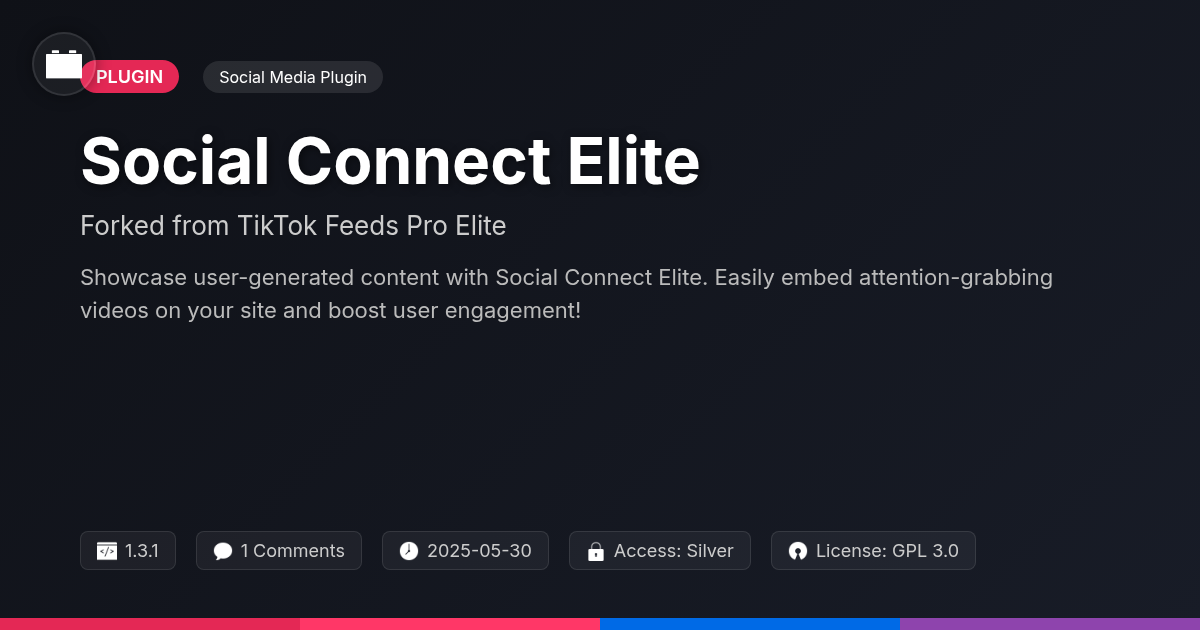
Important Disclaimer
Festinger Vault is not affiliated with the original developer or company. All trademarks belong to their respective owners. Please ensure you have the right to use these items in your projects and comply with the original licensing terms.