Subscription Learning Pro – Courses for Membership Add On
1.2.7
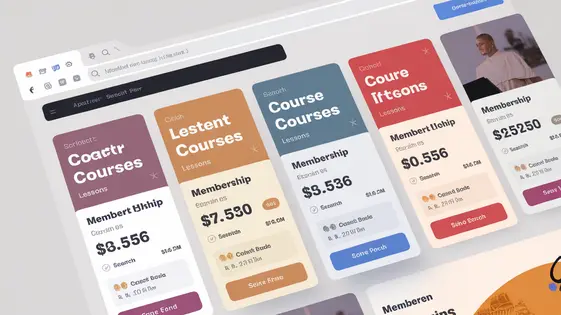
Disclaimer
Description
Ever feel like your WordPress site is just… missing something? Like a secret ingredient that could turn it from a basic blog into a full-blown learning platform? Well, grab your spatula because Subscription Learning Pro is here to bake some serious course integration into your membership site. Forget wrestling with clunky LMS systems; this add-on slides right into your existing setup, letting you gate content, track progress, and turn your expertise into sweet, sweet revenue. It’s like giving your membership site a PhD in profitability, without the student loan debt. We’re talking seamless integration, happy members, and you finally getting around to monetizing that killer course idea you’ve been sitting on. So, ready to ditch the duct tape and get your learning platform legit?
Setting Up Subscription Learning Pro: A Painless Process (We Promise!)
Getting started with Subscription Learning Pro is straightforward. After downloading the plugin, upload it through your WordPress admin panel under Plugins > Add New. Activate the plugin. A new menu item will appear, typically labeled ‘Subscription Learning Pro’. Click this to access the plugin’s settings.
Here, you’ll find options to connect the plugin to your existing membership solution. This usually involves selecting your membership plugin from a dropdown menu and configuring settings like membership level synchronization. The plugin automatically creates two custom post types: ‘Courses’ and ‘Lessons’. You can find these in your WordPress admin menu, ready for content. These post types are essential for organizing your learning material. Subscription Learning Pro handles the heavy lifting, integrating seamlessly with your current website setup.
Crafting Killer Courses: Content Creation and Management
Now, let’s build engaging courses. The platform provides a course builder. It simplifies adding content. Each course allows you to create and manage lessons. Within each lesson, you can add quizzes and assignments. Use the intuitive interface to structure your course into modules. Modules further break down into sections. This keeps content organized and easily digestible for students.
Format your text directly within the built-in editor. It supports common formatting options. Enhance your lessons with embedded media. Add videos, audio files, and images. Interactive elements, such as polls or interactive simulations, can be embedded too. The course builder’s drag-and-drop functionality makes reordering modules easy. The clear interface ensures a smooth content management experience. Prioritize creating high-quality, engaging material. Well-structured content maximizes student learning and satisfaction. These impact your course’s value proposition.
Membership Magic: Gating Content Like a Pro
Subscription Learning Pro shines when restricting course access. Tie courses and lessons to membership levels with ease. This ensures only members with the correct tier can access specific content. In the course settings, locate the membership access options. Select the membership levels that grant access. This simple process safeguards premium content. You can assign entire courses or individual lessons. This provides flexibility for different learning paths.
Custom access rules add another layer. Create specific conditions for content availability. For example, grant access based on course completion or quiz scores. When unauthorized users try to access restricted content, handle the situation gracefully. Subscription Learning Pro lets you customize the access restriction message. Guide users to upgrade their membership or contact support. A clear, informative message enhances the user experience. Avoid generic error messages. Provide actionable steps for users to gain access. This approach keeps learners engaged and reduces frustration. By controlling access effectively, you maximize the value of your membership program.
Tracking Triumph: Monitoring Student Progress and Performance
Effectively tracking student progress is essential. It helps you refine your courses and boost engagement. Subscription Learning Pro offers robust reporting tools for this. Key metrics include course completion rates and individual lesson progress. Quiz scores provide insights into knowledge retention. Time spent on each lesson shows engagement levels.
To access student progress reports, navigate to the ‘Reports’ section in your dashboard. Filter by course, membership level, or individual student. Analyze completion rates to identify popular content. Low quiz scores might indicate areas needing clarification. Increased time spent on a lesson could mean the material is challenging.
Use this data to offer personalized feedback. Struggling students might benefit from extra resources. High-achievers could receive advanced materials. Identify common pain points across the student base. Address these with updated content or teaching methods. Regular monitoring allows data-driven improvements. This ensures a superior learning experience for all.
Customization Capers: Making Subscription Learning Pro Your Own
Subscription Learning Pro offers many ways to tailor the experience. Modify the look and feel to align with your brand. You can adjust the plugin’s appearance through the settings panel. Altering colors, fonts, and button styles is possible.
For deeper customization, use custom templates. Override the default templates with your own HTML and PHP. This provides full control over the layout and structure. Implement custom CSS to refine the visual design. Target specific elements for granular control.
Code snippets offer another avenue for modification. Add custom functionality without altering the core plugin files. Utilize available filters and hooks to modify existing behavior. Filters allow you to change data before it’s displayed. Hooks let you execute custom code at specific points. This provides extensibility without direct code modification. Customize email notifications with unique branding. Tailor the course catalog to match your site’s design. Adapt lesson layouts for optimal user engagement. Remember to keep design changes in mind with the student tracking and progress information.
Final words
Subscription Learning Pro isn’t just another add-on; it’s your secret weapon for turning your WordPress membership site into a thriving learning hub. It seamlessly blends course content with membership management, creating a cohesive and engaging experience for your users. No more wrestling with separate LMS platforms or duct-taping incompatible systems together. This add-on simplifies the process of creating, managing, and delivering online courses, allowing you to focus on what matters most: sharing your knowledge and growing your community.
From effortless content gating to detailed progress tracking, Subscription Learning Pro empowers you to monetize your expertise and provide valuable learning experiences for your members. It’s about creating a win-win scenario where you generate revenue and your audience gains access to premium content that helps them achieve their goals. So, whether you’re a seasoned educator or just starting to explore the world of online learning, Subscription Learning Pro provides the tools and flexibility you need to succeed. It’s time to unlock the full potential of your membership site and transform it into a dynamic learning platform that keeps your members coming back for more. Take the leap and see the difference it can make.
The key takeaway? Subscription Learning Pro bridges the gap between membership and education, offering a simple, powerful, and customizable solution for building a successful online learning platform within your existing WordPress environment.
Latest changelog
Changelog
Demo Content
Comments
Request update
About
- 1.2.7
- 10 hours ago
- April 19, 2025
- Paid Memberships Pro™
- View all from author
- LMS Add-on
- GPL v2 or later
- Support Link
