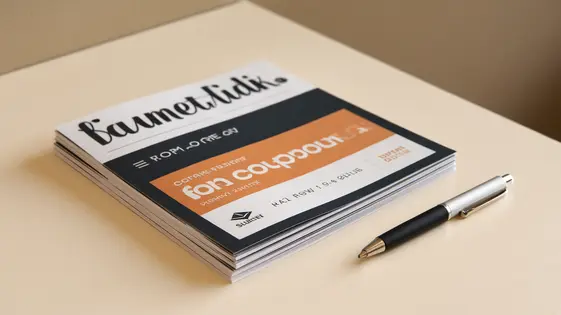
Disclaimer
Description
Ever feel like your fancy forms are just begging for a little extra something? Like maybe the sweet, sweet allure of a discount? Of course you do! Everyone loves a deal, and your users are no exception. That’s where Summit Forms – Coupons Addon swoops in to save the day.
This nifty little tool, forked from the original Everest Forms – Coupons (respect to the OG!), lets you create and manage coupons directly within your forms. Forget juggling spreadsheets and complex integrations. We’re talking simple, streamlined, and seriously effective ways to boost conversions and keep those form submissions rolling in. Think of it as adding a sprinkle of marketing magic to your already awesome forms.
So, whether you’re building registration forms, order forms, or even just a humble contact form, get ready to unleash the power of coupons. This isn’t just about offering discounts; it’s about creating a more engaging and rewarding experience for your users. After all, a happy user is a submitting user, right? Get ready to turn those casual browsers into loyal customers, one coupon at a time. Let’s dive in and see how Summit Forms – Coupons Addon can transform your forms from ‘meh’ to ‘marvelous’!
Unleashing the Power of Form Coupons: Why Bother?
Why even consider adding coupons to your forms? Well, let’s just say it’s less of a question and more of a ‘duh, of course!’ moment. Think about it: everyone loves a deal. The simple addition of a coupon injects a shot of perceived value. It triggers the fear of missing out (FOMO). Suddenly, completing your form isn’t just data entry. It’s a savvy transaction.
Forms with coupons can seriously boost conversion rates. People are simply more motivated to finish something when there’s a reward at the end. Plus, it’s not just about discounts. It’s about the data. Offering a coupon in exchange for information is genius. You gather valuable insights while sweetening the deal for your users.
Static pages just sit there. Forms with coupons engage. They incentivize. They turn passive browsers into active participants. Seriously, if you’re not using coupons in your forms, you’re leaving money on the table and insights untapped. You should probably start right now!
Summit Forms – Coupons Addon: Your New Best Friend
The Summit Forms – Coupons Addon empowers you to craft targeted offers effortlessly. Its core features are designed for ease of use and deep customization. You can create fixed amount coupons, offering a specific monetary discount. Think ‘$10 off’—a straightforward and easily understood incentive. Alternatively, percentage-based coupons let you discount a portion of the total. A ‘20% off’ coupon can encourage larger purchases.
Creating coupons is intuitive. Define your coupon code, set the discount type (fixed or percentage), specify the amount or percentage, and set an expiry date. This simplified process avoids messy manual coupon distribution. Unlike generic solutions, this addon seamlessly integrates with your forms. This allows you to tie coupons to specific forms or even specific fields within a form, offering unparalleled control.
Consider this example: You can create a coupon code ‘SUMMER20’ for 20% off and apply it only to new subscribers who fill out your summer newsletter signup form. It’s precise and impactful. Benefit from a streamlined workflow, robust customization, and focused incentives with this addon.
Setting Up Your First Coupon Campaign: A Step-by-Step Guide
Let’s walk through creating your first coupon campaign. First, navigate to the ‘Coupons’ section within the Summit Forms interface. Click ‘Add New’ to begin. You will see fields for ‘Coupon Code,’ ‘Discount Type,’ and ‘Discount Value.’ Choose a unique and memorable code. Select either ‘Fixed Amount’ or ‘Percentage’ for the discount type. Then, enter the numerical value of the discount. For instance, a 10% discount would have ‘Percentage’ selected and ’10’ entered as the value.
Next, configure the coupon’s usage restrictions. Set an expiration date if needed. Limit the total uses or limit uses per user. This prevents abuse. Now, integrate the coupon into your form. Open the desired form in the form editor. Locate the ‘Coupon’ field (added by the addon). Add this field to your form. Configure the field to use the coupon you just created. Save your form.
Finally, test the coupon. Preview your form. Enter the coupon code. Verify the discount is correctly applied. Troubleshooting? Double-check your coupon settings and form integration.
Advanced Coupon Tactics: Level Up Your Discount Game
Now that you’ve mastered basic coupon creation, let’s explore advanced strategies. Consider tailoring coupons to specific user segments. Target new subscribers with welcome discounts. Reward loyal customers with exclusive offers. You could also base coupons on demographics or purchase history.
Incentivize desired actions using coupons. Offer a discount for referrals. Grant a reward for sharing your form on social media. These actions boost brand awareness and generate leads. Track coupon performance rigorously. Monitor usage rates and conversion metrics. Identify which coupons deliver the best results. A/B test different coupon offers to optimize your campaigns.
The psychology of discounts plays a crucial role. Frame discounts strategically. Instead of a percentage, try a specific dollar amount for larger perceived savings. Create a sense of urgency with limited-time offers. Highlight the benefits customers gain from using the coupon. Consider offering free shipping in conjunction with a coupon code. This reduces the perceived cost to the customer and may drive up conversions.
Troubleshooting Common Coupon Conundrums: We’ve Got Your Back
Coupon implementation can sometimes hit snags. Let’s troubleshoot some common issues. A frequent problem: coupon codes not being accepted. Double-check the code’s spelling. Ensure it hasn’t expired. Also, verify that the coupon applies to the products in the customer’s cart. Incorrect discount calculations can also arise. Confirm the coupon’s type (fixed amount, percentage) is correctly configured. Check for minimum or maximum spending rules. Plugin conflicts can also interfere. Deactivate other plugins one by one to identify any conflicts. If issues persist, examine your form setup. Make sure the coupon field is correctly linked within your forms. Review any conditional logic applied to coupons. A small oversight there can create significant problems. For smooth operation, regularly test your coupons using different scenarios. Preview the customer experience to guarantee everything functions as expected. Clear your browser cache often during testing. This will ensure you’re seeing the latest version of your site. By following these steps, you can navigate potential coupon challenges effectively.
Final words
So, there you have it! Summit Forms – Coupons Addon: your secret weapon for turning mundane forms into lead-generating, conversion-boosting machines. It’s not just about offering discounts; it’s about creating a more engaging and rewarding experience for your users, making them feel like they’re getting a sweet deal (because they are!).
From simple fixed-amount discounts to complex, targeted campaigns, this addon gives you the flexibility and control you need to maximize the impact of your forms. And with its intuitive interface and easy-to-follow setup process, you’ll be up and running in no time. Forget complex integrations and juggling multiple spreadsheets – Summit Forms – Coupons Addon streamlines the entire process, freeing you up to focus on what matters most: growing your business.
Remember, in today’s competitive online landscape, every little edge counts. And a well-placed coupon can be the difference between a casual browser and a loyal customer. So, don’t let your forms sit there collecting dust. Give them a little love, sprinkle in some coupon magic, and watch those submissions roll in! Your users will thank you for it – and your bottom line will thank you even more. Now go forth and conquer the world of online forms, one coupon at a time!
The key takeaway? Coupons aren’t just for grocery stores anymore. They’re a powerful tool for boosting engagement and conversions on your forms. Embrace the power of discounts and watch your results soar!
Latest changelog
Changelog
Demo Content
Comments
Request update
About
- 1.0.5
- 2 seconds ago
- April 19, 2025
- WPEverest™
- View all from author
- Contact Form Add-on
- GPL v2 or later
- Support Link
