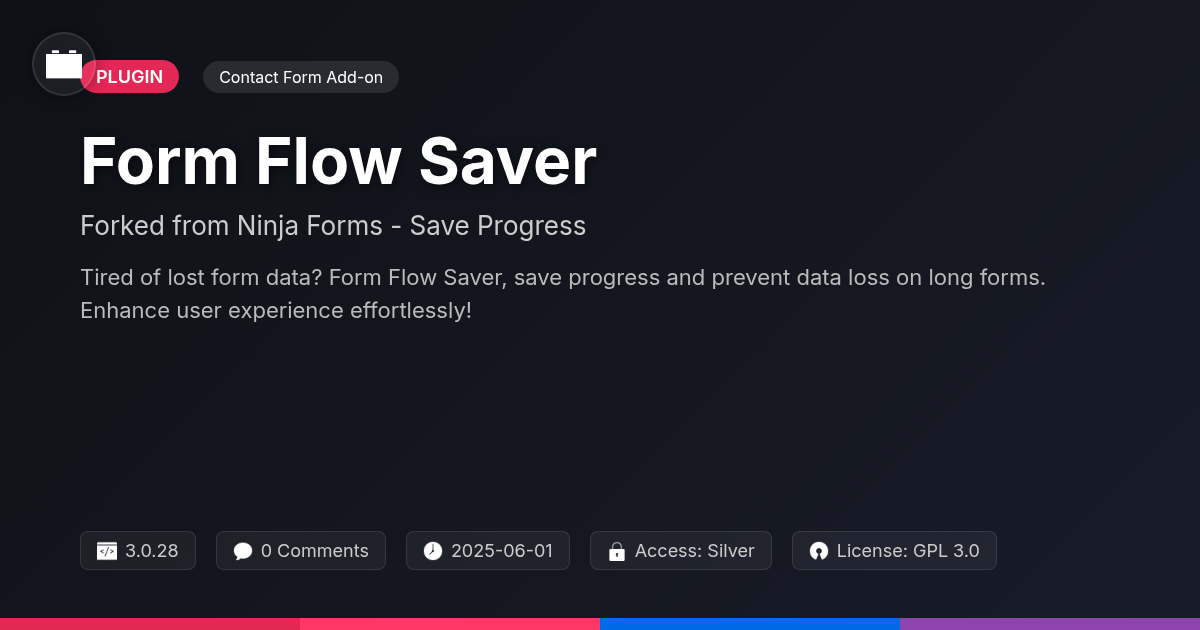Tired of contact forms that just sit there, collecting dust like your old coding projects? What if your forms could be more than just data collectors, but active participants in your marketing automation? Enter Summit Forms - Drip, the plugin that connects your forms to the power of Drip, turning every submission into a potential customer engagement. It's time to ditch the passive forms and embrace dynamic data-driven marketing. Summit Forms - Drip allows you to seamlessly integrate your forms with Drip, automating your email marketing based on form submissions. Imagine automatically adding new leads to your Drip campaigns the moment they hit 'submit.' Think of the possibilities for personalized follow-ups and targeted content delivery. This isn't just about collecting data; it's about using that data to build relationships and drive conversions. It’s time to stop letting those valuable leads slip through the cracks and start nurturing them with the right message at the right time, all thanks to the magic of automated integration with Drip. So, ready to turn your forms into lean, mean, marketing machines? Let's dive in and see how Summit Forms - Drip can make it happen.
Effortless Drip Integration: Connect Your Forms
Connecting your forms to that other platform for email marketing? You'd think it'd require a PhD in rocket science. Nope! With our plugin, it's so easy, even your cat could probably do it (if they had opposable thumbs and a penchant for marketing automation). Forget wrestling with code; our user-friendly interface makes the whole process a breeze.
The data transfer? Streamlined. We're talking Swiss-watch precision here, people. No more manual copy-pasting or data entry nightmares. Ready to dive in? Here's the unbelievably simple recipe:
- Step 1: Install and activate the plugin. Because, well, duh.
- Step 2: Navigate to the form settings. We promise it's not hidden in a secret underground lair.
- Step 3: Select 'that other platform' under the integrations tab. You're doing great!
- Step 4: Enter your API token and account ID. It's like a secret handshake, but for computers.
- Step 5: Map the form fields. Tell us where you want the data to go in that other platform. Almost there!
Boom! You're done. Now go forth and conquer the email marketing world, one perfectly integrated form at a time.
Automate Your Email Marketing: Drip On Autopilot
Tired of manually sending emails like some kind of…mailman? Well, brace yourself. Summit Forms - Drip lets you automate email marketing. Imagine: a form submission triggers a glorious, pre-written email sequence in Drip. Like magic, only less smoky and more efficient.
This isn't just about saving time, though let's be honest, that's a HUGE perk. It's about lead nurturing on autopilot. Think personalized welcome emails, follow-ups, and even cart abandonment reminders (for those e-commerce folks).
Consider this: someone submits a contact form on your consulting website. Boom! A sequence starts, warming them up to your services. Or a student signs up for a course; automatic emails deliver essential information. E-commerce? Abandoned cart emails, personalized offers – the possibilities are endless!
Forget painstakingly crafting each email. Set it and forget it. Marketing efficiency, unlocked. You can finally focus on the fun stuff – like brainstorming even more ways to use forms.
Custom Fields Mapping: Data Tailored to Your Needs
Want your marketing to feel less like a generic greeting card and more like a personalized serenade? Then get ready to unlock the magic of custom fields. Our integration lets you map form fields to, you guessed it, custom fields in your favorite email marketing platform. Revolutionary, right?
Why bother? Well, custom fields let you gather hyper-specific data. Things like, say, a user's favorite pizza topping. Segment your audience by that and watch your conversion rates explode! Okay, maybe not explode, but definitely improve. Imagine sending an email with subject line: "Pineapple on Pizza: Yes or No?" to a segmented list. Engagement through the roof!
Forget blasting everyone with the same tired message. Our custom field mapping is precise. It's flexible. It makes your customer profiles richer than ever. The result? Targeted campaigns that speak directly to your audience, making them wonder if you're secretly psychic. Or, you know, just really good at data.
Double Opt-in: Keep Your List Clean and Compliant
Think of double opt-in as your email list's bouncer. It stops those sketchy characters from getting in. Enabling this feature ensures people actually want your emails. We know, shocking, right? Who wouldn’t want more email?
Activating double opt-in is simple. Navigate to the settings, find the opt-in section, and flip that switch. Done! Now, only the genuinely interested will confirm their subscription. This keeps your list sparkling clean.
Why bother? Because deliverability is king. ISPs love senders who play by the rules. Fewer spam complaints mean your messages land where they should: in inboxes, not junk folders.
Legally and ethically, it's the right thing to do. No one appreciates unsolicited email. Plus, GDPR and similar laws are watching. Double opt-in shows you care about consent. It proves you're not just scraping emails off the internet like some digital dust bunny.
Troubleshooting: Smooth Sailing Ahead
So, you thought integrating forms with your favorite marketing automation platform would be a walk in the park? If you're staring blankly at your screen, wondering why things aren't quite syncing up, don't panic! We've all been there. Let's troubleshoot.
First, that ever-so-common 'Drip API Connection Failed' message. Double-check those API keys! Copy-pasting is great, unless you accidentally grab a stray space. Incorrect field mapping? Ensure your form fields are actually talking to the correct fields in your marketing platform. It’s like teaching pigeons to play chess; precision is key.
Double opt-in acting finicky? Make sure the confirmation email is landing in inboxes and not spam folders. Check your email sending reputation!
Common Errors & Fixes:
- API Connection Errors: Verify API credentials.
- Field Mapping Issues: Cross-reference form fields with your Drip account.
- Double Opt-in Problems: Test email deliverability; check spam filters.
Debugging can feel like defusing a bomb, but fear not. Check integration logs, confirm webhooks are firing correctly, and always, always, test thoroughly before going live. Regularly testing and maintaining the integration will save you from headaches down the road. Still stuck? Our documentation and support resources are your best friends. Seriously, go read them. They're there for a reason.
Final words
Summit Forms - Drip isn't just another plugin; it's your secret weapon for turning mundane forms into powerful marketing tools. By seamlessly integrating with Drip, it transforms every submission into an opportunity for engagement, nurturing, and conversion. Forget about manually exporting data and importing it into your email marketing platform – this plugin automates the entire process, saving you time and effort. With features like custom field mapping and double opt-in, you're not just collecting data; you're building targeted, compliant, and high-quality email lists.
Imagine the possibilities: personalized email sequences triggered by specific form submissions, tailored content that resonates with your audience, and a streamlined marketing workflow that lets you focus on what matters most – growing your business. Whether you're running an e-commerce store, a consulting firm, or an educational institution, Summit Forms - Drip empowers you to leverage the power of automated email marketing with ease.
So, if you're ready to take your email marketing to the next level and turn your forms into lead-generating machines, Summit Forms - Drip is the plugin you've been waiting for. It’s time to say goodbye to tedious manual tasks and hello to effortless automation. Get ready to unleash the full potential of your forms and watch your email marketing efforts soar. It's all available now on Festinger Vault, just a click away!
Free Plan: Limited daily downloads. Agency Plan: Unlimited access to 40,000+ tools.
- Quality checked by Festinger Vault
- Auto-updates included
- Community support via forums
Need help?
support@festingervault.comWPEverest
Top Contributor