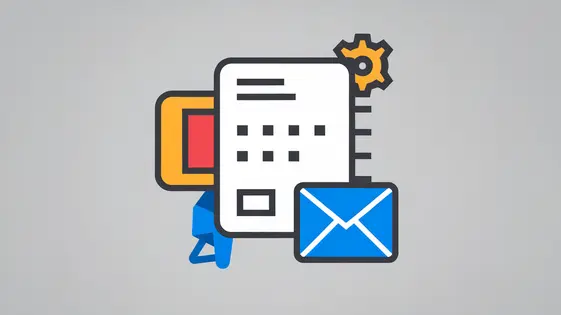
Disclaimer
Description
Ever feel like your contact forms are about as exciting as watching paint dry? Let’s be honest, most form builders are about as user-friendly as a porcupine in a balloon factory. You end up wrestling with clunky interfaces, fighting limited customization options, and generally questioning your life choices. But what if I told you there’s a better way? What if you could build sleek, powerful forms without wanting to throw your computer out the window?
Introducing Summit Forms (Pro), the form builder that actually understands developers. We’ve taken the robust foundation of a well-respected form plugin and supercharged it for maximum flexibility and control. Forget the limitations – with Summit Forms (Pro), you’re in the driver’s seat. Craft complex multi-page forms, integrate seamlessly with your favorite services, and collect the data you need, all while maintaining your sanity.
Summit Forms (Pro) isn’t just about building forms; it’s about building better forms. Forms that convert, forms that engage, and forms that don’t make you want to tear your hair out. So, ditch the frustration and say hello to a form builder that finally gets it.
Unleash the Power: Advanced Form Fields
Summit Forms (Pro) equips developers with a range of advanced form fields. These fields significantly enhance data collection and user experience. They also help increase form conversion rates. Let’s explore some key fields:
- Text: Basic single-line input for names or addresses.
- Textarea: Multi-line text input for comments or descriptions.
- Number: Ensures numerical input, ideal for age or quantity.
- Email: Validates email format, essential for contact forms.
- Name: Captures full names with prefix, first, middle, and last name options.
- Dropdown: Presents a list of choices, conserving space.
- Checkboxes: Allows multiple selections from a list of options.
- Radio: Enables a single choice from a set of options.
- Date / Time: Streamlines date and time selection with calendar integration.
- File Upload: Allows users to upload documents or images.
- Hidden: Stores data without displaying it to users. Useful for tracking or internal logic.
- HTML: Embeds custom HTML within forms for personalized styling and content.
- Section: Organizes forms into logical groups, improving usability.
- Page Break: Divides long forms into multiple pages for better user engagement.
- reCaptcha: Protects forms from spam and abuse using verification challenges.
These advanced fields provide the tools for creating powerful and versatile forms. They cater to diverse data input needs. Furthermore, they are designed to create a better, more secure form-filling experience.
Conditional Logic: Forms That Adapt to Your Users
Conditional logic elevates simple forms into intelligent interfaces. It allows your forms to react dynamically to user input. Developers can use this to create tailored experiences. Fields can appear or disappear based on selections. Entire pages can be skipped, streamlining the process. Different actions, like sending specific notifications, can be triggered.
Imagine a survey. If a user answers ‘Yes’ to a question about owning a pet, a new section appears asking about pet type and breed. If they answer ‘No’, that section remains hidden, saving time and decluttering the form. Consider a registration form. Selecting ‘Student’ might reveal fields for major and school ID. Selecting ‘Professional’ could display fields for company and job title.
This dynamic adaptation is crucial for user engagement. It ensures users only see relevant questions, reducing frustration. It also collects more accurate data. By tailoring the form to each user, you increase the likelihood of completion and improve overall data quality. Conditional logic creates personalized and efficient form interactions.
Integrations: Connect Your Forms to the World
Summit Forms (Pro) extends its power through seamless integrations. Connect your forms to various services to streamline workflows and automate tasks. Data management becomes significantly easier with these connections.
Imagine form submissions automatically populating your email marketing platform. New contacts are instantly added to your lists, ready for targeted campaigns. Or consider integrating with CRM systems. Form data directly updates customer profiles, providing a holistic view of each interaction. Payment gateways allow you to collect payments securely through your forms. Sell products, accept donations, or process registrations effortlessly.
Developers can leverage these integrations to create complex, efficient solutions. Use webhooks to trigger custom actions based on form submissions. Connect to third-party APIs for data enrichment or validation. The possibilities are vast. These integrations empower you to build form-based solutions that truly connect to the world.
Customization: Make Your Forms Your Own
Summit Forms (Pro) empowers you to craft forms perfectly aligned with your brand. Style individual form elements effortlessly. Adjust colors, fonts, and sizes with intuitive controls. For granular control, inject custom CSS. Target specific elements to achieve pixel-perfect design. Modify form layouts using the drag-and-drop interface. Rearrange fields and sections to optimize user experience. Create multi-column layouts for complex forms. Utilize conditional logic to show or hide elements based on user input. This ensures forms adapt dynamically. For extensive customization, leverage custom templates. Design entire form structures from scratch. These templates provide a foundation for unique form types. Reuse templates across multiple projects for efficiency. You can create custom templates with custom HTML, CSS, and JavaScript to control the form’s design and behavior. Pre- and post-submission actions are customizable. Redirect users, display messages, or trigger custom events. Extend form functionality with custom scripts. This allows for advanced validation and dynamic calculations. Every aspect of the form is fully customizable to your needs.
Analytics: Track and Optimize Form Performance
Summit Forms (Pro) offers robust analytics features to help you understand form performance. Track key metrics to gain insights into user behavior and optimize forms for better results. Submission rates show the percentage of users who successfully submit the form. Conversion rates indicate the percentage of users who complete the desired action after interacting with the form.
Analyze field-specific data to identify areas where users struggle. See which fields cause the most drop-offs or errors. Use this data to simplify those fields or provide clearer instructions. Identify popular choices within dropdown or multiple-choice fields. Tailor your form options based on user preferences.
Detailed analytics empower you to make data-driven decisions. Identify bottlenecks and areas for improvement to maximize form completions. A/B test different form variations to see which performs best. Track changes over time to measure the impact of your optimizations. Regularly reviewing these metrics ensures your forms are effective and user-friendly.
Final words
In conclusion, Summit Forms (Pro) isn’t just another form builder – it’s a complete solution designed to empower WordPress developers with the tools they need to create powerful, flexible, and engaging forms. From advanced form fields and conditional logic to seamless integrations and comprehensive analytics, Summit Forms (Pro) offers everything you need to streamline your workflows, automate tasks, and collect the data you need to succeed.
Forget wrestling with clunky interfaces and limited customization options. With Summit Forms (Pro), you can build sleek, professional forms that convert, all while maintaining your sanity. Whether you’re creating simple contact forms or complex multi-page surveys, Summit Forms (Pro) gives you the control and flexibility you need to get the job done right.
So, if you’re looking for a form builder that finally gets it, look no further than Summit Forms (Pro). Ditch the frustration and say hello to a world of possibilities. With Summit Forms (Pro), the power is in your hands.
Latest changelog
Changelog
Demo Content
Comments
Request update
About
- 1.7.9
- 3 seconds ago
- April 19, 2025
- WPEverest™
- View all from author
- Contact Form
- GPL v2 or later
- Support Link
