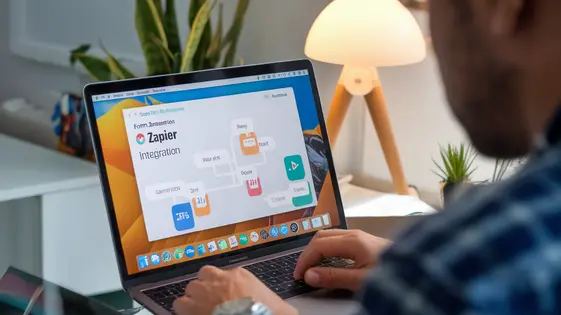
Disclaimer
Description
Ever wonder if your forms are just shouting into the void? Do you dream of a world where every submission magically updates your spreadsheets, CRM, and sends carrier pigeons bearing thank-you notes? Well, wake up and smell the integration! We’re diving into Summit Forms – Zapier, the add-on that transforms your humble forms into data-pushing, automation-powering dynamos. This isn’t your grandma’s form builder – unless your grandma is a code-slinging, API-wrangling wizard.
Summit Forms – Zapier is designed for developers, agencies, and open-source aficionados who believe in the power of seamless workflows. Forget about manually exporting data and copy-pasting it across platforms. With Summit Forms – Zapier, you can connect your forms to thousands of apps, automating tedious tasks and freeing up your time to focus on what really matters: building awesome stuff.
So, buckle up as we explore the ins and outs of this integration powerhouse. We’ll uncover its features, benefits, and how it can revolutionize your data management game. Get ready to unleash the true potential of your forms and wave goodbye to those data entry nightmares forever!
Unleash the Power: Connecting Your Forms to the World
Summit Forms – Zapier bridges the gap between your forms and countless other applications. It lets you automatically send form data to different platforms, eliminating manual data entry. Imagine submissions flowing directly into your CRM or email marketing platform. This saves time and reduces the risk of errors. This integration is easy to use and flexible. A ‘Zap’ is an automated workflow that connects your forms to other apps.
To connect, you generally select a trigger (a new form submission) and an action (like adding a contact to a list). You can connect to web services easily. The integration guides you through the process, requesting necessary permissions. You can map form fields to corresponding fields in the target application. For example, a name field on your form connects to the name field in your CRM. You can connect your forms to CRMs, email marketing platforms, spreadsheets, and project management tools. It’s about streamlining your workflow by automating form submissions.
Diving Deep: Exploring the Features and Customization Options
This integration offers powerful customization features. Tailor your integrations with field mapping, conditional logic, and custom triggers. Field mapping connects form fields to corresponding fields in other applications. This saves time and reduces errors during data transfer. Ensure accurate data flow by precisely mapping each form field.
Conditional logic adds intelligence to your Zaps. Only trigger actions when specific conditions are met. For example, send a notification only if a form entry contains urgent feedback. Create customized paths based on form data. This creates highly targeted automation workflows.
Custom triggers respond to specific form events beyond simple submission. Trigger actions when a form is viewed or a specific field is updated. These allow for reactive and nuanced automation.
Combine these features to design complex automation workflows. The flexibility it offers allows users to meet specific needs. It empowers users to make precise and complex automated processes.
Real-World Wins: Showcasing Practical Use Cases and Success Stories
Businesses are achieving significant results using form integrations. One company automated lead capture, saving their sales team hours each week. They connected online forms to their CRM, instantly routing qualified leads. This eliminated manual data entry and improved response times. A non-profit organization streamlined event registrations. By linking forms to a spreadsheet, they tracked attendance and dietary requirements. This reduced administrative overhead and improved event planning.
Another user collects customer feedback through automated surveys. The responses are analyzed to identify areas for service improvement. This proactive approach boosted customer satisfaction. Small businesses are using the integration for project requests. Forms collect detailed requirements, which are automatically added to project management tools. This ensures clear communication and efficient task assignment. One user unexpectedly discovered that the integration improved data accuracy. Automated data transfer reduced human error, leading to more reliable reporting. These improvements allowed teams to focus on strategic initiatives. They spent less time on repetitive tasks and more time on core objectives. The impact of automation is transforming daily operations for many users.
Under the Hood: Understanding Compatibility and System Requirements
Understanding the technical specifications of the connector is essential. Optimal performance requires a compatible server environment. This section details the system requirements and potential plugin conflicts.
The connector is designed for broad compatibility. However, specific server configurations can impact performance. We suggest a server with at least 1 GB of RAM and PHP version 7.2 or higher for optimal operation. Using the latest PHP version is generally encouraged for security and performance reasons.
Conflicts with other extensions are rare but possible. Extensions that heavily modify form submission processes, or API requests may cause issues. Disable other plugins temporarily to identify any conflicts. Clear caching plugins after installation or updates to ensure accurate data processing.
The connector supports various form solutions. Regularly updating your form plugin and the connector ensures continued compatibility and access to the latest features and security patches. Refer to the documentation for specific version compatibility details. Implementing proper server-side caching mechanisms will also improve efficiency.
Troubleshooting Tips: Addressing Common Issues and FAQs
Encountering issues with the connection? Double-check your API keys and ensure they are correctly entered in both systems. Invalid keys are a primary cause of connection errors. Also, verify that your account has the necessary permissions for the integration to function.
Data mapping problems often arise from mismatched field types or incorrect source/destination selections. Review your field mappings carefully. Ensure that the data types are compatible. For example, do not map a text field to a numerical field.
Custom triggers failing? Scrutinize the trigger conditions. Ensure the criteria are specific and accurately reflect the desired event. Test the trigger thoroughly with sample data to confirm it fires as expected.
Integration failures can stem from various sources. Server downtime, API rate limits, and plugin conflicts are common culprits. Check the integration logs for error messages. These messages often provide clues to the root cause.
Frequently Asked Questions:
- How do I handle connection errors? Verify API keys, check permissions, and test the connection.
- What if my data isn’t mapping correctly? Double-check field mappings and data types.
- Why are my custom triggers failing? Review trigger conditions and test with sample data.
- What causes integration failures? Check server status, API limits, and plugin conflicts.
Need more help? Detailed documentation, FAQs, and support resources are available at the official website and knowledge base. Consult these resources for in-depth guidance and troubleshooting steps.
Final words
In conclusion, Summit Forms – Zapier is more than just an add-on; it’s a gateway to a world of automation possibilities. By seamlessly connecting your forms to thousands of apps, it empowers you to streamline workflows, reduce manual data entry, and focus on what truly matters: building, creating, and innovating.
From lead generation to customer feedback, event registration to project management, the use cases are virtually limitless. Whether you’re a developer, an agency, or an open-source enthusiast, Summit Forms – Zapier offers the flexibility and customization options you need to tailor your integrations to your specific needs. And with its user-friendly interface and comprehensive documentation, getting started is a breeze.
So, if you’re tired of the data entry grind and ready to unlock the true potential of your forms, Summit Forms – Zapier is the solution you’ve been waiting for. Embrace the power of automation and transform your forms into data-pushing, integration-powering dynamos. Your workflows will thank you for it.
The key takeaway? Don’t let your form submissions gather dust in a database. Put them to work with Summit Forms – Zapier and watch your productivity soar.
Latest changelog
Changelog
Demo Content
Comments
Request update
About
- 1.0.3
- 2 seconds ago
- April 19, 2025
- WPEverest™
- View all from author
- Contact Form Add-on
- GPL v2 or later
- Support Link
