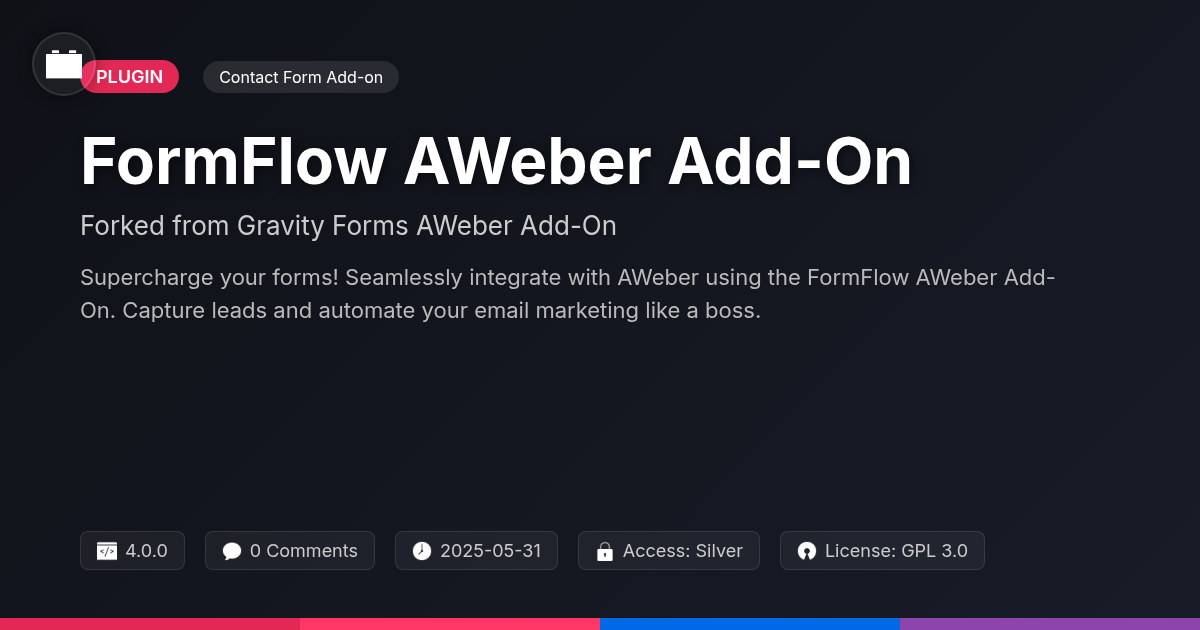Super Form Auto Passthrough
Ever find yourself wishing form data could just magically appear in another form? Like some kind of digital teleportation? Well, hold on to your hats, because Super Form Auto Passthrough is here to answer your prayers (or at least, your form-related frustrations). Forget about tedious manual data entry; this nifty tool automates the process of passing data between forms, saving you precious time and preventing those oh-so-common user errors.
Super Form Auto Passthrough, forked from a creation by the geniuses at Gravity Wiz, takes the concept of streamlined data flow and injects it directly into your forms. We're talking about effortlessly populating fields in one form with data already submitted in another. Imagine the possibilities: pre-filling customer information, dynamically generating personalized surveys, or even crafting intricate multi-step application processes without driving your users (or yourself) completely insane.
Whether you're a seasoned developer crafting complex workflows or a small business owner looking to simplify data collection, Super Form Auto Passthrough offers a user-friendly solution that integrates seamlessly with your existing forms. So, ditch the copy-paste routine and prepare to witness the future of form automation. Get ready to unlock a world of efficiency, accuracy, and maybe even a little bit of form-related joy. Let's dive in and explore how Super Form Auto Passthrough can revolutionize the way you handle form data. Disclaimer: May not actually involve teleportation. Actual results may vary. Side effects may include increased productivity and spontaneous smiling.
Understanding the Basics of Form Data Passthrough
Form data passthrough allows you to seamlessly transfer data between different forms. Imagine a user filling out an initial form with basic contact details. With auto passthrough, this data can automatically populate subsequent forms. This eliminates the need for users to re-enter information.
Super Form Auto Passthrough simplifies this process. It handles the technical complexities behind the scenes. You define the source form, the destination form, and the corresponding fields. The system then automatically transfers the data. This reduces friction and improves user experience.
Consider an event registration scenario. A user fills out a form with name, email, and address. If they then proceed to purchase tickets, a second form appears. Auto passthrough can populate that second form with the details from the first form. This makes purchasing quick and efficient. No need to type the same information twice! This convenience can improve conversion rates.
Configuring Super Form Auto Passthrough: A Step-by-Step Guide
Let's walk through configuring the Auto Passthrough feature. First, navigate to the form where you want data transferred to. This is your destination form. Find the Auto Passthrough settings. You will usually find this settings under the form settings or an 'Add-ons' tab.
Next, designate your source form. This is where the data will come from. Use the dropdown menu to select the form that will feed data into your current form.
Now, the crucial part: field mapping. For each field in your destination form, select the corresponding field in the source form that contains the data you want to transfer. Ensure data types are compatible (e.g., text to text, number to number). A screenshot might show a table with destination fields on one side and source fields on the other, with dropdowns for selection. Mismatched field types can cause errors.
Finally, check any settings related to submission updates or data handling. Save your configuration. Test the setup by submitting data in your source form and verifying it appears correctly in the destination form.
Advanced Techniques: Conditional Logic and Dynamic Population
Super Form Auto Passthrough offers powerful features beyond basic field mapping. Conditional logic allows you to dictate when data is transferred. Use conditions based on field values in the source form. For example, only pass data to the destination form if a specific checkbox is checked. This creates targeted and efficient data flow. Configure these conditions within the Auto Passthrough settings for each mapped field.
Dynamic population enhances form interactivity. Instead of static mapping, dynamically populate fields based on user input. Use the source form's field values to modify the data sent to the destination form. A practical example: calculate a total in the source form. Then, dynamically pass this calculated value to a corresponding field in the destination form. This ensures the destination form always receives the most up-to-date information. These advanced techniques transform simple forms into complex, interactive applications.
Troubleshooting Common Issues and FAQs
Even with careful setup, issues can arise. One common problem is data failing to pass. First, double-check that field names in both forms are identical. Even a minor typo can prevent successful transfer. Also, verify that the target fields are visible and enabled when the auto-passthrough is triggered; conditional logic, if incorrectly configured, could be hiding them. If you’re using complex conditional logic, temporarily disable it to isolate whether it's the cause. Another potential issue is unexpected behavior when multiple plugins interact. To troubleshoot conflicts, try deactivating other plugins one at a time to see if the problem resolves. Remember to clear your browser cache after making changes.
Frequently Asked Questions:
- Data isn't passing, even with matching field names. What could be wrong? Ensure both forms are active and properly configured. Also, check the field types. Are you trying to pass text to a number field?
- The auto-passthrough only works sometimes. Is there a limit? Review your conditional logic rules. They might be preventing the passthrough under certain circumstances.
- How do I handle special characters or encoded data? Test your forms to see if some character creates issues. You might need to process the form's values before sending it.
Maximizing Efficiency: Use Cases and Best Practices
Super Form Auto Passthrough streamlines workflows across industries. E-commerce businesses can pre-populate checkout forms, reducing cart abandonment. Educational institutions can simplify application processes by transferring data between forms. Non-profits benefit by pre-filling donation forms, encouraging repeat contributions. Healthcare providers can automate patient intake, improving data accuracy and saving staff time.
For optimal efficiency, map form fields accurately. Use conditional logic to show only relevant fields, shortening forms. Encrypt sensitive data during passthrough to maintain security. Regularly audit passed data to identify and correct inaccuracies. Leverage hidden fields to track the source of the data. By pre-populating forms, you significantly minimize manual entry. This, in turn, reduces errors and accelerates task completion. Improve user experience by providing a seamless, personalized journey. A well-configured system drastically improves data quality and security.
Final words
So, there you have it. Super Form Auto Passthrough is not just another plugin; it's your new best friend in the fight against tedious form filling. By automating the transfer of data between forms, you're not only saving time and reducing errors but also creating a smoother, more user-friendly experience for your website visitors. Think of all the possibilities: streamlined registration processes, personalized surveys, and complex workflows made simple.
Forked from the innovative minds at Gravity Wiz, Super Form Auto Passthrough builds upon a solid foundation of reliable and efficient form automation. Whether you're a developer crafting intricate web applications or a business owner looking to simplify data collection, this tool offers a flexible and user-friendly solution that integrates seamlessly into your existing setup.
But remember, with great power comes great responsibility. Use Super Form Auto Passthrough wisely, ensuring that you're optimizing your forms for efficiency and user experience. Experiment with conditional logic, explore advanced features, and don't be afraid to push the boundaries of what's possible.
Ultimately, Super Form Auto Passthrough is more than just a time-saving tool; it's a gateway to unlocking new levels of efficiency and creativity in your form-based workflows. So go ahead, embrace the future of form automation and transform the way you collect and manage data. And who knows, maybe you'll even start enjoying forms (okay, maybe not, but you'll definitely hate them less).
Related Items
View all- Version
- v1.9.35
- Last updated
- May 31, 2025
- Created
- January 27, 2025
- VirusTotal Scan
- Clean0/76 engines
- Product URL
- View Original
- Tags
- automatic form fillingform auto-populationform data transferform integrationpre-fill form fields