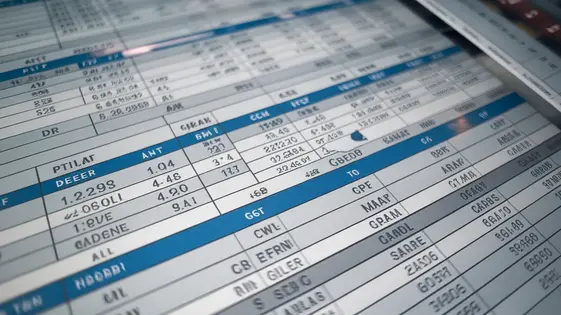
Disclaimer
Description
Ever feel like your data deserves a throne, not just a table? Let’s be honest, default tables are about as exciting as watching paint dry. They’re bland, lifeless, and about as customizable as a brick. You spend ages wrestling with shortcodes or complex HTML, only to end up with something that looks like it was designed in the era of dial-up internet. Is there not a better way?
That’s where Super Tables comes in, forked with love and a healthy dose of caffeine from the original creation by SuPlugins. We’re here to drag your data kicking and screaming into the 21st century. Forget boring grids and hello to dynamic, responsive, and dare we say, even attractive tables. Imagine tables so good, they practically beg your visitors to interact with them.
Super Tables isn’t just about aesthetics, though. It’s about power, flexibility, and control. We’re talking about effortless data management, intuitive design options, and features that’ll make you wonder how you ever survived without it. So, buckle up, buttercup, because we’re about to dive deep into the wonderful world of Super Tables and how it can transform your website from “meh” to “marvelous.”
Unleash the Beast: Core Features of Super Tables
This chapter explores the essential functionalities that elevate advanced tables beyond basic HTML tables. Our drag-and-drop interface simplifies table creation. Users can effortlessly rearrange columns and rows. This intuitive design speeds up the table building process significantly.
Advanced filtering allows users to quickly sort and find data. They can filter by multiple criteria simultaneously. This provides powerful data analysis capabilities. Real-time data updates ensure tables always display the latest information. This is critical for dynamic data sources.
Consider a developer building an e-commerce site. They can use advanced tables to display product inventory. Filtering helps customers find specific items quickly. Real-time updates reflect immediate stock changes. Another example involves project management. Teams can track tasks and deadlines. The drag-and-drop feature makes reordering priorities simple. Filtering options allow focusing on specific team members or project phases.
Styling Like a Pro: Customization Options That Pop
Super Tables offers extensive customization without coding. Tailor table appearance to perfectly match your brand. Easily adjust color schemes to align with your site’s identity. Select from a wide array of font choices for readability and visual appeal. Customize border styles to define table structure elegantly. Control the look and feel through intuitive options.
Responsive design settings are also easily modified. This ensures tables render beautifully on any device. Fine-tune how tables adapt to different screen sizes for optimal viewing. All customizations are achievable through a user-friendly interface.
Consider this: before, a basic, plain table. After, the same table, infused with brand colors, custom fonts, and refined borders. The impact is significant. Strategic styling elevates content, boosts engagement, and reinforces brand identity. Make every table a reflection of your professional image.
Data Wrangling: Importing, Exporting, and Syncing Made Easy
Super Tables simplifies data management through powerful import and export tools. The plugin supports various formats, including CSV and Excel, making it easy to transfer data. Import data seamlessly by selecting your file and configuring the column mappings. Conversely, export your tables to create backups or share information.
Synchronization with external data sources enables real-time updates. Connect your tables to databases or APIs to keep your data current. Set up scheduled syncs to automate the update process.
To import, navigate to the import section, choose your file type, and follow the on-screen instructions. For exporting, select your desired format and click the export button. To sync, configure the connection details for your external data source.
Handling large datasets requires optimization. Consider using server-side processing to improve performance. If issues arise during import or export, check file permissions, data formatting, and connection settings.
Advanced Features: Beyond the Basics
Super Tables offers several advanced features beyond basic data display. Conditional formatting allows you to highlight data based on specified rules. For example, you can change the background color of cells containing values above a certain threshold. This makes identifying key trends easier. Calculated columns let you create new columns based on existing data. You could calculate profit margins from revenue and cost columns. These columns update automatically when the source data changes, ensuring data accuracy. Advanced filtering provides powerful ways to drill down into your data. Use multiple criteria to filter rows based on complex conditions. Regular expressions can be used for sophisticated pattern matching. These features enable the creation of truly dynamic and interactive tables. Developers can leverage these to present information in meaningful ways, solving complex data presentation challenges. With conditional formatting, users can quickly identify outliers. Calculated columns provide instant insights. Advanced filtering enables detailed analysis. These advanced features work together for more versatile tables while respecting the principles of the original Superb Tables and SuPlugins.
Super Tables in Action: Real-World Examples and Use Cases
Super Tables empower users across diverse industries. Imagine an e-commerce site showcasing a dynamic product catalog. Customers can easily filter and sort products based on price, features, and availability, leading to improved conversion. Or picture an event organizer presenting a clear and interactive event schedule. Attendees can quickly find sessions that interest them and plan their day effectively.
Consider a business using Super Tables for pricing tables. Potential clients can easily compare plans and features, driving informed decisions and boosting sales. Data dashboards become incredibly insightful with visually appealing tables displaying key performance indicators. These tables enable quick analysis and informed action.
One client reported a 30% increase in user engagement after implementing Super Tables for their pricing plans. Another saw a 20% improvement in conversion rates on their product catalog. These examples show the plugin’s effectiveness in enhancing user experience and achieving tangible business results. Super Tables transform static data into engaging and actionable information.
Final words
So, there you have it – Super Tables, the plugin that’s about to make you rethink everything you thought you knew about displaying data. We’ve journeyed through the core features, marveled at the customization options, conquered data wrangling, and explored the advanced functionalities that put Super Tables in a league of its own.
Remember those days of wrestling with clunky code and praying your tables wouldn’t break on mobile? Kiss them goodbye. Super Tables brings you a seamless, intuitive experience that empowers you to create stunning, responsive tables without breaking a sweat. Whether you’re showcasing pricing plans, managing product inventories, or presenting complex data sets, Super Tables has got you covered.
But don’t just take our word for it. Dive in, explore the possibilities, and unleash the power of Super Tables on your website. You’ll be amazed at how quickly you can transform your data from dull to dazzling, engaging your audience and driving results. It’s time to leave those outdated table solutions in the dust and embrace the future of data presentation. Ready to make your tables super? We thought so.
Latest changelog
Changelog
Demo Content
Comments
Request update
About
- 109.0
- 2 seconds ago
- April 20, 2025
- SuPlugins™
- View all from author
- Table Plugin
- GPL v2 or later
- Support Link
