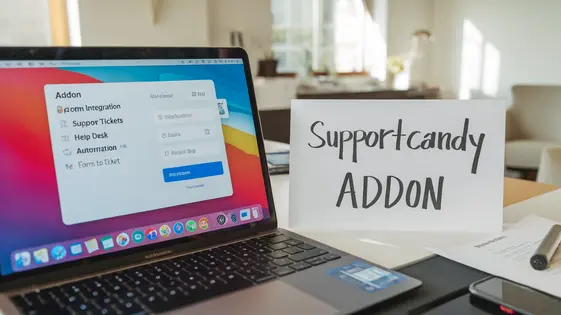
Disclaimer
Description
Tired of juggling multiple platforms just to offer top-notch support to your users? Does the idea of manually transferring form data to your ticketing system make you want to throw your computer out the window? Fear not, fellow WordPress enthusiasts! The SupportCandy – Form Integration Addon is here to rescue you from the depths of administrative despair.
This nifty tool acts as a bridge, seamlessly connecting your forms with SupportCandy. We’re talking about a streamlined workflow where every form submission automatically becomes a ticket, complete with all the vital information you need. No more copy-pasting, no more missed details, and definitely no more pulling your hair out in frustration. Imagine the possibilities: contact forms, feedback surveys, and even complex application forms can all feed directly into your support queue, ensuring that no request slips through the cracks.
The SupportCandy – Form Integration Addon is designed with simplicity and efficiency in mind. It’s easy to set up, a breeze to customize, and powerful enough to handle even the most demanding support workflows. Say goodbye to the chaos and hello to a world where your support system runs like a well-oiled machine. Get ready to reclaim your time and focus on what truly matters: providing exceptional support to your users. Because let’s face it, happy users equal happy developers.
Automated Ticket Creation: The Lazy Dev’s Dream
Tired of manually transferring form data into support tickets? The Form Integration Addon offers a solution: automated ticket creation. Every submitted form can instantly become a support ticket. This drastically reduces manual data entry for your team. Time saved can be reinvested in more complex tasks. It streamlines the support workflow from submission to resolution.
Consider a simple contact form. Normally, you’d copy the details into a ticket. With automation, the form submission creates a ticket, pre-populated with the user’s inquiry. The same applies to bug reports. Imagine users submitting detailed reports which are immediately and automatically converted into actionable support requests. Feature requests benefit too. Each request becomes a ticket, allowing for easy tracking and prioritization. This is more than just saving time. It’s about reducing errors and making data instantly accessible. Think about the possibilities for developer efficiency and improved customer satisfaction.
Customizable Field Mapping: Because One Size Rarely Fits All
Forms come in all shapes and sizes. That’s why customizable field mapping is crucial. This feature lets you connect form fields to specific ticket fields. The right information lands in the right place. No more manual copy-pasting or guesswork. Adapt to various form structures effortlessly.
Configuring field mapping is straightforward. In the plugin settings, you’ll find a section dedicated to field mapping. Here, you can select a form and then map its fields to corresponding fields within the ticketing system. For example, map the ‘Name’ field from the form to the ‘Customer Name’ field in the ticket.
Advanced options provide even more flexibility. You might use conditional logic to map fields based on specific form selections. Data transformations can also be applied. For example, concatenate first and last name fields into a single ‘Full Name’ ticket field. Adapt and refine your mappings for optimal data handling and precision within each generated ticket.
Advanced Filtering and Routing: Send Tickets to the Right Place, Automatically
Beyond simple field mapping, take control with advanced filtering and routing. Define rules that automatically direct tickets to the most appropriate agent or department. This ensures faster response times and expert handling.
Imagine a customer submits a form about a specific product line. Set up a rule to check the ‘Product Type’ field. If it’s ‘Premium,’ route the ticket directly to the ‘Premium Support’ team.
Create routing rules using a straightforward interface. First, select the form. Then, define the conditions based on form field values. Next, choose the destination: a specific agent or a whole department. You can combine multiple conditions for precise routing.
For example, prioritize tickets with ‘Urgent’ in the subject. Route these to the agent with the shortest queue. Similarly, route tickets about a specific issue to specialized agents. This optimizes workflow. This ensures efficient use of personnel.
By automating the ticket assignment process, you reduce manual intervention. This results in increased agent efficiency and a better customer experience. Consider all the possible form field inputs to make the most effective rules.
Attachment Handling: Because Context is Key
File attachments often provide vital information. Our form integration addon seamlessly handles these attachments. When a user submits a form with attachments, they are automatically linked to the generated ticket. This provides support agents with all the necessary context. Agents can then easily access and download these attachments directly from the ticket interface.
There are limitations on file size and accepted file types. You can configure these settings in the addon’s options panel. Define the maximum allowable size for uploaded files. Control which file extensions are permitted (e.g., .jpg, .pdf, .docx). Configuring these restrictions helps maintain server performance and security. Clear communication of accepted file types to your users will enhance their experience and streamline the support process. By making attachments easily accessible, agents can resolve issues faster and more efficiently.
Seamless Integration: Because Plugins Should Play Nice Together
The true power of a plugin lies in its ability to coexist peacefully. This addon focuses on seamless integration. It works harmoniously with various themes and plugins. The goal? Effortless setup without extensive modifications.
Compatibility is key. The addon is designed to integrate smoothly with well-coded plugins. However, conflicts can sometimes arise. These are often due to code overlaps or conflicting functionalities. If you encounter a conflict, check for plugin updates. Updates often address known compatibility issues.
Deactivate plugins one by one to pinpoint the source. Once identified, contact the plugin developers. Explain the conflict. Provide details about your setup. Most developers are happy to resolve these issues. This addon minimizes the need for custom coding. It strives to work within existing environments. This ensures a smooth, efficient workflow. Using well-coded plugins together will create a better website experience.
Final words
So, there you have it! The SupportCandy – Form Integration Addon isn’t just another plugin; it’s your ticket to a smoother, more efficient support workflow. By automating ticket creation, customizing field mappings, and intelligently routing requests, this addon empowers you to focus on what truly matters: providing exceptional support to your users. Imagine the time you’ll save, the stress you’ll avoid, and the delighted customers you’ll create. No more manual data entry, no more missed requests, and no more support chaos.
The SupportCandy – Form Integration Addon is designed for simplicity and power. Its seamless integration with other plugins and themes means you can get up and running in no time, without any coding headaches. Whether you’re a seasoned developer or a WordPress newbie, you’ll find this addon incredibly easy to use and customize.
Don’t let manual support processes drag you down. Embrace the power of automation and unlock a world of possibilities. The SupportCandy – Form Integration Addon is your secret weapon for delivering top-notch support without sacrificing your sanity. It’s time to say goodbye to the old ways and hello to a streamlined, efficient, and downright delightful support experience.
Ready to revolutionize your support workflow?
Latest changelog
Changelog
Demo Content
Comments
Request update
About
- 3.1.0
- 2 seconds ago
- April 20, 2025
- SupportCandy™
- View all from author
- Help Desk Add-on
- GPL v2 or later
- Support Link
