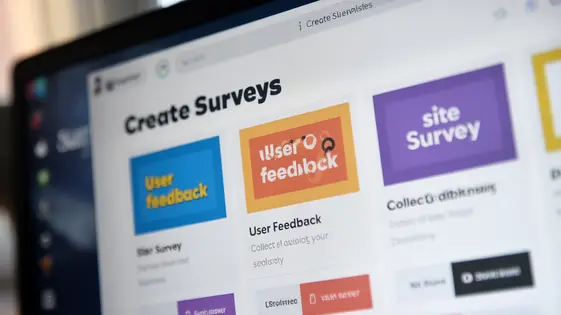
Disclaimer
Description
Ever feel like your website is missing that crucial interactive element, that je ne sais quoi that keeps visitors hooked? Like a compelling way to gather data, insights, and maybe just a little bit of fun feedback? Of course you do! Enter Survey Creator Pro, the plugin that’s about to turn your static site into a dynamic data-collection powerhouse, forked from the awesome legacy of Poll Maker.
We’re not just talking about simple yes/no questions here. Think branching logic, multiple question types, stunning visuals, and results that practically beg to be analyzed. Whether you’re a seasoned developer crafting intricate user experiences or a budding site owner dipping your toes into the world of interactive content, Survey Creator Pro offers the flexibility and features you need to make a splash.
Forget wrestling with clunky code or settling for bland, cookie-cutter solutions. This plugin empowers you to build sophisticated surveys and insightful polls with drag-and-drop ease. It’s like having a personal research assistant who’s also a design guru. Get ready to unlock a treasure trove of user insights, boost engagement, and maybe even discover the next big thing, all thanks to the power of well-crafted, engaging surveys.
Dive Deep: Exploring Advanced Question Types
Go beyond simple multiple-choice questions. Explore advanced question types for richer insights. Rating scales offer a nuanced view of opinions. Use them to gauge satisfaction levels or agreement with statements. Matrix questions consolidate related inquiries. They efficiently assess multiple aspects of a single topic. Ranking questions reveal priorities. Ask respondents to order options based on preference. This identifies what matters most.
File upload options gather tangible data. Collect resumes, images, or documents directly. Ensure privacy and security are paramount. Each advanced question type enhances data quality and user engagement. Consider a product feedback survey. Use rating scales for feature satisfaction. Employ matrix questions to evaluate different product aspects. Have users rank desired future features. Offer file uploads for bug reports with screenshots. These techniques provide valuable data to refine offerings.
Logic Leaps: Mastering Conditional Survey Branching
Conditional logic empowers you to create highly adaptive surveys. It ensures each respondent sees only the most relevant questions. This boosts engagement and delivers higher quality data. Imagine a survey about software preferences. If a user selects ‘Yes’ to using a specific tool, branching logic can present follow-up questions about their experience. If they select ‘No’, they skip directly to the next relevant section.
To implement this, Survey Creator Pro offers a user-friendly interface. Within the question editor, you can define branching rules. For example, after a multiple-choice question, select ‘Add Branching Rule’. Then, choose the answer option that triggers a specific action, like ‘Jump to Question X’ or ‘End Survey’.
Different branching scenarios can be implemented. You can create complex paths with multiple conditions. A user’s answer to question one could determine whether they see questions two, three, and five, or questions four and six. This ensures you collect the most pertinent information without overwhelming respondents. Effective use of conditional logic not only increases survey completion rates, but also improves the accuracy and relevance of the collected data. It transforms a static questionnaire into a dynamic, personalized experience.
Design Dynamics: Customizing Appearance and Branding
A survey’s appearance significantly impacts user engagement. Survey Creator Pro offers extensive customization to align surveys with your brand. Begin by choosing a color scheme that complements your website. Select fonts that are both legible and representative of your brand’s style. A consistent visual experience builds trust and reinforces brand recognition.
Explore various layout options to optimize the flow of questions. Clear and concise layouts reduce user confusion and improve completion rates. Use whitespace effectively to avoid overwhelming respondents. Incorporate your logo and other branding elements to create a cohesive look. Consider using a custom background image that is subtle and relevant.
For advanced styling, leverage custom CSS. This allows for granular control over every aspect of the survey’s appearance. Experiment with different CSS rules to fine-tune the design to your exact specifications. A well-designed survey reflects professionalism and encourages higher participation. Always preview your survey on different devices to ensure responsiveness.
Remember, a visually appealing survey is not just about aesthetics; it’s about creating a positive user experience that reflects your brand’s values. Prioritize clarity and consistency in your design choices.
Results Revealed: Analyzing and Exporting Survey Data
Once your survey is live, understanding the responses is crucial. Survey Creator Pro offers robust data analysis tools. Access the results dashboard to view a summary of responses. You will see visual representations of your data, including charts and graphs. These dynamically update as new submissions come in. Summary statistics, such as averages and response counts, are readily available.
Need to dive deeper? Survey Creator Pro allows you to export your data. Export options include CSV, a versatile format compatible with many programs. Other formats may also be supported for specific needs. Use external tools like spreadsheet programs or statistical software for advanced analysis.
For example, a customer satisfaction survey might reveal low scores in a specific area. This could prompt changes to improve the customer experience. Analyze user feedback on a product survey to inform future development. Data-driven decisions are key to optimizing your strategies. Respect the original Poll Maker and Poll Maker Team as you derive insights and implement improvements.
Seamless Site Integration: Embedding Surveys Like a Pro
Effective survey deployment hinges on seamless site integration. Survey Creator Pro offers multiple methods to embed surveys directly into your website. Shortcodes provide a simple, copy-paste solution for embedding surveys within posts and pages. Direct links offer a straightforward method for sharing surveys via email or social media.
Beyond basic embedding, consider placement for maximum visibility. Embedding a survey within a relevant blog post or on a high-traffic landing page can significantly increase participation. Widgets allow you to place surveys in sidebars or footers for consistent visibility across your site.
Optimize surveys for different devices. Ensure your surveys are responsive and display correctly on smartphones, tablets, and desktops. Preview your survey on different screen sizes to verify its appearance and functionality. Use conditional logic to shorten surveys shown on mobile. To enhance engagement, try embedding surveys within interactive content, such as quizzes or calculators. This provides a contextual reason for users to participate and enhances the overall user experience. Always respect the original Poll Maker and Poll Maker Team.
Final words
Survey Creator Pro, inheriting the solid foundation from the team behind Poll Maker, emerges as a powerful tool for anyone looking to engage their audience and gather actionable insights. It moves beyond simple questionnaires, offering a suite of advanced features like conditional logic, diverse question types, and extensive customization options that empower developers to build truly dynamic and insightful surveys.
The ability to tailor the survey experience to individual user responses, combined with comprehensive data analysis and seamless integration, makes Survey Creator Pro a valuable asset for understanding user preferences, improving site usability, and ultimately driving better results. Whether you’re a marketer seeking customer feedback, a researcher gathering data, or simply a site owner looking to boost engagement, this plugin provides the tools you need to succeed.
With its intuitive interface and robust feature set, Survey Creator Pro simplifies the process of creating, deploying, and analyzing surveys, freeing you to focus on what matters most: understanding and serving your audience. So ditch the static forms and embrace the power of interactive engagement. Your site (and your users) will thank you for it.
Latest changelog
Changelog
Demo Content
Comments
Request update
About
- 31.4.3
- 13 hours ago
- April 19, 2025
- Poll Maker Team™
- View all from author
- Survey Tool
- GPL v2 or later
- Support Link
