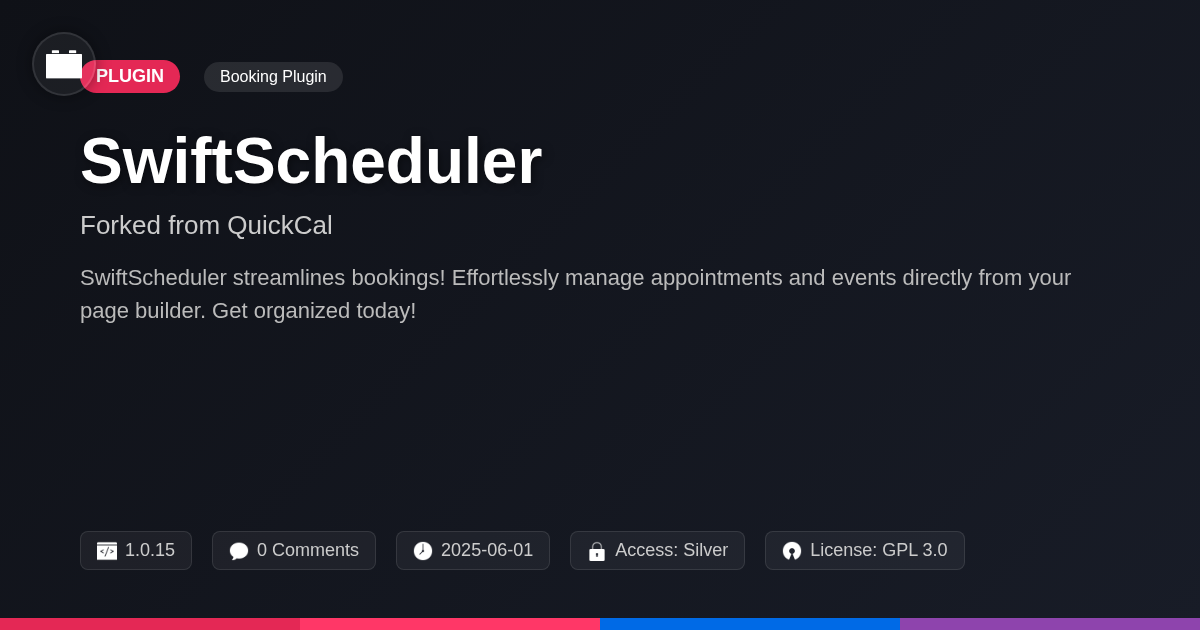
Disclaimer
Description
Tired of appointment scheduling feeling like herding cats with a rubber chicken? Let’s face it: most booking systems are either clunkier than a dial-up modem or so over-engineered they require a Ph.D. to operate. But what if there was a way to wrangle those appointments, events, and consultations into a sleek, automated dance of efficiency? That’s where SwiftScheduler comes in.
SwiftScheduler, forked from the genius of QuickCal, isn’t just another scheduling tool; it’s your scheduling sidekick, built to play nice with your favorite page builder and designed with the flexibility you crave. We’re talking about a solution so intuitive, even your grandma could book a slot (though, admittedly, she might still call you to confirm).
This isn’t just about filling slots on a calendar. It’s about reclaiming your time, streamlining your workflow, and maybe, just maybe, finally getting that coffee break you’ve been promising yourself. So, buckle up, buttercup, as we dive into the delightful depths of SwiftScheduler and how it can transform your scheduling chaos into a symphony of seamless bookings. Prepare to be amazed – or at least mildly impressed.
Ditch the Spreadsheet: Why You Need a Dedicated Booking Plugin
Manually managing appointments can feel like herding cats. Spreadsheets are clunky. Calendars lack crucial features. Double bookings, missed appointments, and endless back-and-forth emails become the norm. This eats into your time and frustrates clients. A dedicated booking plugin is the answer. It automates the entire scheduling process. Clients can book appointments directly through your website. Availability is always up-to-date. Automated reminders reduce no-shows. You save hours of administrative work each week. Plus, plugins often offer features spreadsheets and basic calendars simply can’t match. Think customizable booking forms, payment processing, and detailed reporting. Stop juggling multiple tools. Streamline your scheduling and focus on what matters: your core business.
SwiftScheduler: Your Scheduling Sidekick
Meet SwiftScheduler, your new best friend for conquering chaotic calendars. Think of it as a super-organized assistant who never calls in sick (and doesn’t judge your questionable coffee choices). It’s a plugin designed for effortless scheduling. It also plays nicely with most page builders. No more wrestling with complicated code!
Key features include customizable booking forms. These let you gather exactly the information you need. Automated email notifications keep everyone in the loop, like a polite but persistent reminder service. And calendar synchronization prevents double-booking disasters (unless you want to be in two places at once… in that case, we can’t help you with the laws of physics).
Imagine this: you’re a photographer tired of endless back-and-forth emails. SwiftScheduler lets clients book their sessions directly. Or maybe you’re a consultant who needs to manage appointments without losing your mind. Clients can easily see your availability and book a slot. Spend less time scheduling and more time doing what you actually love. It’s like having a personal time-management guru, minus the expensive fees and questionable life advice.
From Zero to Bookings: Setting Up SwiftScheduler in Minutes
Ready to take bookings? Let’s get SwiftScheduler up and running. First, upload the plugin file through your platform’s plugin installer. Activating it is the next step. A new “SwiftScheduler” tab will appear in your dashboard.
Clicking this tab starts the initial setup. You'll be greeted by a friendly welcome screen. The first step involves configuring basic settings like your business name and timezone. Accurate timezone settings are important!
Next, define your service offerings. Each service needs a name, description, and duration. Don't forget to set the price. You can also upload a picture that describes the service.
Now, set your availability. Specify the days and times you're available for bookings. Consider adding buffer times between appointments to avoid that back-to-back meeting feeling.
*Almost there!*
While the plugin sets up some tables in the database, you can do some stretches. You deserve it. This might take a few seconds, don't worry.
Finally, integrate the booking form into your website. Use the provided shortcode to embed it on any page or post. Preview the page to ensure the form displays correctly. Customize the form's appearance with the available styling options to match your website's branding. You are now ready to accept online bookings!
Unleash the Power: Advanced Features and Customization
SwiftScheduler extends beyond basic scheduling. It provides tools to refine the user experience. Integrate secure payment processing. Accept payments directly during booking. Connect to preferred payment platforms. Customize email notifications with branding. Edit templates to reflect your business’s identity. Reinforce professionalism with personalized communication. Generate comprehensive reports. Track booking trends and revenue. Analyze data to optimize your scheduling strategy. SwiftScheduler supports varied business models. A fitness studio can manage class schedules and payments. A consulting firm can offer premium consultations. The plugin adapts to specific needs. Custom fields collect specific data. Collect client information. Tailor the booking process to your requirements. Use hooks and filters for advanced customizations. Extend SwiftScheduler’s functionality. Build unique features that fit your workflow.
Beyond Bookings: Maximizing Efficiency and Growth with SwiftScheduler
Automated scheduling offers profound benefits for business growth. SwiftScheduler reduces administrative overhead, freeing staff for revenue-generating activities. Time savings stem from eliminating manual booking processes and minimizing scheduling conflicts. This efficiency boost directly impacts the bottom line.
Reduced no-shows are another key advantage. Automated reminders and confirmations improve customer commitment. This translates into higher resource utilization and increased revenue capture. Happy customers drive growth, and SwiftScheduler enhances their experience. Streamlined booking and personalized communication foster loyalty.
Optimize workflows by analyzing scheduling data. Identify peak demand times and allocate resources accordingly. Offer targeted promotions during slower periods to boost revenue. Consider offering discounts or packages for repeat bookings. Strategies such as these can transform a scheduling tool into a growth engine. User feedback confirms these benefits. Many report significant time savings and improved customer satisfaction after implementation.
Final words
In conclusion, SwiftScheduler isn’t just a booking plugin; it’s a solution to the scheduling headaches that plague every business. By automating the booking process, SwiftScheduler frees up your time, reduces errors, and enhances customer satisfaction. Its seamless integration with page builders makes it a breeze to set up and customize, while its advanced features ensure it can adapt to your evolving needs.
If you’re still wrestling with spreadsheets or outdated calendars, it’s time to embrace the future of scheduling. SwiftScheduler offers a simpler, smarter, and more efficient way to manage your appointments and events. It’s an investment in your time, your sanity, and your business’s growth.
So, take the leap and experience the difference SwiftScheduler can make. Say goodbye to scheduling chaos and hello to a world of effortless bookings and streamlined workflows. Your future self (and your coffee break) will thank you.
Latest changelog
**v1.0.15** - Improved UI of datepicker. - Added confirmation step to prevent accidental booking. - Fixed a bug where email notifications were not sent to the admin. - Added a filter to modify the confirmation email content. - Updated libraries. - Fixed time format issue. - Added a hook to modify the ICS file content. - Added CSS classes for styling purpose. - Fixed a bug that prevented translating strings.
Changelog
Demo Content
Comments
About
- 1.0.15
- 4 seconds ago
- June 1, 2025
- QuickCal™
- View all from author
-
- Silver Access
- Booking Plugin
- GPL v2 or later
- Support Link
