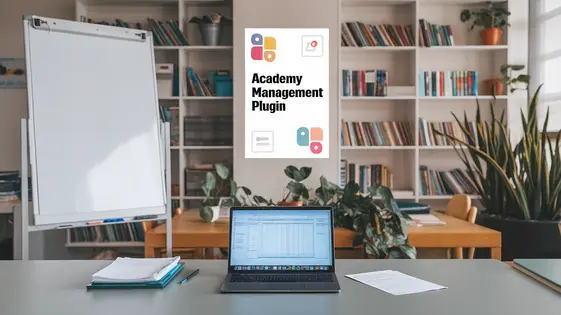
Disclaimer
Description
Ever feel like wrangling code for an academy management system is like trying to herd cats? You’re not alone. Building a complete solution from scratch is a massive undertaking, fraught with database nightmares and user interface struggles. That’s where The Academy Manager, forked from the ingenious work of Weblizar’s The School Management, comes in to save your sanity (and your hairline). This isn’t just another plugin; it’s a robust foundation designed to handle the complex needs of any educational institution, from student records and attendance tracking to course management and payment processing. Forget reinventing the wheel. Instead, leverage a pre-built, extensible system that you can customize to fit your specific requirements. Think of it as a superpower for your developer toolkit, giving you the ability to focus on what matters most: creating a truly exceptional learning experience, without getting bogged down in the mundane details of system administration. Ready to trade those late nights debugging for strategic innovation? Let’s dive in!
Core Features: The Academy Management Powerhouse
The Academy Manager’s core features streamline administrative tasks. Student management provides comprehensive profiles. These profiles include records of grades, attendance, and contact information. Course management enables easy creation of courses. Enrollment processes are simplified for both administrators and students. Attendance tracking offers real-time insights. This eliminates manual spreadsheets. Payment processing automates tuition collection. It also reduces errors in accounting.
Imagine an academy that offers multiple courses. Manually tracking student enrollment and payments becomes overwhelming. With The Academy Manager, the registrar can efficiently enroll students in different courses. They can generate attendance reports and process payments with just a few clicks. This saves hours of administrative work each week. It also reduces the risk of errors. Compared to manual processes, the automated system saves both time and resources. This frees up staff to focus on improving the quality of education. These features boost the academy’s efficiency.
Customization and Extensibility: Making It Your Own
The Academy Manager offers extensive customization options. This allows you to adapt it to your academy’s unique needs. One key feature is the use of hooks and filters. These allow developers to modify the plugin’s behavior without altering its core code. This is crucial for maintainability. Imagine needing to add a custom field for ‘Emergency Contact’ to each student profile. You could use a hook to inject this field into the existing profile form. Here’s a simplified example:
add_action( 'student_profile_fields', 'add_emergency_contact_field' );
function add_emergency_contact_field() {
echo '<label for="emergency_contact">Emergency Contact:</label>';
echo '<input type="text" id="emergency_contact" name="emergency_contact">';
}
Similarly, you can create custom reports by tapping into the plugin’s data retrieval functions and modifying the output. This flexibility ensures the plugin can evolve with your academy’s growing needs. By leveraging these hooks and filters, along with custom coding where needed, you can extend the plugin’s functionality in a sustainable and scalable way. This prevents future update conflicts and maintains the integrity of the original The School Management and Weblizar codebase.
Reporting and Analytics: Data-Driven Decisions
The Academy Manager provides robust reporting and analytics. These features empower users to make data-driven decisions. Users can generate reports on student performance, attendance, and financial transactions. These insights are vital for improving academy effectiveness. The system offers pre-built report templates. These cover key performance indicators (KPIs). Users can also create custom reports tailored to specific needs. For example, a student performance report might show grades, progress, and areas needing improvement. An attendance report can highlight students with frequent absences, prompting early intervention. Financial reports detail income, expenses, and outstanding balances. This aids in financial planning and resource allocation. Analyzing these reports can reveal trends. For example, a consistently low score in a specific subject might indicate a need for curriculum revision. High absentee rates could suggest issues with scheduling or student engagement. Improved reporting leads to better resource allocation. Data-driven decisions help to optimize operations. This results in enhanced student outcomes.
Integration and Compatibility: Playing Well with Others
The Academy Manager is designed for seamless integration. It works smoothly with other plugins, boosting your academy’s efficiency. Compatibility extends to various payment processing services. This allows for automated tuition collection and financial management. Secure payment gateways ensure safe transactions for both the academy and its users.
Email marketing platforms integrate easily. Announcements, newsletters, and personalized communications can be automated. Targeted messaging enhances engagement and keeps everyone informed. Integration with leading learning platforms streamlines course delivery. Students experience a unified platform for accessing resources.
Specific integration examples include automated student enrollment upon successful payment. Another example is sending automated welcome emails through the email marketing service upon account creation. A plugin that plays well with others saves time. It reduces the need for manual data transfer and minimizes errors. This creates a more connected and user-friendly experience. The unified system improves workflow for administrators, instructors, and students.
Installation and Configuration: Getting Started
This chapter guides you through installing and configuring The Academy Manager. First, download the plugin file from the Weblizar website. Then, navigate to the ‘Plugins’ section of your system’s administration panel. Click ‘Add New’ and then ‘Upload Plugin.’ Choose the downloaded file and click ‘Install Now’. After installation, activate the plugin.
Next, configure the plugin settings. Find ‘The Academy Manager’ in the administration menu. Access the settings panel to define core features. Set up academic terms, class schedules, and notification preferences. Each academy has unique needs, so tailoring these settings is vital. For example, customize the academic year start date and time zone.
For troubleshooting, check the system requirements before installation. Confirm that your system meets the plugin’s minimum requirements. If you encounter issues, consult the documentation or contact support. To optimize performance, limit the number of active plugins. Ensure your system has sufficient resources for optimal operation. Clearing cache regularly also helps.
[Screenshot of Plugins Section]
[Screenshot of Academy Manager Settings Panel]
Final words
So, there you have it. The Academy Manager, born from Weblizar’s The School Management, isn’t just a plugin; it’s your academy’s new best friend. It takes the chaos out of managing students, courses, and payments, freeing you up to focus on what really matters: creating a top-notch learning environment. Think of all the time you’ll save not wrestling with spreadsheets or building custom database solutions. Time that can be spent on curriculum development, student engagement, or even, dare we say, a well-deserved coffee break. With its customizable features, robust reporting, and seamless integration capabilities, The Academy Manager is the key to unlocking a more efficient, data-driven, and ultimately successful academy. Stop dreaming about a streamlined system and start building it today. The power is in your hands!
Latest changelog
- **Fixed:** Resolved issue where attendance reports were not generating correctly for selected date ranges.
- **Added:** New feature to allow bulk student enrollment through CSV import.
- **Updated:** Enhanced security protocols to prevent unauthorized access to sensitive school records.
- **Fixed:** Issue where email notifications were not being sent for scheduled events in the calendar module.
- **Improved:** UI/UX updates for the student dashboard for better accessibility and usability.
- **Updated:** Integration with updated payment gateway API for smoother online fee collection.
- **Removed:** Deprecated legacy code for older PHP versions to enhance system stability.
- **Fixed:** Bug causing incorrect grade calculations in the progress report module.
- **Added:** Support for multi-language report card generation.
- **Updated:** Reworked responsive layout to ensure compatibility with latest browser versions.
- **Improved:** Load balancing improvements for institutions with a large student database.
- **Fixed:** Issue where user roles with restricted access could still view certain financial reports.
- **Added:** New module for school library management with book lending and return tracking.
- **Updated:** Enhanced graph generation tools for real-time student performance analytics.
- **Fixed:** Class timetable conflicts not resolving properly for certain scheduling edge cases.
- **Improved:** Increased system logging efficiency for better debugging and tracking of user actions.
- **Added:** Two-factor authentication support for improved account security.
- **Updated:** API documentation and endpoints refined for third-party software integrations.
- **Fixed:** Issue where some PDF exports were breaking when including large datasets.
- **Improved:** Notification system refined to allow custom message templates for announcements.
- **Updated:** SMS notifications module now compatible with the latest version of supported APIs.
- **Fixed:** Student ID card generation system now correctly aligns photos and details.
- **Added:** School event management enhancement with RSVP tracking for attendees.
- **Updated:** Backup and restore functionality improved for better data integrity and faster recovery.
- **Fixed:** Fee receipt generation issues that caused missing data fields under certain conditions.
- **Improved:** Parent portal updated for better engagement and real-time student progress updates.
- **Updated:** Latest compliance with GDPR and student data protection regulations.
- **Fixed:** Assignments and homework submission timestamps not displaying correctly in some time zones.
- **Added:** Option for teachers to give real-time feedback on student submissions through the dashboard.
Changelog
Demo Content
Comments
Request update
About
- 10.5.2
- 11 hours ago
- April 19, 2025
- Weblizar™
- View all from author
- Educational Plugin
- GPL v2 or later
- Support Link
