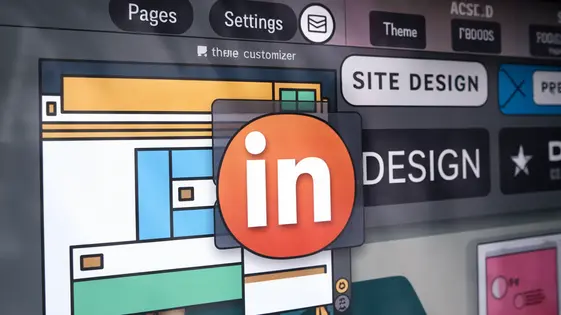
Disclaimer
Description
Ever feel like your site admin panel is stuck in the digital dark ages? Like, seriously, are we still using interfaces designed when dial-up was a thing? Enter ThemeVerse uiXpress, a forked-from-greatness dashboard customizer that’s here to drag your backend kicking and screaming into the 21st century. This isn’t just about slapping a fresh coat of paint on things; we’re talking a full-blown, tear-it-down-and-rebuild-it-better kind of overhaul.
ThemeVerse uiXpress lets you, the savvy developer, wield the power to bend your site’s admin interface to your will. Streamline workflows, banish clutter, and create a user experience so intuitive, your clients might actually stop calling you with those ‘simple’ requests. (Okay, maybe not, but a developer can dream, right?) We’re diving deep into how this forked tool from the legendary uiXpress can revolutionize the way you—and your clients—interact with your websites, one customized panel at a time. Because let’s face it, life’s too short for boring dashboards.
Unleashing the Power of Customization: Why Your Site Needs a Makeover
A customized admin panel is no longer a luxury; it’s a necessity. A generic interface often leads to inefficiency and user frustration. Streamlining the dashboard directly impacts productivity for both developers and clients.
Imagine a client overwhelmed by features they don’t need. Customization allows you to reduce clutter, presenting only relevant tools and information. This simplifies navigation and reduces the learning curve. For developers, tailoring the dashboard to specific project requirements simplifies maintenance and updates. Custom options reduce the risk of errors and speed up common tasks.
Consider a content-heavy site. A customized panel could prioritize content management tools and hide irrelevant settings. Or, for an e-commerce site, highlight sales data and order management features. With tools like ThemeVerse uipress, developers can craft bespoke experiences. This translates to smoother client handoffs and fewer support requests. A well-customized dashboard empowers users, increasing their satisfaction and reducing reliance on technical support.
Diving Deep: Key Features of ThemeVerse uiXpress
ThemeVerse uiXpress delivers power through its core features. The drag-and-drop interface simplifies layout customization. Developers can visually arrange admin elements. Role-based access control ensures users see only relevant information. Define specific permissions for different user groups, enhancing security and efficiency. Custom branding options provide a consistent user experience. Tailor the admin panel’s appearance to match your brand identity. Pre-built templates offer a starting point for common admin configurations. Modify these templates to quickly create custom dashboards.
Extend the functionality with custom CSS. Fine-tune the appearance beyond the built-in options. Available integrations allow connection with other services. Leverage APIs to incorporate external data and functionality. Combine these features for a powerful, personalized admin experience. This level of customization reduces clutter and improves overall workflow efficiency.
From Zero to Hero: A Step-by-Step Guide to Customizing Your Site Admin Panel
Ready to take control of your site’s back end? This chapter will guide you to a customized admin panel using ThemeVerse uiXpress. First, ensure the plugin is activated. Find it in your plugins list and click ‘Activate’. If it’s not installed, upload the plugin file via the ‘Plugins’ > ‘Add New’ page.
Next, find the ‘uiPress’ menu item in your admin sidebar. This is your control center. Clicking it reveals settings panels. The ‘Dashboard’ section lets you create custom dashboards using the drag-and-drop interface. Add, remove, and rearrange widgets to suit your needs. Click the ‘+’ icon to add new widgets.
The ‘Roles’ section allows you to tailor access. Create new roles or modify existing ones. Control which users see which menu items and have access to specific features. Checkboxes make it easy. Apply changes with the ‘Save’ button. Remember, with great power comes great responsibility! Test role assignments thoroughly to avoid unwanted access. Customize your dashboard with brand colors and logos to reinforce your brand. This is achieved through the theme settings within uiPress.
Beyond the Basics: Advanced Customization Techniques
Ready to push the boundaries of your site admin panel? This chapter dives into advanced customization techniques using uiXpress. You can use custom CSS to fine-tune the appearance of your dashboard elements. To add custom CSS, navigate to the appearance settings and use the designated CSS editor. For instance, you might want to change the color scheme of your dashboard, or adjust the font sizes of specific elements.
Creating custom widgets allows for highly specific functionality. Develop your own widgets using HTML, JavaScript, and CSS. Then, integrate them into your uiXpress dashboard. Consider a widget that displays real-time server statistics.
Furthermore, uiXpress allows integration with other plugins through its API. This extends its functionality even further. Before proceeding with advanced customization, consider the implications. Complex modifications can sometimes lead to conflicts with updates or other plugins.
Thoroughly test your changes in a staging environment. Keep detailed records of your modifications for easier troubleshooting and maintenance. While offering immense power, advanced customization should be approached with caution.
ThemeVerse uiXpress vs. The Competition: Why Choose Our Fork?
Choosing the right admin panel customization tool is crucial. Several options exist, but ThemeVerse uiXpress offers distinct advantages. Built upon the solid foundation of a known and loved ui solution, uiXpress, our fork extends its capabilities. Many tools promise customization, but often lack an intuitive interface. ThemeVerse uiXpress prioritizes ease of use. Customizing your admin experience should not require a coding degree.
Our tool boasts an extensive feature set exceeding many competitors. These features are carefully selected and integrated to provide maximum flexibility. Cost is always a factor. ThemeVerse uiXpress aims to provide exceptional value without compromising quality. Some might argue that forking a project introduces maintenance complexities. However, our dedicated team actively addresses this, ensuring ongoing development, security patches, and responsive support. We’re committed to keeping ThemeVerse uiXpress up-to-date and secure. While advanced customization (as covered in the previous chapter) opens many doors, our commitment to core functionality ensures stability across upgrades. We believe ThemeVerse uiXpress strikes the perfect balance between power and simplicity.
Final words
So, there you have it: ThemeVerse uiXpress, the admin panel customizer that’s not just another plugin but a portal to a saner, more efficient site management experience. It’s about reclaiming your time, streamlining your workflow, and maybe, just maybe, impressing your clients with an interface so intuitive they won’t even realize you’ve been working tirelessly behind the scenes. We’ve walked you through the basics, dived into the advanced techniques, and even dared to compare ourselves to the competition (spoiler alert: we think we’re pretty great). The power to transform your site’s backend is now firmly in your hands. No more wrestling with a cluttered, confusing dashboard. Embrace the simplicity, embrace the control, and most importantly, embrace the extra time you’ll have to finally binge-watch that show everyone’s been talking about.
Remember, this isn’t just about making things look pretty (though it does that too!). It’s about making your life easier, your work faster, and your clients happier. And in the end, isn’t that what we’re all striving for?
Latest changelog
Changelog
Demo Content
Comments
Request update
About
- 1.0.19
- 3 seconds ago
- April 19, 2025
- uipress™
- View all from author
- Admin Panel Customizer
- GPL v2 or later
- Support Link
