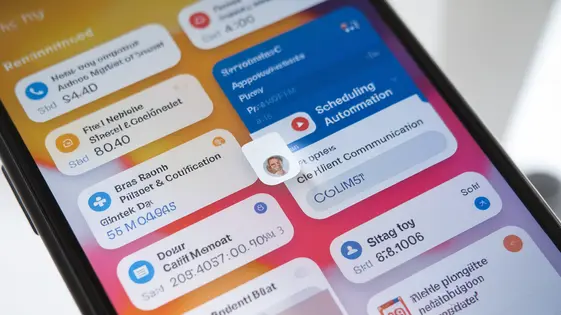
Disclaimer
Description
Ever felt like herding cats while trying to keep your clients informed? Let’s be honest, juggling schedules and updates can turn even the calmest developer into a caffeine-fueled zombie. We’ve all been there: drowning in a sea of missed appointments and forgotten follow-ups. It’s like playing a never-ending game of whack-a-mole, except the moles are increasingly angry clients. What if there was a way to automate those pesky reminders and notifications, freeing you up to focus on, you know, actual coding? Enter TimeAgent Extension – Notifications: the superhero your scheduling has been waiting for. Think of it as your personal assistant, tirelessly sending out updates and reminders so you don’t have to. This extension is all about streamlining your communication, keeping your clients happy, and maybe, just maybe, giving you enough time to finally binge-watch that show everyone’s been talking about. Get ready to say goodbye to appointment chaos and hello to blissful productivity. Seriously, who wouldn’t want a little more sanity in their day?
Ditch the Manual Reminders: Embrace Automation
Let’s be real. Chasing down clients and manually sending reminders? It’s a soul-crushing task. You’re a developer, not a reminder robot. How many times have you scrambled to resend an email, only to find out your client missed their appointment again? It’s time to break free.
The TimeAgent Extension – Notifications is your digital assistant. It handles appointment reminders without you lifting a finger. Imagine: no more spreadsheets, no more frantic copy-pasting, and way less stress. Fewer no-shows mean more revenue and happy clients.
This extension automates those tedious tasks. It frees you to focus on actual development. Think of all the things you could build with that extra time. Plus, it eliminates the risk of human error. Say goodbye to missed reminders and awkward apologies. With automated notifications, you’ll run smoother and more professionally. Let the machines do the work, so you can get back to the fun stuff.
Customization is King: Tailor Notifications to Your Brand
Ready to move beyond generic reminders? Our notifications system lets you build a brand experience. Design email and SMS templates that resonate with your clients. It’s easier than you think.
Imagine adding your company logo to every reminder. Or starting with a custom greeting. You can do it all. Inject personality with different tones and styles. Make your reminders feel less like demands and more like friendly nudges.
Use appointment-specific details. Include the service booked, time, and agent name. This ensures clarity. Plus, it adds a personal touch. This level of detail shows you value their time. It creates a professional impression.
Consistent branding builds trust. Tailored notifications reinforce your brand. Ditch the cookie-cutter approach. Embrace the power of personalized communication.
Seamless Integration: Works with Your Existing Setup
Getting started with enhanced notifications shouldn’t require a complete system overhaul. This extension integrates smoothly with your current scheduling systems, amplifying their capabilities without demanding complex configurations or disrupting established workflows. The straightforward installation process ensures you’re up and running quickly. There’s no need to wrestle with code or hire a developer for basic setup.
Think of it as adding a powerful module to what you already have. It leverages your existing appointment data to trigger timely and relevant notifications. Minimal configuration is needed. You simply connect the extension to your existing platform, define your notification preferences, and you’re ready to go. This extension is based on the foundation of LatePoint Addon – Reminders. This is designed for users who appreciate power without unnecessary complication, bringing robust notification features within easy reach.
Happy Clients, Happy You: The Benefits of Automated Communication
Think about your clients. What makes them happy? Often, it’s feeling valued and informed. Automated communication, made possible by tools similar to what the LatePoint Addon – Reminders offered, is key to this. It helps strengthen your relationship with your clients and improve customer satisfaction.
Imagine clients receiving timely reminders about their appointments. No more missed appointments because “it slipped their mind.” These reminders, sent automatically, significantly reduce no-shows. This means less wasted time and increased revenue for you.
Beyond just reminders, think about follow-up messages or appointment confirmations. These small touches show clients you care about their time and their needs. It reinforces their decision to choose your services. Clear and consistent communication builds trust and fosters stronger client relationships, creating a better experience overall. It’s a win-win situation: happier clients and a thriving business.
Beyond the Basics: Advanced Features and Tips & Tricks
Ready to unlock more power? Let’s explore advanced features. Recurring notifications are a great tool. Schedule reminders daily, weekly, or monthly. This is perfect for ongoing appointments or subscription renewals.
Notification triggers can be customized. Go beyond simple appointment times. Trigger reminders based on appointment status changes. Has an agent confirmed the meeting? Send a special notification! This keeps clients informed every step of the way.
Conditional logic adds another layer of sophistication. Tailor messages based on appointment type or client characteristics. Offer specific preparation instructions for service A versus service B. This personalization enhances the client experience.
Pro Tip: Use placeholders to dynamically populate notifications. Include agent names, service details, or custom links. This makes each notification feel personal and relevant. Experiment with different combinations to see what works best.
Another Tip: Review your notification history regularly. This helps identify areas for improvement. Refine your messaging to optimize engagement and minimize no-shows. Take your notification game to the next level!
Final words
Let’s face it, nobody enjoys chasing after clients to remind them about appointments. It’s a time-consuming task that pulls you away from what you actually love doing: building amazing stuff. TimeAgent Extension – Notifications offers a simple yet powerful solution to this problem. By automating those tedious reminders, you free up valuable time, reduce the risk of errors, and ultimately create a better experience for both you and your clients. No more missed appointments, no more frantic phone calls, and no more stress headaches. Just smooth, seamless communication that keeps everyone on the same page. It’s not just about sending reminders; it’s about building stronger relationships and boosting your bottom line. With customizable templates, seamless integration, and a host of advanced features, TimeAgent Extension – Notifications is the ultimate tool for taking control of your schedule and ensuring that nothing falls through the cracks. So, ditch the sticky notes and embrace the future of automated communication. Your sanity (and your clients) will thank you for it. It is a fork from LatePoint Addon – Reminders.
Latest changelog
Changelog
Demo Content
Comments
Request update
About
- 1.1.0
- 3 seconds ago
- April 19, 2025
- LatePoint™
- View all from author
- Booking Add-on
- GPL v2 or later
- Support Link
