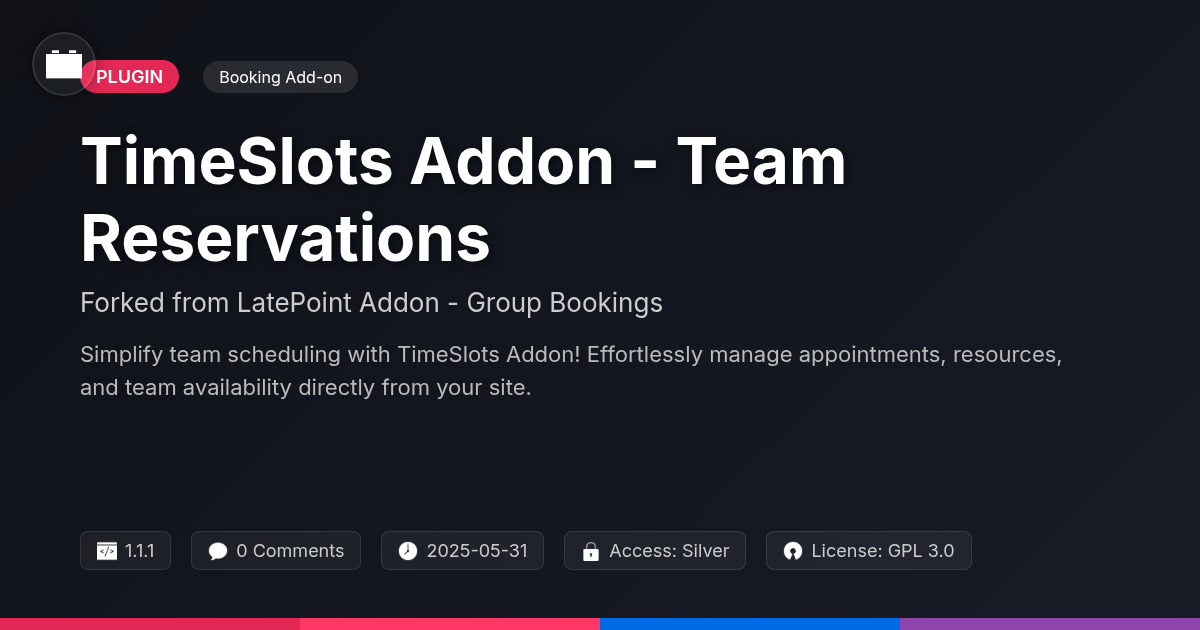- Plugin
- TimeMetrics Pro
TimeMetrics Pro
A premium plugin with modern design and powerful features. Perfect for creating stunning websites with ease.
Forked from Timetics Pro
Enhanced community version with additional features and improvements
Stars
Forks
Downloads
Watching
Description
Ever feel like managing your projects with a popular CMS is like herding cats while riding a unicycle? You're not alone! Juggling tasks, deadlines, and team members can turn even the simplest project into a chaotic circus. But what if you could bring order to the madness, turning that chaotic circus into a well-oiled machine?
Say hello to TimeMetrics Pro, the plugin that’s about to become your project management best friend. Think of it as the cool, calm, and collected project manager you always wished you had—minus the awkward team-building exercises and trust falls. This plugin helps you track time, manage resources, and keep your projects on track, all within the comfort of your familiar website environment.
TimeMetrics Pro isn't just another project management tool; it's a streamlined solution designed specifically for website professionals. It’s like having a Swiss Army knife for project management, with features that tackle everything from simple time tracking to complex resource allocation. So, if you're ready to ditch the spreadsheets and embrace a more efficient, dare I say enjoyable, way to manage your projects, keep reading. Let’s dive into how TimeMetrics Pro can transform your workflow and maybe, just maybe, give you back your sanity.
Time Tracking Made Easy: Say Goodbye to Spreadsheets
Tired of wrestling with spreadsheets to track time? This solution simplifies time tracking for developers and agencies. Its user-friendly interface allows team members to easily log hours against specific projects and tasks. This eliminates the cumbersome process of manual data entry and formula manipulation.
The platform offers features like automatic time tracking, one-click timers, and detailed reporting. Automatic tracking captures time spent on different applications and websites. One-click timers make it easy to start and stop tracking time on specific tasks. Detailed reports provide insights into team productivity and project costs. This detailed view supports accurate client billing and project budgeting. This saves significant time and reduces the risk of errors associated with manual methods. By centralizing time data, teams gain better visibility into project progress and resource allocation. Imagine your team easily tracking their time with a visually appealing and intuitive interface. No more spreadsheets, just efficient and accurate time management.
Image Prompt: A clean, modern user interface displaying tracked time for a specific project. Charts and graphs visualize the time allocation across tasks. A timer button is prominently displayed. The color scheme should be professional and easy on the eyes.
Resource Management: Allocating Tasks Like a Pro
Effective resource management is key to project success. This application helps optimize resource allocation. You can efficiently assign tasks to team members based on their skills and availability. Visual tools allow you to see who is overloaded and who has capacity. This prevents burnout and ensures timely project completion. Detailed workload monitoring allows for proactive adjustments. Resource utilization is optimized by identifying underutilized team members. You can redistribute tasks as needed. The software offers a centralized view of all resources. This enhances team collaboration and communication. It promotes a balanced workload across your entire team, leading to increased productivity and job satisfaction. This feature integrates seamlessly with the time tracking functionality. This ensures accurate data for informed resource management decisions. By leveraging these capabilities, you'll deliver projects on time and within budget.
Image Prompt: A dashboard view showing a team's workload distribution. Visualize color-coded bars indicating individual capacity. Include charts displaying project progress and resource allocation percentages.
Reporting and Analytics: Making Data-Driven Decisions
Effective project management hinges on insightful reporting and analytics. This functionality provides comprehensive tools to track progress. It allows you to understand resource allocation and identify potential bottlenecks. Generate reports focusing on time spent, task completion, and team performance. Different report types offer varying levels of detail. Visualize data through charts and graphs for easy interpretation. Use these insights to optimize workflows and improve team efficiency. Identify areas where tasks take longer than expected. Reallocate resources based on real-time data. Enhance decision-making with data-driven insights. Understand project profitability through detailed cost analysis. Proactively address potential issues before they escalate. Accurate reporting is vital for informed choices. Leverage the power of data for better project outcomes. This complements the Resource Management detailed in the previous chapter by providing a clear view of how resources are utilized, feeding into the Integration and Compatibility discussed later by providing data that can be shared with other systems.
Integration and Compatibility: Seamlessly Working with Your Setup
Effective project management hinges on smooth integration. This tool is built for compatibility. It easily works with popular plugins and developer tools. This ensures a harmonious workflow without conflicts.
Enjoy streamlined data flow between systems. Leverage existing setups by connecting to various environments. Use well-documented APIs for seamless data transfer. Custom integrations address unique needs. Benefit from enhanced functionality through plugin support.
Its design reduces friction in development processes. It connects to platforms for task management. It enhances collaboration by linking communication tools. It ensures smooth transitions without data silos.
Compatibility testing ensures a stable environment. Frequent updates maintain consistent performance. Integrated solutions amplify the benefits for developers and agencies.
Image Prompt: A clean, modern workspace featuring a laptop displaying the software interface alongside various application icons representing integrated tools. The overall impression is one of seamless connectivity and efficiency.
Boosting Productivity: Achieving More with Less Effort
Effective time management is crucial for developers and agencies. Optimizing workflows directly translates to increased output and better client satisfaction. This solution empowers teams to achieve more with less effort. It offers features designed to streamline project timelines and resource allocation. Key benefits include precise time tracking, insightful reporting, and efficient task management. Accurate time logs allow for realistic project estimations. Data-driven reports identify bottlenecks and areas for improvement. Streamlined task management facilitates better collaboration and accountability. This solution distinguishes itself by providing a user-friendly interface coupled with robust analytical capabilities. Its intuitive design minimizes the learning curve, enabling quick adoption. Detailed reports offer actionable insights for data-driven decisions. By optimizing resource allocation and streamlining workflows, this tool significantly boosts productivity and improves project outcomes. It empowers developers and agencies to deliver exceptional results efficiently. The solution helps to stay on track and deliver projects on time and within budget. Image Prompt: A clean dashboard displaying key performance indicators (KPIs) related to project efficiency, such as time spent per task, project completion rate, and resource allocation, presented in a visually appealing manner. The scene should convey a sense of control and data-driven decision-making.
Final words
So, there you have it: TimeMetrics Pro, the project management plugin that’s more than just a tool—it’s your new secret weapon. By now, you should be seeing how this plugin can streamline your time tracking, resource allocation, and reporting, transforming your chaotic projects into well-oiled machines. It’s like giving your projects a shot of espresso, boosting their efficiency and keeping everything on track.
But here’s the kicker: TimeMetrics Pro isn't just about managing projects; it's about reclaiming your time and sanity. No more wrestling with complicated spreadsheets or drowning in endless email chains. With TimeMetrics Pro, you’ll have a clear overview of your projects, allowing you to make data-driven decisions and keep everyone on the same page.
So, are you ready to ditch the chaos and embrace a more organized, efficient way to manage your projects? TimeMetrics Pro is waiting to transform your workflow, boost your productivity, and maybe, just maybe, give you a little more time to enjoy that well-deserved coffee break. Give it a try, and watch your projects—and your peace of mind—flourish.
Key Features
Screenshots


Quick Info
- Version
- v1.0.24
- Last updated
- May 31, 2025
- Created
- January 27, 2025
- VirusTotal Scan
- Clean0/76 engines
- Product URL
- View Original
- Tags
- project efficiencyproject management pluginresource managementtask management plugintime tracking tool
Author
festinger-community
Elite Author
Related Items
Related Items
View allImportant Disclaimer
Festinger Vault is not affiliated with the original developer or company. All trademarks belong to their respective owners. Please ensure you have the right to use these items in your projects and comply with the original licensing terms.