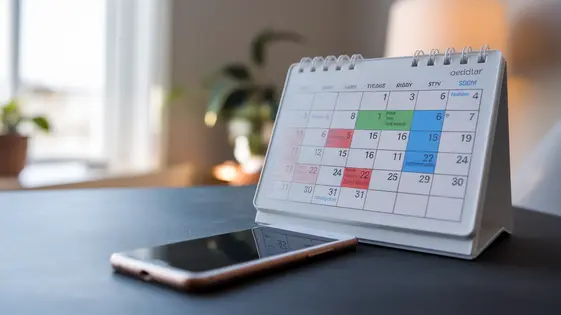
Disclaimer
Description
Ever felt like your appointment scheduler is living in the Stone Age? Does syncing your online calendar feel like herding cats? Well, fret no more! Introducing TimePoint Addon – Online Calendar Sync, the plugin that drags your scheduling system kicking and screaming into the 21st century. Forged in the spirit of open-source and inspired by the genius of the LatePoint Addon – Google Calendar, TimePoint is here to make your life easier, one synchronized event at a time.
We get it. You’re a developer, an agency, or an open-source enthusiast. You appreciate clean code, efficient solutions, and tools that don’t make you want to throw your computer out the window. That’s why TimePoint Addon – Online Calendar Sync is designed with simplicity and power in mind. It seamlessly integrates with your existing system, offering a hassle-free way to keep all your calendars in perfect harmony. Prepare yourself for seamless integration and saying goodbye to double bookings.
So, buckle up, buttercup! We’re about to dive into the nitty-gritty of TimePoint Addon – Online Calendar Sync. Get ready to discover how this awesome tool can save you time, reduce headaches, and maybe even give you a few extra minutes to binge-watch your favorite shows.
Why You Need Calendar Syncing (and Why Now)
How many times have you double-booked yourself or a team member? Manual scheduling is a minefield. It’s a recipe for errors, missed appointments, and frustrated clients. Imagine juggling multiple calendars, cross-referencing availabilities, and manually updating everything. That’s valuable time sucked away from growing your business. Time spent on tasks that don’t generate revenue.
But what if that daily headache disappeared? Calendar syncing offers automated bliss. When your schedules talk to each other, errors become rare. Missed meetings are a thing of the past. Your team’s efficiency skyrockets, and clients get a seamless booking experience. Freeing up countless hours for more important tasks. Stop letting manual scheduling hold you back. It’s time to embrace the future and reclaim your time. Intrigued? Keep reading to discover how our calendar syncing solution can revolutionize your scheduling process.
TimePoint Addon – Online Calendar Sync: Features That’ll Make You Say ‘Wow’
This addon packs features to simplify your scheduling. First, its ease of use shines. Set it up in minutes, no coding required. The intuitive interface guides you through each step.
Then there’s the real-time syncing. Changes on one calendar reflect instantly on others. Avoid double-bookings and stay updated. Imagine a client reschedules; the update appears on all your connected calendars.
Customization is key. Tailor sync settings to your needs. Control which events sync and in which direction. Perfect for managing staff availability.
Finally, enjoy compatibility across popular calendar platforms. Link different calendars effortlessly. Whether for personal or professional use, it adapts to your existing setup. One central location for scheduling, regardless of the calendar type. It’s designed to keep you in sync, no matter where your appointments originate. Forget manual updates and embrace seamless automation.
Under the Hood: How TimePoint Addon – Online Calendar Sync Works (Without the Geek Speak)
Ever wonder what goes on behind the scenes to keep your schedules perfectly aligned? Imagine a diligent messenger constantly checking both your website’s calendar and your other online calendar. When something changes on one, the messenger immediately updates the other. That’s essentially how the synchronization works.
We prioritize your data’s safety. Think of your information as a valuable package delivered in a locked box. Only authorized personnel with a special key (encryption) can access it. This ensures that nobody else can peek at your appointments or personal details.
Our system is built like a well-organized filing cabinet. Each part has a specific job, ensuring everything runs smoothly and efficiently. Because of this design, the addon uses minimal resources. It won’t bog down your website or cause delays for your visitors. You get seamless syncing without sacrificing speed or performance.
Setting Up TimePoint Addon – Online Calendar Sync: A Piece of Cake (We Promise)
Ready to connect your schedules? Installing the Online Calendar Sync is straightforward. First, ensure the main TimePoint plugin is active. Then, upload the addon file through your platform’s plugin installer. Activate the addon once uploaded.
Next, navigate to TimePoint’s settings. You’ll find a new tab for ‘Calendar Sync.’ Click it. You’ll be prompted to authenticate with your preferred online calendar service. This involves granting the plugin permission to access your calendar data. Don’t worry; this is a secure process.
Once authenticated, you can customize how the plugin syncs. Options include specifying which calendars to sync, setting a synchronization interval, and defining how appointments are mapped between TimePoint and your external calendar. A common issue is incorrect time zone settings. Verify these match across TimePoint, the addon, and your online calendar.
Stuck? Check the ‘Help’ section within the plugin settings. It addresses common questions and provides troubleshooting tips. Most users find the default settings work perfectly. However, the customization options are there if needed.
Real-World Results: TimePoint Addon – Online Calendar Sync in Action
Businesses using the TimePoint addon for online calendar synchronization see significant benefits. One salon owner reported a 60% reduction in scheduling errors. Before, double-bookings were frequent and frustrating. Now, their schedules are perfectly aligned. This owner stated, “The online calendar sync has completely transformed our booking process. No more messy misunderstandings!”
A fitness studio eliminated over 8 hours of administrative work per week. They used to manually transfer appointments between systems. With automatic syncing, staff can focus on clients, not data entry. They shared that, “We’ve reclaimed valuable time. We can now concentrate on providing better service.”
Furthermore, a consultancy firm noticed a 30% increase in client meeting attendance. The enhanced synchronization ensures clients receive timely reminders. This reduces no-shows and improves client satisfaction. This illustrates how streamlined scheduling builds stronger relationships and boosts revenue.
Final words
So, there you have it! TimePoint Addon – Online Calendar Sync is your one-stop solution for all your calendar synchronization needs. Inspired by the solid foundation of LatePoint Addon – Google Calendar, we’ve taken the best features and made them even better. Say goodbye to the chaos of juggling multiple calendars and hello to seamless scheduling.
We know you’re busy, and that’s why we’ve designed TimePoint Addon – Online Calendar Sync to be as user-friendly and efficient as possible. Whether you’re a solo entrepreneur, a growing agency, or a large enterprise, this plugin can help you save time, reduce errors, and improve your overall productivity. Plus, as an open-source-minded product, you’ll get the benefits of a product created by a community of developers.
Don’t let your schedule control you; take control of your schedule with TimePoint Addon – Online Calendar Sync. It’s more than just a plugin; it’s your ticket to a more organized and stress-free life. Ready to ditch the double bookings and embrace seamless syncing?
Latest changelog
Changelog
Demo Content
Comments
Request update
About
- 1.5.2
- 2 seconds ago
- April 20, 2025
- LatePoint™
- View all from author
- Calendar Add-on
- GPL v2 or later
- Support Link
