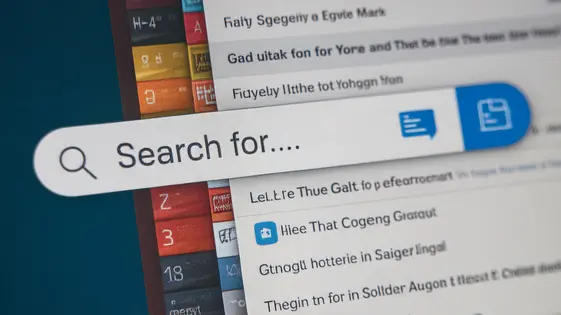
Disclaimer
Description
Tired of the same old search functionality on your site? Does the thought of endless loading screens and irrelevant results make you shudder? Well, hold on to your hats, because we’re about to dive into the world of lightning-fast, hyper-relevant search with Typesense Search Integration, forked from the brilliant minds behind Search with Typesense! Forget those clunky, slow search experiences that leave your users frustrated and clicking away faster than you can say ‘bounce rate.’
Typesense Search Integration isn’t just another plugin; it’s a search revolution waiting to happen on your platform. Imagine a search so quick and accurate, it feels like magic. A search that anticipates your users’ needs, delivering the perfect results before they even finish typing. Sounds too good to be true? Buckle up, because we’re just getting started. This plugin takes the incredible speed and accuracy of Typesense and brings it directly to your fingertips.
We’re talking about transforming your site into a search powerhouse, giving your users an experience they’ll rave about. So, if you’re ready to leave behind the dark ages of slow, frustrating search and step into a brighter, faster future, let’s explore how Typesense Search Integration can make all your search dreams come true.
Why Typesense? Because Your Users Deserve Better (and So Do You!)
Tired of slow, inaccurate search results frustrating your users? You’re not alone. Traditional search methods often struggle with typos, synonyms, and ranking results effectively. Typesense offers a vastly improved experience. Its speed is a core benefit. Users see results almost instantly, keeping them engaged.
Imagine a search bar with lightning bolts emanating from it, symbolizing speed. That’s Typesense.
Beyond speed, Typesense excels at relevance. It uses advanced algorithms to understand search queries. This ensures that the most relevant results appear first. Typos are handled gracefully. Users can misspell terms, and still find what they need. This is critical for a smooth user experience. With faster, more accurate, and typo-tolerant search, both your users and you win.
Setting Up Typesense Search Integration: Easier Than Making Coffee (Almost)
Ready to unleash blazing-fast search on your site? Installing the integration plugin is the first step. Start by locating the plugin within your site’s admin panel. Once found, activate it. Now, let’s connect to your Typesense cluster.
Navigate to the plugin’s settings page. You’ll need your Typesense cluster address and API key. These are crucial for secure communication. Enter these details carefully. Double-check for typos to avoid connection errors. The API key controls access to your cluster.
Next, you’ll see options for indexing your content. But before diving in, here’s a glimpse of the easy-to-use settings panel:

(Imagine an image here showcasing a clean settings panel with fields for the Typesense cluster address, API key, and content indexing options.)
With the connection established, you’re almost there. The next step involves specifying which content you want to index. This includes posts, pages, and other data types. We’ll cover that process in the next chapter.
Indexing Your Content: From Zero to Search Hero in Minutes
Now that the integration is set up, it’s time to index your content. This process makes your posts, pages, and custom content types searchable. The integration intelligently identifies these content types. It then prepares them for indexing in your search engine.
By default, the integration indexes common fields like titles, content, and excerpts. You have full control over this process. You can choose which fields to index for each content type. This ensures that only relevant data is sent to your search engine.
To customize indexing, navigate to the integration’s settings. Here, you’ll find options to select specific fields for each content type. You can also configure ranking strategies. Ranking determines the order in which search results are displayed. For example, you can prioritize results based on title relevance or publication date.
During indexing, a progress bar will keep you informed. This bar displays the current status of the indexing process. It shows how many records have been indexed and the estimated time remaining. This provides transparency and allows you to monitor the process.
[Image of a progress bar showing content indexing progress: e.g., “Indexing: 75% Complete”]
Customizing Your Search Experience: Because One Size Doesn’t Fit All
The search integration provides numerous ways to tailor the experience. Adjust search weights to prioritize specific fields. For example, boost titles for more relevant results. Configure typo tolerance levels to handle minor spelling errors gracefully. This ensures users find what they need, even with slight inaccuracies. Developers can also implement custom result displays. Change how search results appear to match your site’s design and user expectations. Use hooks and filters for advanced customization. These allow modification of search queries and results. Tailor the search experience without altering the plugin’s core code. Create custom filters to modify search queries. Use hooks to alter the presentation of results. These options allow for a truly unique search experience. Consider the specific needs of your audience when configuring these settings. Fine-tune the search to provide the best possible results.
[Image of various options to customize search, showcasing weight adjustments, typo tolerance settings, and display configurations.]
Troubleshooting and Optimization: Keeping Your Search Engine Happy
Maintaining optimal search performance requires ongoing monitoring and adjustments. Regularly check your search engine’s speed and resource usage. Look for slow queries or high server load. These can indicate areas needing improvement. Start by analyzing your indexing settings. Incorrect settings can lead to inefficient indexing and slower search times. Adjust the settings based on your content and traffic patterns.
Common errors often stem from incorrect API keys or connection issues. Ensure your API keys are valid and properly configured. Verify the connection between your website and the search service. Examine error logs for detailed information about any problems. Optimizing your data structure can significantly improve search speed. Structure your data to match the search queries. Consider using relevant fields and data types. Regularly update your search index to reflect changes in your content. An outdated index can return inaccurate results. Use scheduled indexing to automate this process. Monitor search analytics to identify popular queries and areas for improvement. This data helps refine your search configuration.
Addressing these points helps keep your search engine running smoothly. Remember to test changes thoroughly before implementing them. This minimizes the risk of disruption.
Final words
So, there you have it! Typesense Search Integration, a forked version of Search with Typesense, is more than just a plugin; it’s your ticket to a lightning-fast, incredibly relevant search experience. We’ve journeyed through the woes of slow search, celebrated the speed and accuracy of Typesense, and armed you with the knowledge to set up, customize, and optimize your search like a pro. You’re now equipped to transform your site into a search powerhouse, delighting your users and boosting engagement along the way.
Remember, in the world of online experiences, speed and relevance are king and queen. By embracing Typesense Search Integration, you’re not just upgrading your search; you’re investing in a better user experience, which ultimately translates to happier visitors and a more successful site. So go forth, install, configure, and unleash the power of Typesense! Your users (and your bounce rate) will thank you for it.
The key takeaway? Don’t settle for mediocre search. With Typesense Search Integration, you can unlock the potential of your content and deliver an experience that keeps users coming back for more.
Latest changelog
Changelog
Demo Content
Comments
Request update
About
- 2.0.9
- 9 hours ago
- April 19, 2025
- codemanas™
- View all from author
- Search Plugin
- GPL v2 or later
- Support Link
