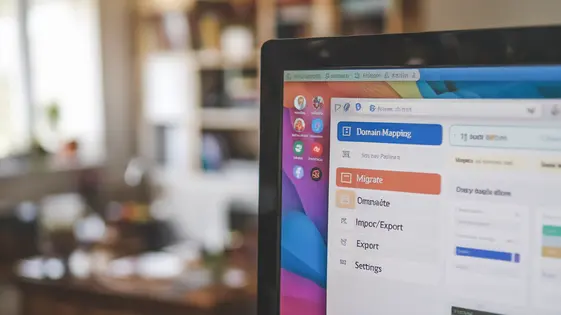
Disclaimer
Description
Tired of wrestling with site migrations that feel like herding cats? Let’s be honest, moving a site can be more stressful than explaining blockchain to your grandma. You’ve probably tried every plugin under the sun, each promising a seamless transfer, only to leave you tangled in database errors and broken links. Enter the Universal Site Transfer Box Extension, a tool so straightforward, it practically migrates your site while you’re busy perfecting your pour-over coffee. Forked from the well-respected All-in-One WP Migration Box Extension by ServMask, this extension takes the headache out of moving your digital empire. Think of it as your site’s personal moving company – efficient, reliable, and hopefully doesn’t lose any of your precious data in the process.
But is it just another migration tool promising the moon and delivering a handful of dust? Nope! We’re talking about an extension designed with developers in mind. We know you appreciate the power of simplicity combined with robust functionality. Forget wrestling with complex settings or deciphering cryptic error messages. The Universal Site Transfer Box Extension streamlines the entire migration process, so you can focus on the stuff that actually matters – like building killer websites and impressing your clients (or at least, pretending to be impressed when they suggest Comic Sans as a font).
So, buckle up, buttercup! Get ready to discover how this extension can make site migrations less of a migraine and more of a ‘meh, that was easy’ experience. We’re diving deep into its features, benefits, and why it’s quickly becoming the go-to tool for smart developers who value their time (and sanity).
Simplified Site Migration: No More Developer Nightmares
Site migration can be a developer’s worst nightmare. Database errors, broken links, prolonged downtime, and compatibility issues can turn a seemingly simple task into a complex ordeal. This extension provides a user-friendly solution. It streamlines the entire process, minimizing the risks and headaches associated with site transfers.
Instead of wrestling with manual database exports and imports, the extension automates the process. This reduces the chance of errors and ensures data integrity. Broken links are addressed through intelligent URL rewriting, maintaining site functionality post-migration. The extension minimizes downtime by packaging the entire site into a single file for rapid deployment on the new server. Imagine migrating a client’s e-commerce site in a fraction of the time, avoiding potential revenue loss during the switch.
Complex data structures and custom configurations are handled smoothly. The tool intelligently recognizes and adapts to different server environments, ensuring a seamless transition regardless of the hosting platform. This eliminates the frustration of troubleshooting compatibility issues, allowing developers to focus on more important tasks.
Under the Hood: Key Features for Power Users
The Universal Site Transfer Box Extension delivers robust features. These empower developers with granular control. Large files? Not a problem. The extension is engineered to handle hefty datasets. It employs intelligent chunking and optimized transfer protocols. Database optimization is another key aspect. Before migration, the extension analyzes the database. It streamlines it by removing unnecessary overhead. This ensures faster transfer times and a cleaner final product. Compatibility across diverse server environments is paramount. The extension supports various configurations. It adapts to different operating systems, web servers, and database versions. Advanced filtering options offer even more control. Exclude specific files or folders based on names, types, or sizes. This prevents the transfer of irrelevant or sensitive data. A built-in backup functionality is crucial. It creates a secure restore point before any migration begins. This offers peace of mind. It ensures the ability to revert to the original site. These features combine to create a smooth migration experience. Developers gain unprecedented control. They are equipped to handle any site transfer challenge.
Why This Extension is a Developer’s Best Friend
For developers, time is a precious commodity. The Universal Site Transfer Box Extension is like adding an extra team member, one who specializes in site migrations. It drastically reduces project timelines. No more painstakingly moving files and databases manually. Automate the process and eliminate repetitive tasks.
This tool minimizes errors inherent in manual migrations. A single missed file or incorrect database entry can cause major headaches. The extension ensures all components are correctly transferred. This leads to fewer debugging sessions and happier clients. Satisfied clients translate into repeat business and positive referrals.
With site migrations handled efficiently, developers can focus on more complex and rewarding work. Dedicate time to coding new features, optimizing performance, or tackling challenging integrations. A reliable tool is invaluable. It enhances efficiency and productivity, making developers more effective and less stressed. It enables developers to focus on tasks that truly move projects forward. It provides the freedom to innovate and deliver exceptional results.
Avoiding Common Migration Pitfalls: Tips and Tricks
Site migrations can be tricky. Data loss, downtime, and broken links are common concerns. This chapter offers advice for a smooth transfer using the Universal Site Transfer Box Extension.
First, back up everything. Redundancy is key. Before initiating the transfer, disable unnecessary extensions and plugins. These can sometimes interfere with the migration process. A clean, lean site migrates faster and more reliably.
Increase your server’s memory limit (PHP memory_limit) and execution time (max_execution_time) in the php.ini file. Insufficient resources can lead to incomplete transfers. Consider your media library size; large files require more resources. Clean up unnecessary files and database entries.
Examine file permissions. Incorrect permissions can cause errors after migration. Ensure the web server has the necessary read/write access. If you encounter errors, check your server’s error logs. These logs often provide specific details about the problem.
After the migration, thoroughly test your site. Check all pages, posts, and functionality. Verify that forms submit correctly and images display properly. Don’t skip this step! It’s far better to catch errors immediately than to let visitors discover them.
For large sites, consider migrating during off-peak hours. This minimizes the impact on your users and reduces the load on your server.
From Zero to Hero: Mastering the Migration Process
Ready to move your site? This guide makes migration easy. First, install the Universal Site Transfer Box Extension on both your old and new sites. On your old site, activate the extension. You’ll see a screen to create a backup.
[Screenshot of the backup creation screen with annotations pointing out key buttons and options].
Choose your export options. A simple backup is often best for small to medium sites. For larger sites, consider excluding media files and migrating them separately. Click ‘Export To’ and select ‘File’. Download the created file to your computer.
[Screenshot of the export options and download process].
Now, go to your new site. Install and activate the Universal Site Transfer Box Extension. This time, choose the ‘Import’ option. Upload the backup file you downloaded. The extension will guide you through the steps.
[Screenshot of the import interface with clear upload instructions].
After the import, you must flush the permalinks. Go to Settings -> Permalinks and simply click ‘Save Changes’. While migration is generally safe, it’s wise to back up your new site before importing. This provides a fallback in case something goes wrong. This extension builds upon the brilliant work of the original creators of the All-in-One WP Migration Box Extension and ServMask. Their dedication to simplifying site transfers is greatly appreciated.
Final words
The Universal Site Transfer Box Extension isn’t just another site migration tool; it’s your secret weapon for stress-free website relocation. Forked from the robust All-in-One WP Migration Box Extension by ServMask, it combines the reliability you trust with the simplicity you crave. Say goodbye to those late-night debugging sessions and hello to seamless transfers that let you focus on what truly matters: building killer websites.
For developers, time is money. This extension not only saves you precious hours but also minimizes the risk of errors, leading to happier clients and a more productive workflow. It’s like having a dedicated migration specialist at your fingertips, ready to handle the heavy lifting while you sip your coffee and admire your coding prowess. It’s about having control over your projects without being bogged down by technical complexities.
So, if you’re tired of wrestling with site migrations, it’s time to embrace the Universal Site Transfer Box Extension. Streamline your workflow, enhance your productivity, and reclaim your sanity. With its user-friendly interface, powerful features, and developer-centric design, this extension is the ultimate solution for anyone looking to simplify their site transfer process. Because let’s face it, shouldn’t migrations be easy and should it be done easily? It’s time to migrate smarter, not harder.
Latest changelog
Changelog
Demo Content
Comments
Request update
About
- 1.48
- 9 hours ago
- April 19, 2025
- ServMask™
- View all from author
- Migration Tool
- GPL v2 or later
- Support Link
