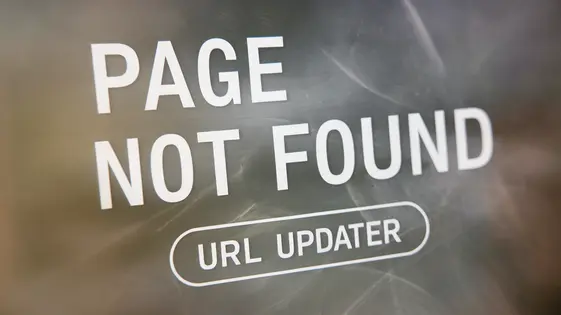
Disclaimer
Description
Ever migrated a site and felt like you were playing a never-ending game of URL whack-a-mole? You’re not alone. Migrating a site can be a developer’s worst nightmare, especially when those pesky URLs refuse to cooperate. Manually updating URLs post-migration is about as fun as debugging without coffee. But what if there was a way to automate this chaos, making your migrations smoother than a freshly paved road?
Fear not, fellow code wranglers! The Universal WP Migration URL Addon, forked from the robust All-in-One WP Migration URL Extension, swoops in to save the day. This nifty tool is designed to automatically update URLs within your site’s database during migration. It’s like having a tiny army of robots meticulously correcting every link, image source, and redirect, so you don’t have to.
Forget spending hours manually tweaking settings and chasing down broken links. This addon streamlines the entire process, letting you focus on the important stuff – like celebrating a successful migration with a well-deserved beverage. So, buckle up, because we’re about to dive deep into how this addon can revolutionize your migration workflow and turn those URL headaches into a thing of the past. Let’s get started!
Unveiling the Universal WP Migration URL Addon: Your Migration Superhero
The Universal WP Migration URL Addon is designed to be your go-to solution for automatically updating URLs during site migrations. Its core function is to ensure that all URLs within your website’s database are correctly updated to reflect the new domain or location after a move. This process avoids broken links and ensures a seamless user experience.
Under the hood, the addon efficiently scans your database for any instances of the old URL and replaces them with the new one. It does this in a way that’s safe and avoids corrupting your data. This process happens during the migration, streamlining the entire operation.
Built upon the proven foundation of the URL Extension initially provided by ServMask for their migration tool, this addon shares its DNA with a trusted and reliable solution. While this version is a forked evolution, its functionality is rooted in the solid principles established by the original extension.
Why Manual URL Updates Are So Last Century (and a Huge Waste of Time)
Seriously, are you still doing URL updates manually? That’s like using a horse-drawn carriage to commute. Sure, it works, but at what cost? Hours of your precious time, squinting at code, and the ever-present dread of missing something crucial. One wrong character, and your website greets visitors with a lovely ‘404 Not Found’ instead of your carefully crafted content. Sounds fun, right?
The sheer tedium of find-and-replace across your database is mind-numbing. And let’s not even get started on serialized data – that’s a whole new level of frustrating complexity. One misplaced comma in a serialized array and your site implodes. Developers have better things to do than debug botched search/replace attempts. There is a better way, a way where you don’t have to spend hours doing a repetitive task that a machine can handle flawlessly. Embrace automation; let the robots do the work, so you can get back to being creative.
Features That’ll Make You Say ‘Where Has This Been All My Life?’
The Universal Migration URL Extension packs serious power under the hood. Its automatic URL detection is a game-changer. Forget manually hunting down every instance of a URL. The extension intelligently scans your database. It identifies old URLs, even those cleverly disguised.
Serialized data support is crucial. Many extensions and themes store data in this complex format. Standard search and replace tools often fail here. The extension correctly updates URLs within serialized arrays and objects, preventing site breakage. It handles different URL formats with ease. Whether it’s a simple domain name or a complex URL with paths and query strings, the extension adapts.
Compatibility across various database setups is essential. Whether you’re using MySQL or MariaDB, the extension works seamlessly. It ensures a smooth migration, regardless of your database configuration. Each feature directly translates to time saved. Less manual work means fewer errors and faster migrations. It allows developers to focus on the more strategic aspects of their projects, rather than tedious find-and-replace operations. The creators of All-in-One Migration URL Extension and ServMask built a great product.
Migration Scenarios: From Zero to Hero in Just a Few Clicks
Website migrations can seem daunting. But the URL Addon turns complex tasks into simple procedures. Let’s explore some common scenarios.
Development to Live: Developing locally allows risk-free experimentation. When ready to launch, migrate your local site to the live server. The Addon automatically updates URLs, ensuring everything points to the correct location on the production server.
Domain Name Changes: Rebranding? Changing domains is easy. The Addon updates all website links to reflect the new domain, preventing broken links and SEO issues. No manual search and replace needed!
Hosting Provider Switch: Moving to a better host improves performance and security. Migrate your site and the Addon takes care of URL adjustments, adapting to the new server environment.
Moving to a Subdirectory: Organize your site by moving it to a subdirectory. The Addon adjusts the URLs so the website functions correctly from its new location. It handles the URL updates without any complex configurations.
These are a few common use cases. The Universal WP Migration URL Addon streamlines each process, mitigating potential errors. Spend less time on technicalities and more time on content!
Troubleshooting Tips and Best Practices for a Smooth Migration
So, you’re about to embark on a migration? Excellent! But before you dive headfirst, a little prep goes a long way. First, back up your database. Seriously. Imagine losing all your hard work. We wouldn’t want that, would we? Think of it as flossing – nobody wants to do it, but everyone benefits.
Next, staging environments are your friend. Test the migration there before unleashing it on your live site. It’s like taste-testing a cake before serving it to your guests. Don’t be that host who serves a disaster!
After migrating, meticulously verify URL replacements. Use the handy features within the great ServMask extension. Broken links are the internet equivalent of a missed period in a sentence – confusing and unprofessional.
Lastly, be aware of potential theme and plugin conflicts. Some plugins throw tantrums when moved. If something breaks, deactivate plugins one by one to pinpoint the culprit. If all else fails, ServMask and the extension’s functionalities can help identify the issue.
Final words
So, there you have it! The Universal WP Migration URL Addon, forked from the impressive All-in-One WP Migration URL Extension, isn’t just another plugin; it’s your new best friend during those chaotic site migrations. Forget the days of manually hunting down broken links and praying that everything works. This addon automates the process, saving you time, reducing errors, and letting you focus on what really matters – like sipping margaritas on a beach (or, you know, working on your next project).
Whether you’re migrating from a local environment to a live server, changing domain names, or simply switching hosting providers, this addon has got your back. Its robust features, ease of use, and compatibility with various database setups make it an essential tool in any developer’s arsenal.
But remember, even the best tools require a little finesse. Always back up your database, test in a staging environment, and verify those URL replacements to ensure a seamless transition. With the Universal WP Migration URL Addon, you can transform your migration nightmares into smooth sailing, one URL at a time. Now, go forth and migrate with confidence!
Latest changelog
Changelog
Demo Content
Comments
Request update
About
- 2.59
- 10 hours ago
- April 19, 2025
- ServMask™
- View all from author
- Migration Tool
- GPL v2 or later
- Support Link
