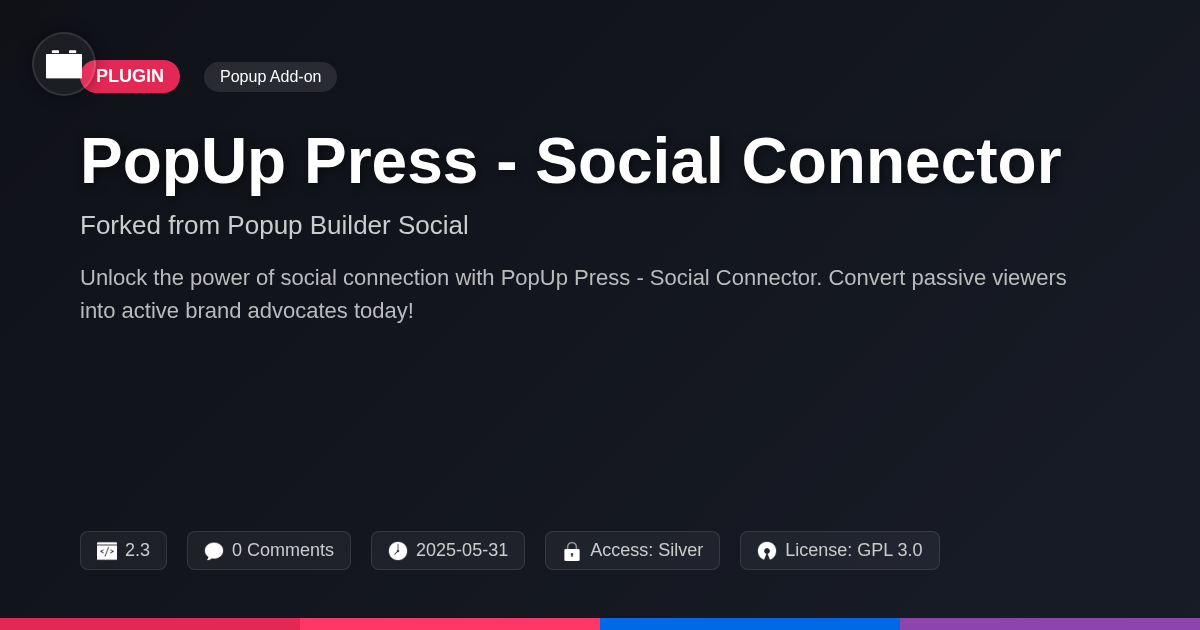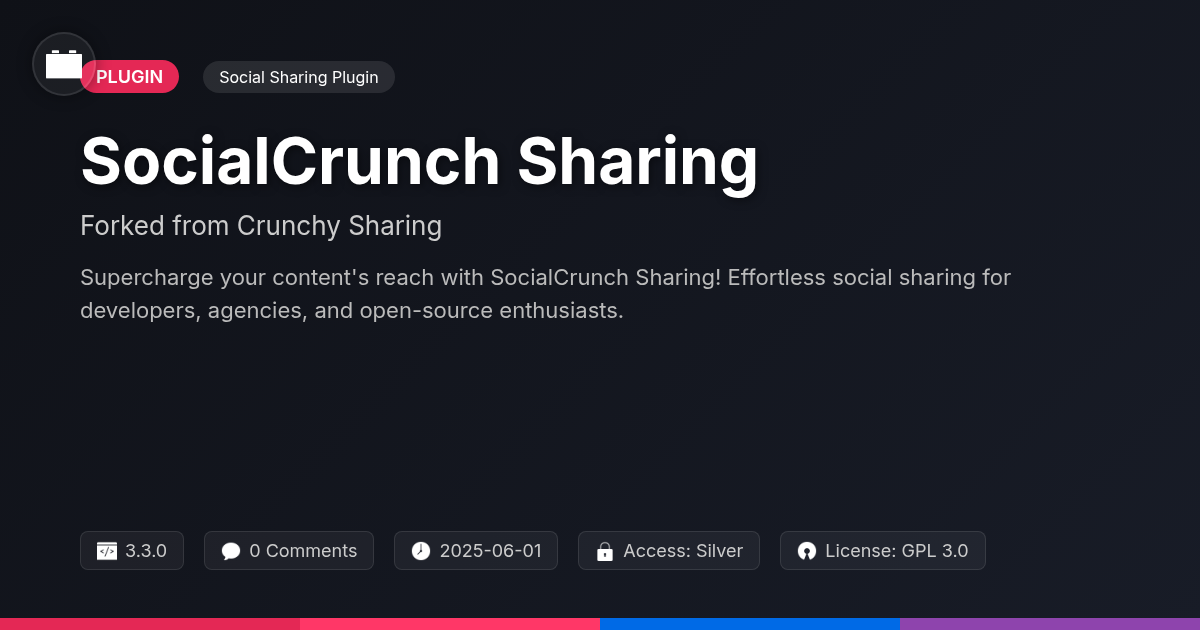- Plugin
- UserPro - Social Connect Add-On
UserPro - Social Connect Add-On
A premium plugin with modern design and powerful features. Perfect for creating stunning websites with ease.
Forked from Profile Builder - Social Connect Add-On
Enhanced community version with additional features and improvements
Stars
Forks
Downloads
Watching
Description
Ever feel like your website's user login process is stuck in the Stone Age? Like, seriously, who has the time to fill out yet another registration form? We're living in the era of instant gratification, people! If your users can't sign up with the click of a button using their preferred social media account, they might just bounce faster than a rubber ball on a trampoline.
Enter UserPro - Social Connect Add-On, the WordPress plugin that drags your site's user authentication into the 21st century, kicking and screaming if necessary. Forget the endless forms and the forgotten passwords. This add-on lets users connect with their favorite social networks for easy registration and login. It's like giving your users a VIP pass to your website, minus the velvet rope and overpriced cocktails.
UserPro - Social Connect Add-On is a fork of the original, ingenious Profile Builder - Social Connect Add-On, inheriting all its awesomeness and bringing it to a new audience. We're talking seamless integration, happy users, and a significant boost in your website's engagement. Because let's face it, a happy user is a returning user. And a returning user? Well, that's just good for business. So, ditch the digital dinosaur and let's get social! Get ready to unlock the power of social connectivity and watch your user base explode. (Okay, maybe not explode, but you get the idea.)
Why Social Login? (Because Filling Out Forms is SO Last Decade)
Social login streamlines the user experience. Long gone are the days of tedious form filling. Instead, users can leverage existing social accounts for quick registration and login. This ease of use significantly boosts registration rates. Friction is reduced, leading to more completed sign-ups.
Convenience is a major draw for users. They avoid creating yet another username and password combination. For website owners, social login offers valuable benefits. It provides verified user data, improving data accuracy. This data can be used to personalize user experiences and enhance engagement.
Consider an e-commerce website. Implementing social login can lead to a dramatic increase in user registrations and a more seamless checkout process. Think about an online forum. Social login can simplify the process of joining discussions, encouraging greater participation. By simplifying access, social login improves satisfaction and increases the likelihood of return visits.
Setting Up UserPro - Social Connect: Easier Than Making Toast (Maybe)
Ready to connect the world to your site? Let's install and configure the Social Connect add-on. First, upload and activate the plugin. Find it in your plugins area and click 'Activate'. Simple, right?
Next, navigate to the add-on's settings panel. You'll see options to connect to various social platforms. Each platform needs its own unique setup, usually involving creating an application on their developer site and getting API keys. Don't worry; we provide links to helpful guides for each platform.
Once connected, customize the appearance of your login buttons. Choose from different styles and sizes to match your site's design. You can also select which networks to display. Consider your target audience when making this choice.
Managing user data is important. The add-on allows you to control the information you request from users during social registration. Collect only what you need to respect their privacy. Encountering issues? Double-check your API keys and ensure your website meets the platform's requirements. Most issues stem from incorrect API credentials. Also, ensure that the redirect URI is correct for each platform. It's in your social app settings.
Customization: Making Social Login Your Own (Without Breaking the Internet)
The real power of social connect lies in its adaptability. You aren't stuck with generic buttons and default data requests. This add-on offers several ways to tailor the experience to your brand and user needs.
First, you can modify the design of the social login buttons. Tweak colors, sizes, and even the button text to seamlessly integrate with your website's look and feel. This creates a cohesive and professional user experience.
Choosing which social networks to display is also key. Only show the networks relevant to your target audience. This simplifies the login process and avoids overwhelming new users. Furthermore, precisely control the data requested during registration. Only ask for essential information initially, respecting user privacy and increasing signup rates.
Remember, direct theme file edits risk losing your changes during updates. Always create a child theme to house your customizations. This safeguards your hard work and ensures a smooth update process. With thoughtful customization, you will enhance user experience and reinforce your brand.
Social Data: What You Can Learn (And How to Use It Responsibly)
Social login offers valuable user data. This data includes email addresses, names, and profile pictures. Some networks might provide location, age range, or interests. Understanding this data helps personalize the user experience. Customized content, targeted promotions, and relevant recommendations become possible. Marketing efforts improve with demographic insights. User behavior patterns are revealed through aggregated data. This data can inform website design and content strategy. It's crucial to prioritize data privacy. Comply with regulations like GDPR and CCPA. Transparently communicate data usage to users. Obtain explicit consent for data collection. Our social connect add-on allows granular control. Configure which data points are requested from each network. Enable users to control the information shared. Implement data anonymization techniques. Regularly review and update privacy policies. Strive to build user trust through responsible data handling.
Troubleshooting and Best Practices: Avoiding the Social Login Apocalypse
Social login offers a streamlined user experience, but occasional hiccups can occur. A common issue is failed connections. This often stems from incorrect app configurations on the social platform's developer site. Double-check your Client ID and Client Secret. Ensure the Redirect URI matches your site's URL exactly.
Another challenge is inconsistent data retrieval. Social platforms can change their API responses, leading to missing user information. Regularly update the Social Connect add-on to benefit from the latest API compatibility fixes. If problems persist, examine the error logs for clues. Enable debug mode for more detailed information.
Plugin conflicts can also disrupt social login. Deactivate other plugins one by one to identify the culprit. Compatibility issues sometimes arise with caching plugins. Clear your site's cache after making changes.
Optimizing the social login experience is crucial. Use clear and concise button labels (e.g., "Login with [Social Platform]"). Place social login buttons prominently on the registration and login pages. Responsive design ensures compatibility across different browsers and devices. Test the login flow on various devices and browsers to catch any potential issues. Finally, always ensure you're adhering to the social platform's terms of service.
Final words
So, there you have it. UserPro - Social Connect Add-On isn't just another plugin; it's your website's ticket to a smoother, more engaging user experience. It's about saying 'goodbye' to those tedious registration forms that scare away potential users and 'hello' to a world where logging in is as easy as clicking a button.
Think of it as giving your website a social media makeover, turning it into a place where users feel welcome and connected from the moment they arrive. With effortless setup, extensive customization options, and the power of social data at your fingertips (responsibly, of course), you're not just simplifying logins; you're unlocking a whole new level of user engagement and growth.
UserPro - Social Connect Add-On, a fork of the original, ingenious Profile Builder - Social Connect Add-On, bringing social connectivity to your site. So, why wait? Embrace the power of social login and watch your website thrive. It's time to make your website the cool place to be online – one click at a time. Go forth and conquer the social web!
Key Features
Screenshots


Quick Info
- Version
- v1.1.6
- Last updated
- June 2, 2025
- Created
- January 27, 2025
- VirusTotal Scan
- Clean0/76 engines
- Product URL
- View Original
- Tags
- one-click loginsocial loginsocial media integrationuser registration pluginWordPress social connect
Author
festinger-community
Elite Author
Related Items
Related Items
View allImportant Disclaimer
Festinger Vault is not affiliated with the original developer or company. All trademarks belong to their respective owners. Please ensure you have the right to use these items in your projects and comply with the original licensing terms.